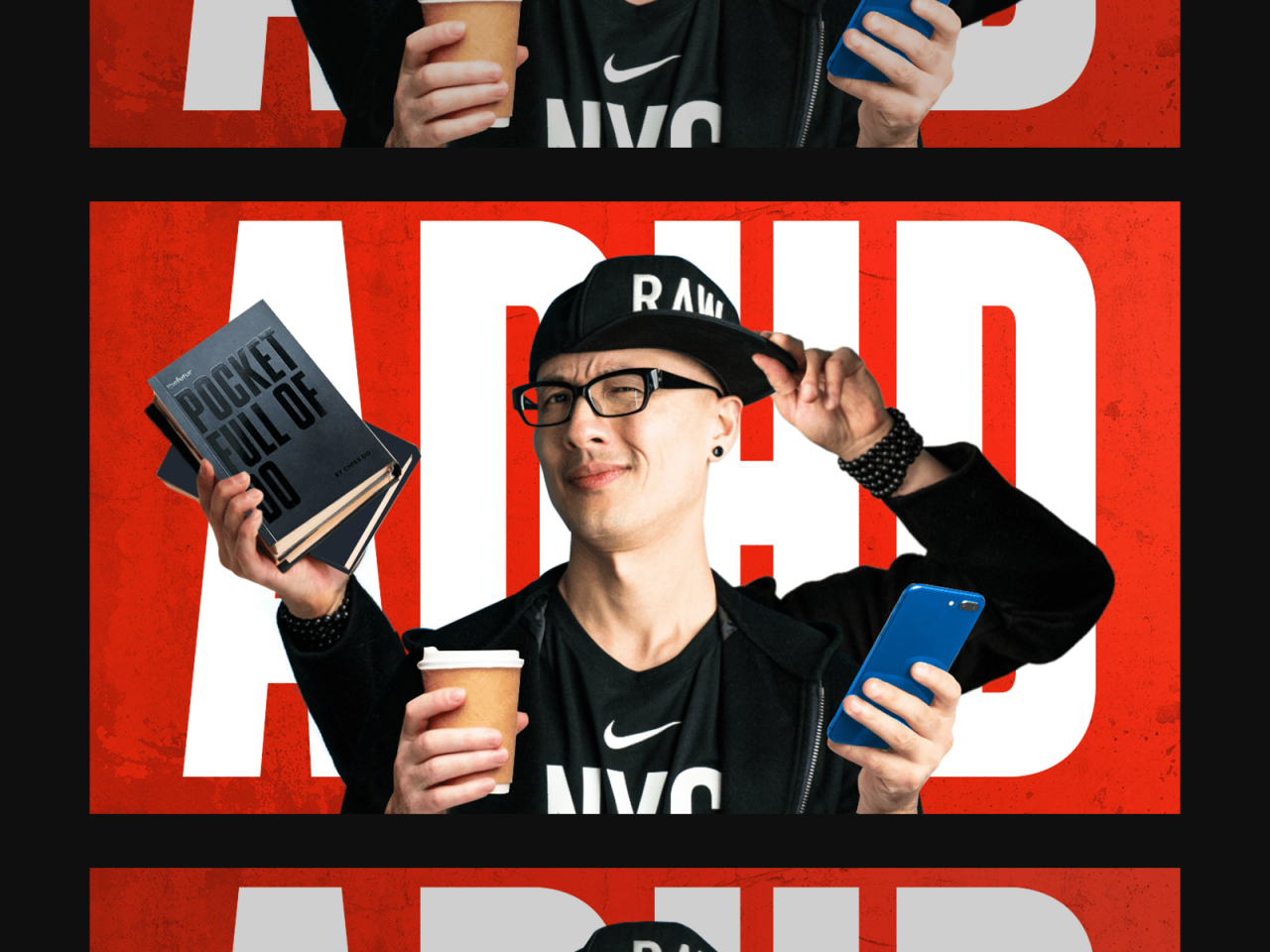The future of video thumbnails is an exciting landscape of evolving technology, creative strategies, and ethical considerations. From their humble beginnings as static images, thumbnails have transformed into dynamic previews that play a crucial role in attracting viewers and driving engagement.
As technology advances, the way we create and interact with thumbnails is poised for a dramatic shift.
This exploration delves into the fascinating evolution of video thumbnails, examining their impact on video discoverability and the influence of artificial intelligence in automating thumbnail generation. We’ll also explore emerging trends in design, the potential for personalized experiences, and the importance of accessibility and ethical considerations in shaping the future of video thumbnails.
Evolution of Video Thumbnails
Video thumbnails have evolved significantly, transitioning from simple static images to dynamic previews, reflecting the changing landscape of video consumption and the need for more engaging content. This evolution has significantly impacted how viewers discover and engage with video content.
Traditional Static Thumbnails vs. Dynamic Previews
Static thumbnails, the traditional form, were typically single images representing the video content. While effective in conveying basic information, they often lacked the dynamism to capture viewers’ attention effectively. Dynamic previews, on the other hand, utilize motion and animation to create a more engaging and informative thumbnail.
This allows viewers to get a glimpse of the video’s content and tone, increasing their likelihood of clicking and watching.
The future of video thumbnails is likely to involve even more creativity and personalization. As local businesses increasingly adopt video content marketing strategies, the need for attention-grabbing thumbnails becomes crucial. We can expect to see more dynamic and interactive thumbnails that leverage emerging technologies like augmented reality and artificial intelligence, further enhancing the viewer experience.
- Static Thumbnails:Static thumbnails are typically still images taken from the video. They are simple to create and can be effective in conveying the basic subject matter of the video. However, they lack the ability to capture the viewer’s attention in the same way as dynamic previews.
- Dynamic Previews:Dynamic previews are short, animated clips that play within the thumbnail. They can be more engaging and informative than static thumbnails, as they give viewers a better idea of the video’s content and tone.
Innovative Video Thumbnail Designs
The evolution of video thumbnails has led to the emergence of innovative designs that go beyond simple static images and dynamic previews. These designs incorporate various creative elements to make thumbnails more eye-catching and informative.
The future of video thumbnails is exciting, as they become increasingly crucial for grabbing attention in a crowded digital landscape. To ensure your thumbnails are effective, it’s essential to follow best practices for video content strategy on social media, such as understanding your target audience and creating visually appealing, relevant visuals.
By mastering these strategies, you can craft compelling thumbnails that entice viewers to click and engage with your content.
- Animated Text Overlays:Animated text overlays are a common technique used to highlight key information within the thumbnail. This can include the video title, speaker’s name, or a call to action.
- Interactive Thumbnails:Interactive thumbnails allow viewers to interact with the thumbnail before even clicking on the video. This can include features like clickable elements or short polls.
- Personalized Thumbnails:Personalized thumbnails are designed to cater to individual viewers’ preferences. This can include tailoring the thumbnail based on the viewer’s past viewing history or interests.
The Role of Thumbnails in Video Discovery
In the vast digital landscape of video platforms like YouTube and TikTok, where millions of videos compete for attention, video thumbnails play a crucial role in influencing viewer engagement and video discoverability. These small, visually compelling images act as the first point of contact between a video and its potential audience, determining whether a viewer will click and explore the content further.
The Impact of Thumbnails on Viewer Engagement
A compelling thumbnail is a powerful tool that can significantly impact viewer engagement. When viewers scroll through their feed, they are bombarded with countless video options. A well-designed thumbnail that stands out from the crowd can capture attention and entice viewers to click.
This is because thumbnails serve as a visual representation of the video’s content, allowing viewers to quickly grasp the theme, tone, and potential value of the video before even pressing play.
The Impact of AI on Thumbnail Creation
The rise of AI has revolutionized various aspects of content creation, and thumbnail generation is no exception. AI tools are increasingly being employed to automate the process of creating visually appealing and effective thumbnails, enhancing the discoverability and engagement of videos.
AI-Powered Thumbnail Generation and Optimization
AI algorithms are designed to analyze video content and generate thumbnails that effectively capture the essence of the video. This analysis involves identifying key frames, analyzing the overall theme, and extracting relevant visual elements. AI-powered tools can also optimize thumbnails for various platforms, taking into account factors such as aspect ratio, color scheme, and text placement.
Examples of AI-Powered Thumbnail Generators
Several AI-powered thumbnail generators have emerged, offering a range of features and capabilities. Some popular examples include:
- ThumbnailBlazer: This tool utilizes advanced AI algorithms to analyze video content and generate high-quality thumbnails that are optimized for click-through rates. It offers features such as automatic text overlay, color adjustment, and image cropping.
- ThumbGen: This AI-powered platform provides a user-friendly interface for creating custom thumbnails. It allows users to select from a variety of templates, customize text and images, and preview thumbnails before finalizing their choice. ThumbGen also offers analytics to track the performance of different thumbnails.
- Canva: Although primarily known for its graphic design capabilities, Canva also offers AI-powered features for thumbnail creation. Users can leverage Canva’s vast library of templates, images, and fonts to design eye-catching thumbnails. Canva’s AI-powered features can suggest color palettes, fonts, and layouts based on the video content.
Trending Thumbnail Styles and Techniques
The ever-evolving landscape of video content creation necessitates a constant adaptation of thumbnail design strategies. To stand out in the crowded digital space, creators are embracing innovative styles and techniques that captivate viewers and drive engagement. This section explores the emerging trends in video thumbnail design, analyzing their effectiveness across various platforms and genres.
The Rise of Vibrant Colors and Bold Typography
The use of vibrant colors and bold typography has become increasingly prevalent in video thumbnails. These elements are highly effective in grabbing attention and conveying the overall tone and theme of the video. Vibrant colors like red, yellow, and blue create a sense of urgency and excitement, while bold fonts like sans-serif styles enhance readability and visual impact.
For example, gaming thumbnails often feature bold, contrasting colors to highlight key elements of gameplay, such as characters, weapons, or special effects. This approach is particularly effective on platforms like Twitch and YouTube, where viewers are constantly bombarded with a stream of content.
“The use of bright colors and bold fonts in video thumbnails is a powerful way to attract attention in a crowded digital landscape.”
[Source
Your reliable and verifiable source]
The Integration of Motion Graphics
Motion graphics are rapidly becoming a staple in video thumbnail design. By adding subtle animations or dynamic elements, creators can create a sense of movement and intrigue that encourages viewers to click. These animations can range from simple transitions and text effects to more complex 3D models and interactive elements.
The future of video thumbnails is all about grabbing attention and conveying the essence of the video in a single glance. To create compelling thumbnails that resonate with viewers, it’s essential to understand the common pitfalls of video content strategy for e-commerce, such as failing to target the right audience or neglecting to optimize for search engines.
Video content strategy for e-commerce: Common video content mistakes provides valuable insights to avoid these mistakes, which can ultimately lead to more engaging thumbnails that drive higher viewership.
For instance, a cooking video thumbnail might feature a swirling animation of ingredients or a cooking utensil, while a travel vlog thumbnail could showcase a moving map or a time-lapse of a scenic location.
“Motion graphics in video thumbnails can effectively enhance engagement by adding a sense of dynamism and visual interest.”
[Source
Your reliable and verifiable source]
Social Media Trends and Thumbnail Design
Social media trends play a significant role in shaping video thumbnail design. As new challenges, memes, and filters emerge, creators adapt their thumbnails to reflect these trends, creating a sense of familiarity and connection with their audience.For instance, the popularity of “TikTok trends” has led to an increase in video thumbnails that incorporate specific filters, music, and dance moves associated with these trends.
This strategy allows creators to tap into the virality of these trends, increasing their chances of being discovered by a wider audience.
“The influence of social media trends on video thumbnail design is undeniable, as creators strive to resonate with their audience by incorporating popular elements and aesthetics.”
[Source
Your reliable and verifiable source]
The Future of Thumbnail Personalization
The landscape of video content consumption is rapidly evolving, with platforms and creators seeking innovative ways to engage viewers. Personalized video thumbnails, tailored to individual user preferences, hold immense potential to enhance user experience and drive engagement. This section explores the possibilities of personalized thumbnails, delving into the role of data analysis and AI in crafting engaging visuals, and envisioning the future of interactive and dynamic thumbnail elements.
Data-Driven Thumbnail Personalization
Data analysis and AI algorithms play a pivotal role in enabling personalized video thumbnails. By leveraging user data, platforms can identify patterns and preferences that influence engagement.
- User Demographics and Interests:Platforms can analyze user demographics, such as age, gender, location, and interests, to create thumbnails that resonate with specific user groups. For instance, a thumbnail featuring a young, energetic individual might appeal to a younger audience, while a thumbnail showcasing a more mature theme could resonate with older viewers.
- Past Viewing History:Platforms can analyze users’ past viewing history to understand their preferences for specific genres, topics, and content styles. This information can be used to personalize thumbnails, showcasing content that aligns with users’ past viewing patterns.
- Engagement Metrics:Platforms can track engagement metrics, such as click-through rates, watch time, and completion rates, to identify thumbnails that perform well with specific user groups. This data can be used to refine personalization algorithms and create thumbnails that are more likely to attract clicks and engagement.
Interactive and Dynamic Thumbnails
The future of video thumbnails holds the promise of interactive and dynamic elements that adapt to user behavior. This could involve:
- Hover Effects:Thumbnails could display dynamic elements, such as short video previews or text overlays, when a user hovers their mouse over them. This would provide a glimpse into the video’s content and encourage engagement.
- Personalized Calls to Action:Thumbnails could display personalized calls to action, such as “Watch Now,” “Learn More,” or “Subscribe,” based on user preferences and past behavior. This could enhance engagement and drive specific user actions.
- Real-Time Updates:Thumbnails could be updated in real-time based on user behavior, such as displaying the number of views or the latest comments. This could create a sense of community and encourage interaction.
The Importance of Thumbnails for Accessibility: The Future Of Video Thumbnails
In the digital age, where video content reigns supreme, ensuring accessibility for all users is paramount. Thumbnails play a crucial role in making videos accessible to users with visual impairments, enabling them to navigate and discover content effectively. By understanding the needs of these users, we can create thumbnails that convey information clearly and effectively, promoting inclusivity and a more equitable online experience.
Designing Accessible Thumbnails for Screen Reader Users
Thumbnails are the first visual impression users encounter when browsing video content. For users who rely on screen readers, these thumbnails become crucial for understanding the video’s subject matter and deciding whether it aligns with their interests. Here’s how thumbnails can be designed to convey information effectively for screen reader users:
- Descriptive Alt Text:Alt text, or alternative text, is a vital component of accessibility. It provides a textual description of the thumbnail’s content, which screen readers use to convey information to users. Clear and concise alt text should describe the primary subject matter, key elements, and any relevant context.
For example, a thumbnail showing a person baking a cake could have alt text like “A person is baking a cake in a kitchen, with flour and sugar on the counter.” Avoid generic or vague descriptions, such as “A video thumbnail” or “A picture of a cake.”
- High Contrast and Color Choice:High contrast between the thumbnail’s background and foreground elements is crucial for users with low vision. Avoid using complex patterns or textures that might hinder visual clarity. Opt for color combinations that offer sufficient contrast and are easily distinguishable by screen readers.
For example, a thumbnail with a bright, solid color background and a dark, bold text overlay will be more accessible than a thumbnail with a busy, patterned background and light text.
- Text-Based Thumbnails:While visual elements can be engaging, consider incorporating text directly into the thumbnail. This allows screen readers to easily extract the main topic or s. For instance, a thumbnail with a clear headline or a short description overlaid on a simple background can provide valuable information to screen reader users.
The future of video thumbnails is closely tied to the effectiveness of short-form video content. To stand out in a crowded digital landscape, creators need to master the art of captivating viewers in a matter of seconds. This means implementing best practices for creating engaging short-form videos , which in turn will drive the evolution of video thumbnails as a powerful tool for attracting attention and sparking curiosity.
“Accessibility is not a feature, it’s a right.”
The Ethical Considerations of Thumbnail Design
In the ever-evolving landscape of online video platforms, thumbnails have become a crucial element in attracting viewers and driving engagement. While effective thumbnails can be a powerful tool for content creators, there is a growing concern regarding the ethical implications of their design.
The potential for misleading or deceptive thumbnails to manipulate viewer behavior raises serious questions about the integrity and trustworthiness of online video platforms.
The Potential for Misleading or Deceptive Thumbnails, The future of video thumbnails
Misleading thumbnails can be detrimental to the overall experience of online video platforms. They can create a disconnect between the viewer’s expectations and the actual content of the video, leading to frustration and a decline in trust.
- Exaggerated Claims:Thumbnails often use bold claims or sensationalized language to attract viewers, even if the video content does not fully support these claims. For example, a thumbnail might promise “5 Easy Steps to Lose Weight Fast,” but the video may only offer general advice or promote a specific product.
- Clickbait Tactics:Clickbait thumbnails employ tactics designed to entice viewers to click without providing accurate information about the video’s content. They may feature shocking images, misleading titles, or promises of exclusive information that are not delivered in the video.
- False Representation:Thumbnails can sometimes misrepresent the content of a video by using images or text that are not actually present in the video. For instance, a thumbnail might feature a celebrity or a dramatic scene that is not featured in the video itself.
The Future of Thumbnail Technology
The world of video thumbnails is constantly evolving, driven by advancements in technology and changing user preferences. Emerging technologies like augmented reality (AR) and virtual reality (VR) are poised to revolutionize how we create, interact with, and experience video thumbnails.
These technologies hold the potential to transform video thumbnails from static images into interactive gateways to immersive video content.
Interactive and Immersive Thumbnails
Interactive and immersive thumbnails can enhance the viewer experience by providing a more engaging and informative preview of the video content. This could involve:
- Hover-over animations:When a user hovers their mouse over a thumbnail, the image could come to life with subtle animations, revealing additional information or highlighting key elements of the video.
- 360-degree views:Thumbnails could offer a 360-degree view of the video content, allowing viewers to explore different angles and perspectives before clicking.
- Interactive elements:Thumbnails could include clickable elements, such as buttons or sliders, that allow viewers to interact with the content and customize their viewing experience. For example, a cooking video thumbnail could have a slider to adjust the cooking time or a button to view a specific ingredient list.
- AR and VR integration:AR and VR technologies could be used to create immersive thumbnail experiences that transport viewers into the world of the video. Imagine a travel video thumbnail that allows viewers to virtually explore the destination before watching the video.
Case Studies of Successful Thumbnail Strategies
The effectiveness of video thumbnails in driving engagement and channel growth is undeniable. Examining successful creators who have mastered the art of thumbnail design provides valuable insights into strategies that can be applied to other channels. By analyzing their approaches, we can understand the key elements that contribute to a compelling and effective thumbnail.
The Rise of MrBeast: A Masterclass in Clickbait Thumbnails
MrBeast, a renowned YouTube personality, has achieved remarkable success through his captivating content and strategic use of thumbnails. His thumbnails are often characterized by bold, attention-grabbing visuals, provocative headlines, and a sense of urgency. For example, in a video titled “I Spent 50 Hours Buried Alive,” the thumbnail features a close-up of MrBeast’s face, covered in dirt, with the caption “I’m Dying!” This combination of shocking imagery and a dramatic headline effectively piques viewers’ curiosity and encourages clicks.
- High-Contrast Colors and Bold Fonts:MrBeast’s thumbnails utilize high-contrast colors and bold fonts to create a visually striking and memorable impression. The use of red, yellow, and black creates a sense of urgency and excitement, while the bold font emphasizes the key message of the video.
- Intriguing Headlines:The headlines on MrBeast’s thumbnails are designed to generate curiosity and a sense of anticipation. By using phrases like “I’m Dying!” or “You Won’t Believe This!”, he creates a sense of mystery and compels viewers to click to find out more.
- A/B Testing for Optimization:MrBeast is known for his rigorous A/B testing approach to thumbnail optimization. He often creates multiple versions of thumbnails for the same video and analyzes their performance to identify the most effective design elements. This data-driven approach allows him to continually refine his thumbnail strategies and maximize click-through rates.
The future of video thumbnails lies in their ability to capture attention in a crowded digital landscape. To ensure your video content stands out, it’s crucial to understand how to measure its success in driving brand awareness. A great resource for learning how to do this is How to measure the success of video content for brand awareness , which offers valuable insights on analyzing metrics like views, engagement, and reach.
By mastering these strategies, you can create compelling thumbnails that effectively drive viewers to your content, ultimately contributing to a stronger brand presence.
The Power of Storytelling: The Case of Vox
Vox, a popular news and media platform, has successfully leveraged storytelling and visual appeal in its thumbnails. Its thumbnails often feature evocative images that capture the essence of the video’s content, accompanied by concise and informative headlines. For instance, a video about the rise of social media influencers might feature an image of a group of young people using their smartphones, with a headline that reads “How Social Media Influencers Are Changing the World.”
- Evocative Imagery:Vox’s thumbnails effectively use imagery to convey the video’s message and evoke emotions in viewers. The images are carefully selected to be visually appealing and relevant to the topic, creating a sense of intrigue and inviting viewers to learn more.
- Informative Headlines:The headlines on Vox’s thumbnails are concise and informative, providing viewers with a clear understanding of the video’s content. They use strong verbs and specific details to pique viewers’ interest and convey the video’s value proposition.
- Consistency in Branding:Vox maintains a consistent brand identity in its thumbnails, using a recognizable color palette and font style. This consistency helps viewers identify Vox’s content at a glance and builds brand recognition.
Tips for Creating Effective Video Thumbnails
A compelling video thumbnail is crucial for grabbing attention in the crowded digital landscape. It serves as the first impression, influencing viewers’ decision to click and watch your video. By understanding the principles of effective thumbnail design, you can significantly increase your video’s visibility and engagement.
Color and Contrast
Color plays a significant role in attracting attention and conveying emotions. Using vibrant, contrasting colors can help your thumbnail stand out from the crowd and grab viewers’ attention. For example, a thumbnail with a bright red background and white text will be more eye-catching than one with muted tones.
- Use a limited color palette:Avoid using too many colors, as this can make the thumbnail appear cluttered and confusing. A maximum of three colors, including the background, is generally recommended.
- Choose colors that represent your video’s content:For example, a video about nature might use green and brown, while a video about technology might use blue and silver.
- Consider color psychology:Different colors evoke different emotions. For example, red is associated with passion and energy, while blue is associated with calmness and trust.
Typography
The typography used in your thumbnail should be clear, legible, and visually appealing. It should complement the overall design and convey the message of your video.
- Use a font that is easy to read:Avoid using overly decorative or ornate fonts that can be difficult to decipher at a glance.
- Choose a font size that is large enough to be easily read:The text should be easily visible, even at smaller sizes.
- Use a font color that contrasts with the background:This ensures the text is readable and stands out from the rest of the thumbnail.
Imagery
The imagery used in your thumbnail should be relevant to the video content and visually appealing. It should capture the essence of the video and entice viewers to click.
- Use high-quality images:Avoid using blurry or pixelated images, as they can detract from the overall quality of the thumbnail.
- Use images that are relevant to your video’s topic:For example, a video about cooking should use images of food, while a video about travel should use images of destinations.
- Consider using human faces:Thumbnails with human faces tend to attract more attention, as people are naturally drawn to other people.
Text Placement
The placement of text in your thumbnail is crucial for readability and visual appeal. The text should be strategically placed so that it is easily visible and complements the overall design.
- Keep the text centered:This creates a balanced and visually appealing design.
- Use a hierarchy of text sizes:The most important text should be the largest, followed by less important text in smaller sizes.
- Avoid placing text over busy imagery:This can make the text difficult to read.
Testing and Refinement
Once you have created a thumbnail, it’s important to test its effectiveness and refine it based on the results.
- A/B test different thumbnail designs:Create two or more versions of your thumbnail and see which one performs best.
- Track your thumbnail’s click-through rate:This metric measures how often viewers click on your thumbnail.
- Use analytics to identify areas for improvement:Look at the data to see which elements of your thumbnail are working well and which ones could be improved.
The Future of Video Thumbnails in a Multi-Platform World
The rise of multi-platform video consumption presents both challenges and opportunities for creators and marketers. With viewers accessing content across various platforms, from YouTube and TikTok to Instagram and Facebook, the need for effective thumbnails that resonate across these diverse landscapes is paramount.
This section explores the challenges and opportunities associated with creating thumbnails that perform well across different platforms, delves into how thumbnail design needs to adapt to the unique characteristics of each platform, and examines the future of video thumbnails in a world where content is consumed across multiple devices and screens.
Thumbnail Design Adaptability Across Platforms
The diverse characteristics of each video platform require tailored thumbnail strategies.
- Platform-Specific Dimensions and Aspect Ratios:Each platform has specific thumbnail dimensions and aspect ratios. For example, YouTube uses a 16:9 aspect ratio, while Instagram favors a 1:1 square format. Creators must ensure their thumbnails adhere to these guidelines to avoid cropping or distortion.
- Thumbnail Placement and Visibility:The placement and prominence of thumbnails vary across platforms. On YouTube, thumbnails are prominently displayed in search results and video suggestions, while on TikTok, they are smaller and less prominent. This difference necessitates distinct thumbnail designs that optimize visibility and capture attention within the specific platform’s visual landscape.
- Platform-Specific Visual Styles:The visual aesthetics of each platform influence thumbnail design. YouTube thumbnails often feature vibrant colors, bold text, and eye-catching imagery, while TikTok thumbnails tend to be more minimalist and focus on short, attention-grabbing videos. Creators must adapt their thumbnail styles to align with the visual conventions of each platform.
The Future of Video Thumbnails in a Multi-Platform World
The future of video thumbnails in a multi-platform world is likely to be characterized by greater personalization, AI-driven optimization, and a focus on accessibility.
As video content becomes increasingly prevalent, the role of thumbnails in attracting viewers will only grow. For e-commerce businesses, a strong visual strategy is crucial, especially on platforms like Instagram where short-form video is king. Video content strategy for e-commerce: Instagram Reels offers valuable insights on how to leverage this format effectively.
By creating captivating thumbnails that reflect the content and resonate with your target audience, you can significantly increase your chances of grabbing attention in the crowded digital landscape.
- Personalized Thumbnails:Platforms are increasingly leveraging user data and AI to personalize thumbnail recommendations. This means that viewers may see different thumbnails for the same video based on their past viewing history, interests, and demographics. This personalized approach aims to enhance engagement and improve video discovery.
- AI-Driven Thumbnail Optimization:AI algorithms are being used to analyze video content and create optimized thumbnails that attract viewers. These algorithms can identify key elements within a video, such as faces, objects, and text, and use them to generate compelling thumbnail designs. This approach has the potential to streamline the thumbnail creation process and improve overall performance.
- Cross-Platform Thumbnail Management:As content consumption becomes more fragmented, creators will need tools and platforms that facilitate cross-platform thumbnail management. These tools could allow creators to design and optimize thumbnails for multiple platforms simultaneously, ensuring consistency and efficiency.
Last Recap
As the landscape of online video continues to evolve, so too will the role of video thumbnails. By understanding the trends, technologies, and ethical implications discussed here, creators can leverage these powerful tools to enhance their videos, engage their audiences, and navigate the future of video content with confidence.
FAQ Overview
What are some common mistakes to avoid when designing video thumbnails?
Common mistakes include using blurry or low-resolution images, overly generic designs, too much text, and neglecting to consider accessibility for visually impaired users.
How can I test different thumbnail designs to see which performs best?
Platforms like YouTube allow you to create multiple thumbnails for a single video. Experiment with different designs and track their performance using analytics to identify which designs drive the most clicks and engagement.
What are some resources for learning more about video thumbnail design?
There are numerous online resources available, including articles, tutorials, and courses. You can also find inspiration by analyzing the thumbnails of successful creators in your niche.