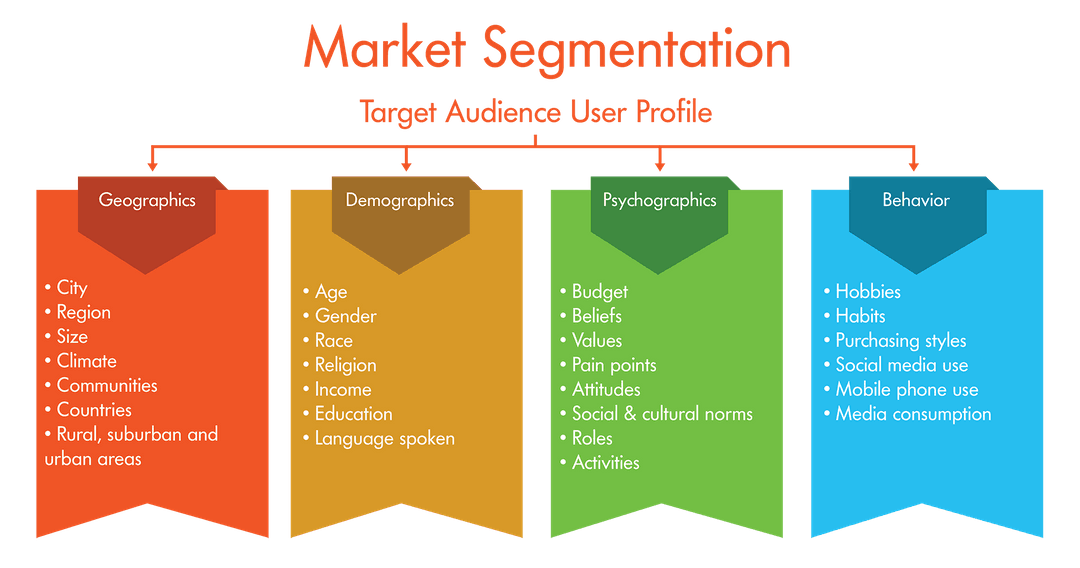How to use Google Analytics to understand your target audience is a crucial skill for any website owner or marketer. By harnessing the power of Google Analytics, you can gain invaluable insights into your audience’s demographics, interests, behavior, and website interactions.
This knowledge empowers you to tailor your content, optimize your website, and create targeted marketing campaigns that resonate with your ideal customers.
This comprehensive guide will walk you through the essential features of Google Analytics, providing step-by-step instructions on how to set it up, analyze key metrics, and interpret the data to make informed decisions. From understanding your audience’s demographics and interests to tracking website traffic and engagement, you’ll learn how to leverage Google Analytics to unlock the secrets of your target audience.
Understanding Google Analytics
Google Analytics is a powerful tool that provides valuable insights into website traffic and user behavior. It allows businesses to understand their target audience, track website performance, and make data-driven decisions to improve their online presence.
Core Features of Google Analytics
Google Analytics offers a comprehensive suite of features that provide detailed information about your website visitors. Here are some key features:
- Audience Reports: These reports provide insights into the demographics, interests, and behaviors of your website visitors. You can learn about their age, gender, location, device usage, and more. This information is crucial for understanding your target audience and tailoring your content and marketing efforts accordingly.
- Acquisition Reports: These reports show how visitors are finding your website. You can see which channels, like search engines, social media, or email marketing, are driving the most traffic. This information helps you optimize your marketing campaigns and allocate resources effectively.
- Behavior Reports: These reports provide insights into how visitors interact with your website. You can see which pages they visit, how long they stay on each page, and what actions they take, such as making purchases or filling out forms. This information helps you identify areas for improvement, such as optimizing page content or streamlining the user experience.
- Conversion Reports: These reports track the success of your marketing campaigns and website goals. You can see how many visitors convert into customers, sign up for newsletters, or complete other desired actions. This information helps you measure the effectiveness of your strategies and make adjustments as needed.
Benefits of Using Google Analytics
Utilizing Google Analytics offers numerous benefits for businesses seeking to understand their target audience and improve their online presence:
- Target Audience Insights: Google Analytics provides a deep understanding of your website visitors, including their demographics, interests, and behavior. This information helps you tailor your content and marketing messages to resonate with your target audience.
- Website Performance Tracking: Google Analytics allows you to track key website metrics, such as traffic, bounce rate, and conversion rates. This data helps you identify areas for improvement and optimize your website for better performance.
- Data-Driven Decision Making: Google Analytics provides valuable insights that support data-driven decision making. You can use the information to optimize your marketing campaigns, improve your website content, and enhance the user experience.
- Competitive Analysis: Google Analytics can be used to track your competitors’ website traffic and performance. This information can help you benchmark your own performance and identify opportunities for improvement.
Setting Up Google Analytics
Setting up Google Analytics for your website is a straightforward process:
- Create a Google Analytics Account: Visit the Google Analytics website and create a free account. You will need to provide basic information about your website and your business.
- Create a Property: Once you have created an account, you need to create a property for your website. A property represents a single website or app that you want to track with Google Analytics.
- Install the Tracking Code: Google Analytics provides a tracking code that needs to be installed on every page of your website. This code allows Google Analytics to collect data about your website visitors.
- Verify Ownership: After installing the tracking code, you need to verify ownership of your website. This ensures that you are the authorized user of the Google Analytics account.
- Configure Tracking Settings: Google Analytics offers various tracking settings that allow you to customize data collection and reporting. You can configure settings for tracking events, ecommerce transactions, and other website actions.
Audience Demographics and Interests
Understanding your target audience is crucial for any successful marketing strategy. Google Analytics provides valuable insights into the demographics and interests of your website visitors, allowing you to tailor your content and marketing efforts effectively.
Audience Demographics
Google Analytics offers a comprehensive suite of demographic metrics that provide insights into the characteristics of your website visitors. These metrics help you understand the age, gender, location, and other relevant characteristics of your audience.
- Age: This metric helps you understand the age range of your website visitors. For example, if your website caters to a younger audience, you might find that a majority of your visitors are between the ages of 18 and 34.
- Gender: This metric provides information about the gender distribution of your website visitors. Knowing the gender of your audience can be helpful in tailoring your content and marketing messages.
- Location: This metric shows the geographical location of your website visitors. Understanding the location of your audience can help you target your marketing efforts more effectively. For instance, if you find that a large portion of your visitors are from a specific region, you might consider using localized content or running targeted advertising campaigns in that area.
- Interests: Google Analytics provides insights into the interests of your website visitors based on their browsing behavior. This information can be valuable for understanding what your audience is interested in and tailoring your content accordingly.
Analyzing Audience Demographics
Analyzing audience demographics in Google Analytics involves exploring the data available in the “Audience” section. This section provides a wealth of information about your website visitors, including their age, gender, location, interests, and device usage.To access the “Audience” section, navigate to the “Audience” tab in Google Analytics.
From there, you can explore various reports, such as:
- Demographics Overview: This report provides a high-level overview of your audience’s demographics, including age, gender, and location.
- Location: This report provides detailed information about the location of your website visitors, including their country, region, and city.
- Interests: This report provides insights into the interests of your website visitors based on their browsing behavior. For example, you can see what categories of websites your visitors have visited, which can help you understand their interests and tailor your content accordingly.
Identifying Audience Interests
Google Analytics provides several ways to identify the interests of your website visitors. One approach is to analyze the “Interests” report in the “Audience” section. This report provides insights into the categories of websites your visitors have visited, which can help you understand their interests and tailor your content accordingly.
For example, if you find that a significant portion of your visitors have visited websites related to technology, you might consider creating content that is relevant to this interest.
Another way to identify audience interests is to analyze the “Behavior” section in Google Analytics. This section provides insights into the pages your visitors have viewed, the content they have interacted with, and the actions they have taken on your website.
By analyzing this data, you can gain a better understanding of what your audience is interested in and what they are looking for on your website.
For example, if you find that visitors are spending a lot of time on a specific page or blog post, it might indicate that they are interested in the topic discussed on that page.
Website Traffic Analysis: How To Use Google Analytics To Understand Your Target Audience
Understanding how visitors reach your website is crucial for optimizing your marketing efforts. By analyzing website traffic, you can identify the most effective channels for attracting your target audience and refine your strategies to drive more traffic and conversions. Google Analytics provides a comprehensive suite of tools for analyzing website traffic, allowing you to gain valuable insights into your audience and their behavior.
Traffic Sources
Google Analytics categorizes website traffic into different sources, providing a clear understanding of where your visitors are coming from. By analyzing these sources, you can identify the most effective channels for attracting your target audience and allocate your marketing budget accordingly.
- Organic Search:This refers to traffic from search engines like Google, Bing, and Yahoo, where users find your website through relevant s. Analyzing organic search traffic helps understand which s are driving visitors to your website and identify opportunities for improving your search engine optimization () strategy.
- Paid Search:Paid search traffic comes from search engine advertising platforms like Google Ads, where you pay to display your website’s ads on search engine results pages (SERPs). Analyzing paid search traffic helps evaluate the effectiveness of your advertising campaigns and optimize your bidding strategies for better return on investment (ROI).
- Social Media:Social media traffic refers to visitors who arrive at your website through social media platforms like Facebook, Twitter, Instagram, and LinkedIn. Analyzing social media traffic helps understand which platforms are most effective for reaching your target audience and optimize your social media marketing strategies.
- Direct Traffic:Direct traffic refers to visitors who type your website’s URL directly into their browser’s address bar or bookmark it. This often indicates brand awareness and loyalty, but it can also be influenced by factors like email marketing campaigns or offline advertising.
- Referral Traffic:Referral traffic comes from other websites that link to your website. Analyzing referral traffic helps identify valuable partnerships and understand which websites are driving the most traffic to your website.
- Email Marketing:Email marketing traffic comes from visitors who click on links in your email newsletters or promotional emails. Analyzing email marketing traffic helps evaluate the effectiveness of your email campaigns and optimize your content and subject lines for better engagement.
Analyzing Traffic Sources
Google Analytics provides various tools and reports for analyzing website traffic sources, allowing you to gain insights into the effectiveness of your marketing channels and identify areas for improvement.
- Acquisition Report:The Acquisition Report provides a comprehensive overview of your website traffic sources, including organic search, paid search, social media, direct traffic, referral traffic, and email marketing. This report allows you to see the volume of traffic from each source, the conversion rates, and the average session duration.
- Channel Grouping:Google Analytics allows you to group different traffic sources into specific channels, such as organic search, paid search, social media, and email marketing. This provides a more granular view of your traffic sources and allows you to compare the performance of different channels.
- Source/Medium Report:The Source/Medium Report provides a detailed breakdown of your website traffic sources, including the specific website or platform that referred the visitor and the medium used (e.g., organic search, paid search, social media). This report helps identify the most effective websites and platforms for driving traffic to your website.
Identifying Effective Channels
By analyzing website traffic sources, you can identify the most effective channels for attracting your target audience. This information is crucial for optimizing your marketing budget and focusing your efforts on the channels that deliver the best results.
- Conversion Rates:Analyze the conversion rates for each traffic source to identify the channels that are most effective at driving conversions, such as sales, leads, or sign-ups. For example, if your social media traffic has a higher conversion rate than your organic search traffic, it might indicate that social media is a more effective channel for reaching your target audience.
- Cost Per Acquisition (CPA):For paid channels like Google Ads, calculate the CPA to determine the cost of acquiring a customer or lead. This metric helps you compare the cost-effectiveness of different channels and identify opportunities for optimization.
- Session Duration:Analyze the average session duration for each traffic source to understand how engaged visitors are from different channels. For example, if visitors from a specific social media platform have a longer average session duration than visitors from other channels, it might indicate that this platform is more effective at attracting engaged users.
Understanding User Behavior
Google Analytics provides various tools and reports for understanding user behavior on your website, allowing you to gain insights into how visitors interact with your content and identify areas for improvement.
- Behavior Flow Report:The Behavior Flow Report visualizes the path visitors take through your website, showing how they navigate from one page to another. This report helps identify bottlenecks in your website’s user experience and identify opportunities for improving the flow of visitors through your content.
- Site Content Report:The Site Content Report provides a detailed overview of your website’s content, including page views, unique page views, average time on page, and bounce rate. This report helps identify your most popular content and understand which pages are most engaging for your visitors.
- Event Tracking:Google Analytics allows you to track specific events on your website, such as form submissions, video plays, and button clicks. This helps you understand user behavior beyond page views and identify opportunities for improving your website’s user experience.
Example:
Imagine you’re running an online store that sells handmade jewelry. By analyzing your website traffic in Google Analytics, you discover that a significant portion of your traffic comes from Instagram, and visitors from this platform have a higher conversion rate than visitors from other channels. This suggests that Instagram is an effective channel for reaching your target audience and driving sales. You could then allocate more of your marketing budget to Instagram advertising and focus on creating engaging content for this platform.
User Engagement Metrics
Understanding how users interact with your website is crucial for optimizing user experience and achieving your business goals. Google Analytics provides a suite of engagement metrics that shed light on user behavior, allowing you to identify areas for improvement and tailor your content and website design for better user engagement.
Understanding your target audience is crucial for any successful marketing strategy. Google Analytics provides valuable insights into your website visitors, helping you identify their demographics, interests, and behavior. This information can be used to tailor your content strategy, ensuring it resonates with your audience.
For a detailed roadmap on creating a content strategy specifically for a new industry, check out this resource: Content strategy roadmap for a new industry. By combining Google Analytics data with a well-defined content strategy, you can effectively reach and engage your target audience, ultimately driving business growth.
Key Engagement Metrics
User engagement metrics measure how actively users interact with your website. These metrics provide valuable insights into user behavior and can be used to improve the overall user experience. Here are some of the key engagement metrics available in Google Analytics:
- Bounce Rate:This metric represents the percentage of visitors who leave your website after viewing only one page. A high bounce rate can indicate that your content is not engaging or relevant to your audience, or that your website design is not user-friendly.
- Session Duration:This metric measures the average time visitors spend on your website during a single session. A longer session duration generally indicates that visitors are finding your content valuable and engaging.
- Pages per Session:This metric calculates the average number of pages a visitor views during a single session. A higher number of pages per session suggests that visitors are exploring your website and finding your content interesting.
Interpreting Engagement Metrics
The interpretation of engagement metrics depends on the specific context of your website and your business goals. The following table provides a general framework for understanding the implications of different engagement metrics:
| Metric | Interpretation | Implications |
|---|---|---|
| High Bounce Rate | Visitors leave your website after viewing only one page. | Your content may not be engaging or relevant to your audience, or your website design may not be user-friendly. |
| Low Bounce Rate | Visitors are staying on your website and exploring multiple pages. | Your content is engaging and relevant to your audience, and your website design is user-friendly. |
| Long Session Duration | Visitors are spending a significant amount of time on your website. | Your content is engaging and valuable to your audience. |
| Short Session Duration | Visitors are leaving your website quickly. | Your content may not be engaging or relevant to your audience, or your website design may not be user-friendly. |
| High Pages per Session | Visitors are exploring multiple pages on your website. | Your website navigation is intuitive, and your content is interesting and relevant to your audience. |
| Low Pages per Session | Visitors are only viewing a few pages on your website. | Your website navigation may be confusing, or your content may not be interesting or relevant to your audience. |
Using Engagement Metrics to Improve User Experience
Engagement metrics can provide valuable insights into user behavior, allowing you to identify areas for improvement and tailor your website for better user experience. Here are some examples of how to use engagement metrics to improve user experience:
- High Bounce Rate on a Specific Page:If you notice a high bounce rate on a particular page, it may indicate that the content is not relevant or engaging to your audience. Consider revising the content, optimizing the page for search engines, or improving the overall user experience of the page.
- Low Session Duration:If your website has a low session duration, it may indicate that your content is not engaging or that your website design is not user-friendly. Consider adding more interactive elements, improving the readability of your content, or optimizing the website’s loading speed.
- Low Pages per Session:A low pages per session can suggest that your website navigation is confusing or that your content is not interesting enough to encourage exploration. Review your website navigation, ensure that your content is well-organized, and consider adding internal links to encourage visitors to explore other pages.
Conversion Tracking and Goal Setting
Conversion tracking is a vital component of Google Analytics, allowing you to measure the success of your website goals and understand which strategies are driving conversions. By setting up conversion tracking, you can gain valuable insights into how visitors interact with your website and identify opportunities for improvement.
Conversion Tracking Setup
Setting up conversion tracking in Google Analytics is a straightforward process. Here’s a step-by-step guide:
1. Define your goals
Before you start tracking conversions, it’s essential to clearly define your website goals. These goals could include anything from website sign-ups to product purchases.
Understanding your target audience is crucial for any marketing effort, and Google Analytics provides valuable insights into their behavior. You can track demographics, interests, and website interactions to tailor your content strategy. To effectively target a new market, consider a Content strategy roadmap for a new market , which can help you develop a clear plan for reaching and engaging your audience.
By combining the data from Google Analytics with a well-defined content strategy, you can create content that resonates with your target audience and drives results.
2. Create a conversion goal
In Google Analytics, navigate to the “Admin” section, select your property, and click on “Goals.” Click on “New Goal” and choose a goal template that aligns with your desired outcome.
3. Choose a conversion action
Understanding your target audience is crucial for successful content marketing. Google Analytics provides invaluable insights into your audience’s demographics, interests, and behavior. By analyzing this data, you can create content that resonates with your audience and achieve your marketing goals.
To effectively define and track your content marketing goals, it’s essential to understand what you hope to achieve. A helpful resource for this is How to define and track content marketing goals , which provides practical strategies for setting measurable objectives.
Once you have defined your goals, you can use Google Analytics to track your progress and make necessary adjustments to your content strategy.
Select the type of conversion action you want to track. Google Analytics offers various options, including:
Destination
Track visits to a specific page, such as a thank you page after a form submission.
Duration
Measure the time spent on your website.
Pages per session
Track the number of pages a visitor views during a session.
Event
Monitor specific user interactions, such as video plays, form submissions, or downloads.
4. Configure your goal settings
Provide details about your conversion action, such as the destination URL, duration threshold, or event name.
5. Verify your setup
After configuring your goal, Google Analytics will provide a snippet of code that you need to add to your website’s HTML. This code will ensure that your conversions are tracked accurately.
Types of Conversions and Tracking Strategies
Different types of conversions require different tracking strategies. Here are some common examples:* E-commerce conversions:Track purchases made on your website. You can use Google Analytics’ built-in e-commerce tracking feature to monitor key metrics like revenue, average order value, and conversion rate.
Lead generation
Track form submissions, sign-ups, or requests for quotes. You can set up conversion goals for specific landing pages or forms to monitor lead generation effectiveness.
Content downloads
Track downloads of white papers, ebooks, or other valuable content. You can use event tracking to monitor downloads and identify which content is most popular.
Phone calls
Track phone calls initiated from your website. You can use Google Analytics’ call tracking feature to monitor phone calls and attribute them to specific campaigns or landing pages.
Analyzing Conversion Data
Once you have set up conversion tracking, you can use Google Analytics to analyze your conversion data and gain valuable insights into your website’s performance. Here are some key metrics to consider:* Conversion rate:This metric represents the percentage of visitors who complete a desired action, such as making a purchase or submitting a form.
Goal completions
Track the number of times your conversion goals have been achieved.
Goal value
If you have assigned a monetary value to your goals, you can track the total value of conversions.
Conversion paths
Understand the steps visitors take before completing a conversion. This can help you identify bottlenecks in your website’s user journey and optimize your content accordingly.By analyzing conversion data, you can understand which aspects of your website are most effective in converting visitors into customers.
This information can be used to optimize your website’s content, design, and marketing efforts to increase conversions and achieve your business goals.
Audience Segmentation
Audience segmentation is a crucial practice in digital marketing that involves dividing your target audience into smaller, more manageable groups based on shared characteristics. This strategy allows you to tailor your marketing efforts to specific segments, increasing the effectiveness of your campaigns and achieving better results.
Understanding your target audience is crucial for creating effective content. Google Analytics provides valuable insights into demographics, interests, and behavior, allowing you to tailor your content to resonate with your audience. A well-defined content strategy roadmap, like the one outlined in Content strategy roadmap for a new goal , can help you align your content with your audience’s needs and achieve your desired goals.
By combining data from Google Analytics with a strategic roadmap, you can create content that effectively engages and converts your target audience.
Audience Segmentation Methods in Google Analytics
By understanding your audience, you can personalize your marketing messages and tailor your content to resonate with each group. Google Analytics offers a powerful set of tools for segmenting your audience based on various factors.
- Demographics:Segment your audience based on age, gender, location, language, and other demographic factors. This allows you to target specific groups with tailored marketing messages. For example, you could target a specific age group with products or services relevant to their interests and needs.
- Interests:Group your audience based on their interests, such as hobbies, passions, and online behavior. This helps you understand what motivates your audience and create content that resonates with their interests. For instance, if your audience is interested in fitness, you can create content related to fitness tips, healthy recipes, and workout routines.
- Behavior:Segment your audience based on their website behavior, such as the pages they visit, the actions they take, and the time they spend on your website. This provides valuable insights into user engagement and helps you identify areas for improvement.
For example, you can segment users who have abandoned their shopping carts and send them targeted emails to encourage them to complete their purchases.
- Technology:Segment your audience based on the devices they use to access your website, such as desktops, laptops, smartphones, or tablets. This allows you to optimize your website and content for different devices, ensuring a seamless user experience. For example, you could create a mobile-friendly version of your website for users accessing it from smartphones.
Creating Custom Audience Segments
Google Analytics enables you to create custom audience segments based on specific criteria, allowing you to analyze and understand particular groups of users in detail. To create a custom segment:
- Navigate to the “Audience” section in Google Analytics.
- Click on the “Audience Definitions” tab and select “Create New Segment.”
- Choose a name for your segment and select the criteria based on which you want to segment your audience. You can use multiple criteria to create more specific segments.
- Click on “Save” to create your custom segment.
Example:You can create a custom segment of users who have visited your website’s “About Us” page and spent more than 3 minutes on the page. This segment could be valuable for understanding user interest in your company and its values.
Analyzing Audience Behavior
Understanding how your target audience interacts with your website is crucial for optimizing user experience and driving conversions. Google Analytics provides powerful tools to track user behavior patterns, offering valuable insights into how visitors navigate your site, what they search for, and how they engage with specific elements.
By analyzing this data, you can identify areas for improvement, personalize the user journey, and ultimately achieve your business goals.
Navigational Paths
Navigational paths reveal how users move through your website, providing insights into their journey and identifying potential roadblocks. Google Analytics’ “Behavior Flow” report visualizes the typical path users take from one page to another, allowing you to identify pages with high bounce rates, understand how users navigate through different sections, and uncover any bottlenecks in the user journey.
For example, if you notice a high bounce rate on a specific landing page, it could indicate that the page is not meeting user expectations or that the content is not relevant to their needs. Analyzing the flow of users from this page to other sections of your website can help you identify the root cause of the problem and implement solutions to improve the user experience.
Search Queries
Understanding what users search for on your website provides valuable insights into their interests and needs. Google Analytics’ “Site Search” report captures internal search queries, revealing the s users employ to find specific information or products. Analyzing these queries can help you:
- Identify popular search terms and optimize your website content to match user intent.
- Discover any gaps in your content or product offerings.
- Improve your website’s search functionality to ensure users can easily find what they’re looking for.
For instance, if you notice a high volume of searches for a specific product or service that is not currently available on your website, this could be an opportunity to expand your offerings and cater to user demand.
Interaction with Website Elements
Tracking user interaction with specific website elements provides insights into their engagement levels and preferences. Google Analytics offers various tools to analyze user behavior, including:
- Event Tracking:Allows you to track user interactions with specific elements like buttons, forms, videos, or downloads.
- User Flow:Visualizes the user journey through your website, highlighting specific pages or elements that users interact with.
- Heatmaps:Generate visual representations of user interactions on a page, revealing areas of high and low engagement.
By analyzing these data points, you can identify which elements are most effective at capturing user attention and which elements might need improvement. For example, if you notice that a specific call-to-action button has a low click-through rate, you might consider redesigning the button, changing its placement, or updating its text to make it more prominent and appealing to users.
Audience Insights for Content Optimization
Google Analytics provides a wealth of data about your website visitors, which can be used to inform content creation and optimization strategies. By understanding your audience’s demographics, interests, and behavior, you can create content that is more likely to resonate with them, resulting in increased engagement, conversions, and ultimately, business success.
Identifying Popular Content Topics
By analyzing the content that your audience is already engaging with, you can identify popular topics and themes. This data can be used to create more content on similar topics, knowing that there is already an audience interested in them.
- Page Views and Sessions:The pages with the highest page views and sessions indicate topics that are resonating with your audience. You can use this data to create more content on similar topics or expand upon existing content.
- Search Terms:Analyzing search terms used by your visitors can reveal the specific s and phrases that they are using to find your content. This information can be used to create content that targets these specific s and improve your website’s search engine optimization ().
Understanding your target audience is crucial for effective content marketing. Google Analytics provides valuable insights into demographics, interests, and behaviors, allowing you to tailor content to their needs. To streamline this process and ensure consistent content creation, consider exploring Content marketing for content automation , which can help you automate content production and distribution based on audience data gleaned from Google Analytics.
By leveraging these tools, you can create engaging and relevant content that resonates with your target audience, fostering stronger connections and driving meaningful results.
- Referring Websites:Understanding the websites that are referring traffic to your website can provide insights into the types of content that your audience is interested in. For example, if you are seeing a lot of traffic from a website that focuses on personal finance, you might want to create more content on that topic.
Improving Content Quality
Google Analytics can help you understand how your audience is interacting with your content, allowing you to identify areas for improvement.
- Bounce Rate:A high bounce rate indicates that visitors are leaving your website quickly after landing on a specific page. This could be due to a variety of factors, such as poorly written content, a lack of relevant information, or a slow loading time.
By analyzing bounce rate data, you can identify pages that need improvement and take steps to address the underlying issues.
- Average Session Duration:A long average session duration suggests that visitors are finding your content engaging and informative. By analyzing the pages with the longest average session duration, you can identify the content that is performing well and use it as a model for future content creation.
- Time on Page:The amount of time visitors spend on a particular page can provide insights into the engagement level of your content. Pages with high time on page indicate that visitors are finding the content valuable and engaging. Conversely, pages with low time on page might require improvements, such as adding more content, breaking up long blocks of text, or including more visuals.
Creating Engaging Content
By understanding your audience’s interests and preferences, you can create content that is more likely to engage them.
- Audience Interests:Google Analytics provides insights into the interests of your audience, such as their hobbies, shopping habits, and favorite brands. This information can be used to create content that aligns with their interests and is more likely to resonate with them.
- Content Format Preferences:Analyzing the types of content that your audience is engaging with can reveal their format preferences. For example, if you notice that your audience is spending more time on blog posts than on videos, you might want to create more blog posts in the future.
- User Behavior:By analyzing how users navigate your website, you can identify patterns and understand their behavior. This data can be used to create content that is more likely to be consumed by your audience. For example, if you notice that users are frequently clicking on a particular call-to-action, you might want to make it more prominent in your content.
Analyzing Content Performance, How to use Google Analytics to understand your target audience
To analyze content performance in Google Analytics, you can use the Behavior > Site Content > All Pages report. This report shows you the most popular pages on your website, along with key metrics such as page views, unique pageviews, average time on page, bounce rate, and exit rate.
- Page Views:This metric shows the total number of times a page was viewed. A high number of page views indicates that the content is popular and engaging.
- Unique Pageviews:This metric shows the number of unique users who have viewed a particular page. A high number of unique pageviews indicates that the content is reaching a wide audience.
- Average Time on Page:This metric shows the average amount of time that users spend on a particular page. A long average time on page suggests that the content is engaging and informative.
- Bounce Rate:This metric shows the percentage of users who leave your website after viewing only one page. A high bounce rate indicates that the content is not engaging or relevant to the user’s needs.
- Exit Rate:This metric shows the percentage of users who leave your website from a particular page. A high exit rate indicates that the content is not leading users to other pages on your website.
Example of Content Performance Analysis
Imagine you have a blog post about “10 Tips for Improving Your Website’s .” You notice that the page has a high bounce rate and a low average time on page. This suggests that visitors are not finding the content engaging or useful.
- Identify the Problem:You can further investigate the problem by looking at the search terms that users are using to find the page. If you see that many users are searching for ” tips for small businesses,” you might realize that the blog post is not targeted specifically to small businesses.
- Make Improvements:You can then improve the blog post by adding more content that is relevant to small businesses, such as specific examples and case studies. You can also update the title and meta description to include s that are relevant to small businesses.
Google Analytics is a powerful tool for understanding your target audience, but it’s important to remember that data alone doesn’t tell the whole story. To truly understand your customers’ needs and wants, you need to go beyond the numbers and delve into the “why” behind their actions.
A great resource for learning more about this is Understanding your customer’s needs and wants , which can help you develop a deeper understanding of your audience and create more effective marketing campaigns. Once you have a strong grasp of your customer’s motivations, you can use Google Analytics to track their behavior and tailor your content and messaging to resonate with them on a deeper level.
- Monitor Results:After making these changes, you can monitor the page’s performance in Google Analytics to see if there is an improvement in the bounce rate and average time on page.
Using Google Analytics for Marketing Campaigns
Google Analytics is a powerful tool for understanding your target audience, but it can also be a valuable asset for optimizing your marketing campaigns. By tracking campaign performance and measuring their effectiveness, you can identify what works and what doesn’t, enabling you to allocate your resources more effectively and achieve better results.
Tracking Campaign Performance
To track the performance of your marketing campaigns in Google Analytics, you need to set up campaign tagging. Campaign tagging involves adding unique parameters to your campaign URLs, allowing you to identify traffic coming from specific campaigns in Google Analytics.
You can set up campaign tagging manually or use tools like Google URL Builder. For example, you can add UTM parameters to your campaign URLs to track specific campaigns and their sources:
utm_source=facebook&utm_medium=cpc&utm_campaign=summer_sale
This URL will allow you to track traffic coming from Facebook ads for the summer sale campaign.In Google Analytics, you can access campaign performance data in the “Acquisition” report under the “All Traffic” section. This report will provide insights into the number of sessions, conversions, and other metrics related to your campaigns.
Identifying Successful Channels
Once you have tracked your campaigns, you can analyze the data to identify the most successful channels. Google Analytics allows you to segment your data by various dimensions, such as channel, source, and medium. This information helps you determine which channels are driving the most traffic, conversions, and revenue.
For example, you can compare the performance of different social media platforms or analyze the effectiveness of email marketing campaigns.
Optimizing Marketing Efforts
By analyzing campaign performance data, you can identify areas for improvement and optimize your marketing efforts. Here are some ways to optimize your marketing campaigns based on data insights:
- Increase investment in high-performing channels:If a specific channel consistently delivers high results, consider increasing your investment in that channel. For example, if your social media ads are generating a high ROI, you could allocate more budget to social media advertising.
- Reduce investment in low-performing channels:Conversely, if a channel consistently underperforms, consider reducing your investment in that channel. You can either reallocate the budget to a more effective channel or refine your strategy for that channel.
- Refine your targeting:By analyzing audience demographics and interests in Google Analytics, you can refine your targeting to reach the most relevant audience for your campaigns. For example, if you find that a specific age group is more likely to convert from your ads, you can tailor your campaigns to target that group more effectively.
- A/B test different campaign elements:Use A/B testing to compare different versions of your campaigns and identify the most effective elements. This could include testing different ad copy, landing pages, or call-to-actions.
Creating Targeted Marketing Campaigns
Google Analytics provides valuable insights that can be used to create targeted marketing campaigns. By understanding your audience’s demographics, interests, and behavior, you can create campaigns that are more likely to resonate with them.For example, you can create a campaign specifically targeting users who have previously visited your website but haven’t made a purchase.
You can target them with retargeting ads showcasing your products or services.
Personalizing the User Experience
Google Analytics can also help you personalize the user experience on your website. By tracking user behavior, you can identify their interests and tailor the content they see accordingly. For example, if a user is browsing products related to fitness, you can display personalized recommendations for fitness equipment or workout routines.
Staying Up-to-Date with Google Analytics
Google Analytics is a dynamic platform that constantly evolves with new features and updates. To maximize its potential and extract the most valuable insights from your data, it’s crucial to stay abreast of these changes. Understanding the latest features and best practices ensures you’re leveraging the full power of Google Analytics to effectively analyze your target audience and make data-driven decisions.
Google Analytics Updates and New Features
Google Analytics frequently introduces new features and updates to enhance its functionality and provide more comprehensive insights. These updates often address emerging trends in digital marketing and user behavior, offering valuable tools for understanding your target audience and optimizing your online strategies.
Keeping up with these changes allows you to:
- Access More Accurate and Comprehensive Data:New features can expand the scope of data you collect and analyze, providing a richer understanding of user behavior and engagement.
- Improve Data Visualization and Reporting:Updates often include enhanced reporting capabilities and visualizations, making it easier to interpret data and communicate insights effectively.
- Gain Deeper Audience Insights:New features can provide more granular data about your target audience, allowing you to understand their demographics, interests, and behavior in greater detail.
- Optimize Marketing Campaigns:Updates often introduce features that enhance campaign tracking and attribution, enabling you to optimize your marketing efforts for better results.
Resources for Learning About New Functionalities and Best Practices
Google provides various resources to help you stay informed about Google Analytics updates and best practices. These resources offer valuable information, tutorials, and guidance to help you navigate the evolving landscape of the platform.
- Google Analytics Help Center:The Google Analytics Help Center is a comprehensive resource that provides detailed information on all aspects of the platform, including new features, best practices, and troubleshooting guides.
- Google Analytics Blog:The Google Analytics blog is a valuable source for staying up-to-date on the latest announcements, feature releases, and best practices. It often includes case studies and insights from industry experts.
- Google Analytics Academy:Google Analytics Academy offers free online courses and certifications to help you learn about the platform’s various functionalities and best practices. These courses provide a structured learning experience, covering a wide range of topics.
- Google Analytics Community Forum:The Google Analytics Community Forum is a vibrant platform where users can connect with other analytics professionals, share insights, ask questions, and learn from each other’s experiences.
Leveraging the Latest Features of Google Analytics
To make the most of Google Analytics updates, it’s essential to proactively explore and implement the latest features. By leveraging these new functionalities, you can gain deeper insights into your target audience and optimize your online strategies for greater success.
- Experiment with New Reporting Features:Explore the updated reporting capabilities and visualizations to discover new ways to analyze your data and identify trends.
- Utilize Enhanced Audience Segmentation:Take advantage of new audience segmentation features to create more refined audience groups and tailor your marketing messages accordingly.
- Integrate with Other Google Products:Explore how Google Analytics integrates with other Google products, such as Google Ads and Google Tag Manager, to streamline your data collection and analysis processes.
- Stay Informed About Industry Best Practices:Continuously update your knowledge of best practices for using Google Analytics, as these can change with new feature releases and evolving data privacy regulations.
Concluding Remarks
By understanding your target audience through Google Analytics, you can create a website and marketing strategies that are tailored to their specific needs and interests. This data-driven approach allows you to optimize your content, improve the user experience, and ultimately drive conversions and achieve your business goals.
With Google Analytics as your guide, you can unlock the potential of your website and connect with your target audience in a meaningful and impactful way.
FAQ Insights
What are some common mistakes people make when using Google Analytics?
Common mistakes include not setting up goals properly, neglecting to track important conversions, and failing to segment audiences effectively. It’s crucial to understand the fundamentals of Google Analytics and its various features to avoid these errors.
How often should I check my Google Analytics data?
The frequency of your data review depends on your specific needs and goals. However, it’s generally recommended to check your analytics at least weekly to monitor trends, identify any issues, and make adjustments to your website or marketing strategies as needed.
Is Google Analytics free to use?
Yes, Google Analytics is a free tool available to anyone with a Google account. There are also paid versions with advanced features, but the free version is sufficient for most users.
How can I improve my website’s user experience based on Google Analytics data?
By analyzing user behavior data, you can identify areas where users are struggling or experiencing frustration. You can then make improvements to your website’s design, navigation, and content to create a more enjoyable and user-friendly experience.