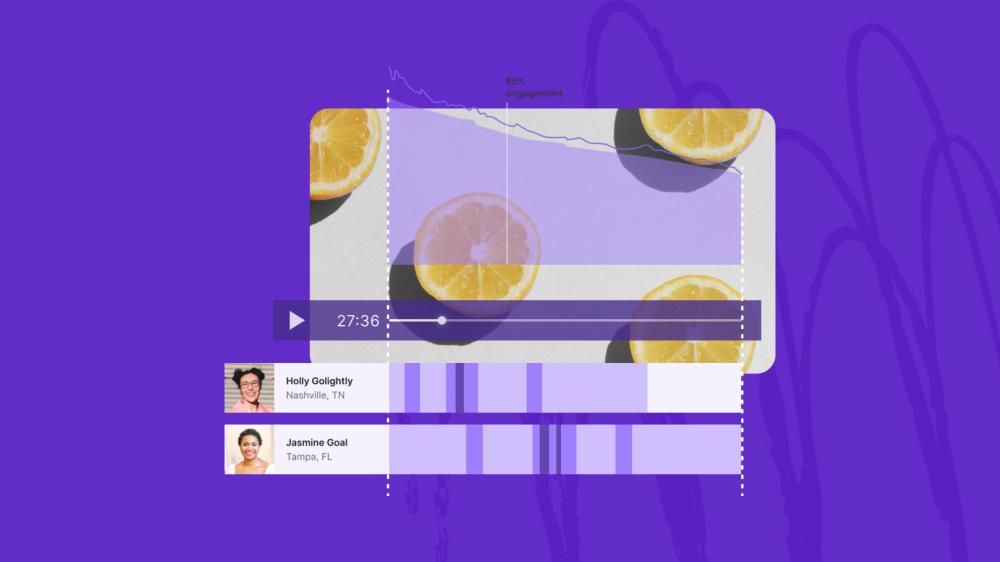How to track the performance of your video content calendar is crucial for any business aiming to leverage the power of video marketing. Creating engaging video content is only half the battle; understanding how your audience interacts with it is equally important.
By analyzing key metrics and utilizing the right tools, you can gain valuable insights into what resonates with your viewers and optimize your strategy for maximum impact.
This guide will walk you through the essential steps of tracking your video content calendar’s performance, from defining your goals to leveraging data for content improvement. We’ll explore a variety of metrics, analytics platforms, and strategies to help you measure success and refine your video content for optimal engagement and results.
Define Your Goals and Objectives
Before diving into tracking the performance of your video content calendar, it’s essential to define your goals and objectives. This step provides a clear direction for your efforts and helps you measure the success of your video content strategy.Defining your goals and objectives ensures you’re creating content that aligns with your overall business goals.
By setting clear targets, you can track your progress and make necessary adjustments to your strategy.
SMART Goals for Video Content Performance
SMART goals are specific, measurable, achievable, relevant, and time-bound. They provide a clear framework for setting goals and tracking progress.Here are some examples of SMART goals related to video content performance:
- Increase website traffic by 10% within three monthsby promoting new video content on social media platforms and embedding videos on relevant web pages.
- Boost brand awareness by 20% within six monthsby creating engaging video content that showcases your brand’s unique value proposition and distributing it across various online platforms.
- Generate 500 leads from video content within two monthsby incorporating strong calls to action within your videos and promoting them on relevant landing pages.
- Increase video engagement by 15% within one monthby optimizing video titles, descriptions, and thumbnails for better discoverability and engagement.
- Reduce video bounce rate by 5% within three monthsby creating compelling video content that keeps viewers engaged and providing clear calls to action.
Choose the Right Metrics
Tracking the right metrics is essential for understanding the effectiveness of your video content strategy. By monitoring key performance indicators (KPIs), you can gain insights into audience engagement, content performance, and overall campaign success.
Tracking the performance of your video content calendar is crucial for understanding what resonates with your audience. It’s especially important to consider the ethical implications of content marketing for children , ensuring your videos are age-appropriate and prioritize their well-being.
By analyzing engagement metrics, you can identify trends and adapt your content strategy to create engaging and impactful videos that resonate with your target audience.
Understanding Key Performance Indicators (KPIs)
KPIs are quantifiable measurements that help you track progress toward your goals. By monitoring KPIs, you can identify areas of strength and weakness in your video content strategy. This information allows you to make data-driven decisions to optimize your content for maximum impact.
Video Content Metrics
Several metrics are crucial for evaluating video content performance. These metrics provide valuable insights into audience behavior, content engagement, and overall campaign effectiveness.
- Views:The total number of times a video has been played. This metric indicates the overall reach of your content and can be used to measure audience interest.
- Engagement:Measures how viewers interact with your video content. This can include likes, comments, shares, and watch time. Engagement metrics provide insights into how engaging your content is and how well it resonates with your target audience.
- Reach:Represents the total number of unique viewers who have seen your video content. This metric helps you understand the overall reach of your campaign and how effectively you are reaching your target audience.
- Conversion Rate:Measures the percentage of viewers who take a desired action, such as subscribing to your channel, visiting your website, or making a purchase. This metric is essential for understanding the effectiveness of your video content in driving conversions and achieving your marketing goals.
Common Video Content Metrics
| Metric | Definition | Example |
|---|---|---|
| Views | Total number of times a video has been played. | A video with 10,000 views has been watched 10,000 times. |
| Watch Time | Average duration viewers spend watching a video. | A video with an average watch time of 2 minutes indicates viewers are engaged for an average of 2 minutes. |
| Likes | Number of viewers who have liked a video. | A video with 500 likes indicates 500 viewers have expressed positive sentiment towards the content. |
| Comments | Number of viewers who have left comments on a video. | A video with 100 comments indicates 100 viewers have engaged in a discussion about the content. |
| Shares | Number of times a video has been shared on social media or other platforms. | A video with 200 shares indicates 200 viewers have shared the content with their networks. |
| Click-Through Rate (CTR) | Percentage of viewers who click on a call to action (CTA) within a video. | A video with a CTR of 5% indicates that 5% of viewers clicked on the CTA. |
| Conversion Rate | Percentage of viewers who take a desired action, such as subscribing to a channel or making a purchase. | A video with a conversion rate of 2% indicates that 2% of viewers took the desired action. |
Establish Baseline Performance
Before you can track the progress of your video content calendar, you need to establish a baseline. This involves analyzing your historical data to understand your current performance levels and create a benchmark for your video content. By comparing future performance to this baseline, you can accurately measure the impact of your efforts.
Tracking the performance of your video content calendar involves analyzing engagement metrics, such as views, likes, and shares. To further maximize your content’s impact, consider incorporating live streaming into your strategy, as it offers real-time interaction and a direct connection with your audience.
You can learn more about how to monetize live streaming content here , which can then be incorporated into your overall performance tracking analysis.
Gathering Baseline Data
To establish a baseline, you need to gather data from various platforms where your video content is shared. This data will provide insights into your current performance and help you identify areas for improvement. Here are some examples of how to gather baseline data from different platforms:
- YouTube:You can access detailed analytics within your YouTube Studio account. This includes data on views, watch time, audience demographics, and engagement metrics like likes, comments, and shares.
- Facebook:Facebook Insights provides data on video views, reach, engagement, and audience demographics. You can also track the performance of individual videos by analyzing their specific metrics.
- Instagram:Instagram Insights offers data on video views, reach, engagement, and audience demographics. You can also analyze the performance of individual videos by reviewing their specific metrics.
- TikTok:TikTok Analytics provides data on video views, reach, engagement, and audience demographics. You can also track the performance of individual videos by analyzing their specific metrics.
You can use this data to calculate metrics like average view duration, engagement rate, and audience retention. This information will provide a clear picture of your current performance levels and serve as a benchmark for future tracking.
Tracking the performance of your video content calendar is crucial for understanding audience engagement and optimizing future strategies. One key aspect to consider is accessibility, and you can significantly enhance your content by utilizing YouTube’s closed captioning feature. Learn more about How to use YouTube’s closed captioning feature to improve accessibility , which can benefit viewers with hearing impairments and those in noisy environments.
By incorporating accessibility features like closed captions, you can broaden your reach and track the impact on your overall video performance.
Implement Tracking Tools
To effectively monitor your video content calendar’s performance, you need to implement tracking tools. These tools provide valuable insights into your audience’s behavior and help you understand what resonates with them.
Tracking the performance of your video content calendar is essential for optimizing your strategy. To maximize your video marketing efforts, it’s crucial to understand how to effectively leverage video to drive sales and conversions. How to use video marketing to drive sales and conversions provides valuable insights on this topic.
By analyzing metrics like views, engagement, and conversions, you can identify what resonates with your audience and refine your content calendar accordingly.
Popular Analytics Platforms
Several popular analytics platforms offer comprehensive data about your video content. These platforms include:
- YouTube Analytics: YouTube Analytics provides in-depth insights into your YouTube channel’s performance. You can track metrics such as views, watch time, audience retention, demographics, and engagement.
- Google Analytics: Google Analytics is a powerful tool for tracking website traffic and user behavior. It allows you to analyze video content embedded on your website, providing data on views, engagement, and audience demographics.
- Social Media Insights: Each social media platform offers its own analytics dashboard, providing insights into your video content’s performance. For example, Facebook Insights, Instagram Insights, and Twitter Analytics offer data on views, reach, engagement, and audience demographics.
Comparison of Tracking Tools
Here’s a comparison of some popular tracking tools and their features:
| Tool | Features |
|---|---|
| YouTube Analytics | Views, watch time, audience retention, demographics, engagement, heatmaps, top performing videos, audience reports, playlists, and channel growth. |
| Google Analytics | Video views, average watch time, audience demographics, engagement, traffic sources, and device usage. |
| Facebook Insights | Video views, reach, engagement, audience demographics, video plays, and video completion rate. |
| Instagram Insights | Video views, reach, engagement, audience demographics, video plays, and video completion rate. |
| Twitter Analytics | Video views, impressions, engagement, audience demographics, and video plays. |
Setting Up Tracking for Different Video Content Platforms
Setting up tracking for your video content on different platforms is relatively straightforward:
- YouTube: To access YouTube Analytics, log into your YouTube account and click on the “Analytics” tab. From there, you can explore various metrics and reports.
- Google Analytics: To track video content on your website using Google Analytics, you’ll need to install the Google Analytics tracking code on your website. You can then create custom reports to analyze your video content performance.
- Social Media: To access the analytics dashboards on social media platforms, log into your account and navigate to the “Insights” or “Analytics” section. You can then view various metrics related to your video content performance.
Analyze Your Audience
Understanding your audience is crucial for creating engaging and effective video content. By analyzing your target audience, you can tailor your videos to their interests and preferences, ultimately increasing viewership and engagement.
Identify Your Target Audience and Their Demographics
Identifying your target audience involves understanding their demographics, such as age, gender, location, interests, and occupation. This information can be gathered through various methods, including:
- Analyzing your existing audience: Look at the demographics of your current subscribers or viewers. What are their common traits?
- Conducting surveys: Ask your audience about their interests, preferences, and viewing habits. This can be done through online surveys or questionnaires.
- Using social media analytics: Platforms like YouTube and Facebook provide detailed analytics about your audience, including their demographics and interests.
Understand Their Viewing Habits and Preferences
Once you know who your audience is, you need to understand how they consume video content. This involves understanding:
- Preferred video formats: Do they prefer short-form videos like TikTok or longer-form content like documentaries?
- Content topics: What kind of videos are they most likely to watch? This could be anything from tutorials and vlogs to entertainment and news.
- Viewing time: When are they most likely to watch videos? Are they watching on their commute, during breaks, or in the evening?
Use Audience Data to Optimize Video Content Performance
The data you gather about your audience can be used to optimize your video content performance in several ways:
- Tailoring video content: Use the insights you gain to create videos that are relevant and engaging to your target audience. This could involve using specific language, addressing their concerns, or showcasing content that aligns with their interests.
- Optimizing video titles and descriptions: Use s and phrases that your audience is likely to search for. This will help your videos rank higher in search results and reach a wider audience.
- Creating targeted advertising campaigns: Use your audience data to create targeted advertising campaigns that reach the right people. This can be done through platforms like Google Ads and Facebook Ads.
Track Engagement Metrics
Engagement metrics provide valuable insights into how your audience interacts with your video content. By understanding these metrics, you can tailor your video strategy to increase viewer interest and maximize the impact of your videos.
Engagement Metrics and Their Significance
Engagement metrics go beyond simple view counts, offering a deeper understanding of audience interaction. They help gauge how captivating your videos are and how effectively they resonate with your target audience. Here are some key engagement metrics and their significance:
- Likes: Indicate positive reactions to your video content. A high number of likes suggests that viewers find your video enjoyable, informative, or entertaining.
- Comments: Reflect audience engagement and provide valuable feedback. Comments can be used to understand viewer perspectives, address questions, and foster a sense of community.
- Shares: Measure how effectively your videos are being promoted by viewers. When people share your videos, it expands their reach and helps you reach a wider audience.
- Watch Time: Represents the duration viewers spend watching your videos. A high average watch time indicates that your videos are engaging and holding viewers’ attention.
Improving Video Engagement
By understanding the significance of engagement metrics, you can implement strategies to improve audience interaction with your videos. Here are some examples:
- Interactive elements: Encourage viewer participation through polls, quizzes, or call-to-actions within your videos. This fosters a sense of community and keeps viewers engaged.
- Compelling visuals and storytelling: Use high-quality visuals, engaging narratives, and compelling storytelling techniques to capture viewers’ attention and keep them invested.
- Optimize video length and format: Tailor your video length and format to your audience’s preferences and attention spans. Consider using short, concise videos for social media and longer, more detailed videos for platforms like YouTube.
- Promote engagement: Encourage viewers to like, comment, and share your videos. Respond to comments and engage in conversations to build a stronger connection with your audience.
Contribution of Engagement Metrics to Video Performance, How to track the performance of your video content calendar
| Engagement Metric | Contribution to Video Performance |
|---|---|
| Likes | Indicates positive viewer sentiment and increases video visibility in platform algorithms. |
| Comments | Facilitates audience interaction, provides valuable feedback, and fosters a sense of community. |
| Shares | Expands video reach, promotes content virality, and attracts new viewers. |
| Watch Time | Measures viewer engagement, reflects video quality, and influences platform rankings. |
Monitor Content Performance Over Time
Regularly tracking your video content performance is crucial for understanding what resonates with your audience and identifying areas for improvement. By analyzing trends and patterns in your data, you can make informed decisions to optimize your content strategy and maximize its impact.
Tracking your video content calendar’s performance is essential for understanding what resonates with your audience. By analyzing engagement metrics, you can identify trends and optimize your strategy. To truly maximize your impact, consider incorporating techniques from How to create viral videos that get millions of views into your content.
This will help you develop videos that are not only informative but also captivating and shareable, leading to even greater success in your video content calendar.
Analyzing Trends and Patterns
Analyzing trends and patterns in your data allows you to understand the overall performance of your content and identify areas for improvement.
- Viewership trends: Track the number of views over time to identify any patterns or trends. For example, you may notice a spike in views after releasing a specific type of content or during a particular time of year. This information can help you identify your audience’s preferences and tailor your content accordingly.
- Engagement trends: Analyze metrics such as likes, comments, shares, and watch time to understand how your audience interacts with your content. This data can help you identify the types of content that drive the most engagement and inform your future content creation decisions.
- Audience demographics: Track the demographics of your audience, such as age, gender, location, and interests. This data can help you understand who your target audience is and tailor your content to their specific needs and preferences.
Using Performance Data to Make Adjustments
Performance data can be used to make adjustments to your content strategy, such as:
- Optimizing content format: If you notice that certain types of content consistently perform better than others, you can focus on creating more content in those formats. For example, if you find that short-form videos are driving the most engagement, you can create more short-form videos and fewer long-form videos.
- Improving content quality: Analyze the performance of your videos to identify areas for improvement. For example, if you notice that videos with a specific topic or theme consistently perform well, you can create more content on that topic. Conversely, if you find that certain videos are underperforming, you can analyze the reasons why and make adjustments to improve their quality.
- Adjusting content scheduling: Analyze your viewership data to identify the best times to post your videos. For example, if you notice that your videos receive the most views on weekdays at lunchtime, you can schedule your content accordingly.
Examples of Content Strategy Adjustments
- Example 1: Increased watch time: If you notice a significant increase in average watch time for videos featuring a specific guest, you might consider inviting more guests from that industry or with similar expertise. This adjustment could lead to higher audience engagement and a more loyal following.
Tracking the performance of your video content calendar helps you understand what’s resonating with your audience. To truly optimize your strategy, consider learning about how to get more views on YouTube videos. By implementing these tips, you can increase engagement and ensure your content is reaching the right people.
This data will guide you in creating future videos that align with your audience’s interests, leading to even better results.
- Example 2: Decreased engagement: If you observe a decline in likes and comments on videos released on specific days of the week, you could experiment with posting on different days or at different times. This shift might result in increased engagement and a larger reach for your content.
- Example 3: Audience demographic shift: If your audience demographic analysis reveals a significant increase in viewers from a particular region, you might consider tailoring your content to address their specific interests or needs. This could involve using local references, incorporating regional dialects, or focusing on topics relevant to that geographic area.
Closing Notes
By consistently tracking your video content calendar’s performance, you gain a powerful tool for understanding your audience, optimizing your strategy, and achieving your video marketing goals. Embrace the data, adapt your content, and watch your video efforts flourish. Remember, the key to success lies in continuous analysis, refinement, and a commitment to delivering high-quality video content that resonates with your target audience.
Detailed FAQs: How To Track The Performance Of Your Video Content Calendar
How often should I track my video content performance?
The frequency of tracking depends on your specific goals and the volume of your video content. A good starting point is to review performance data weekly or bi-weekly, and adjust the frequency as needed.
What if my video content doesn’t perform well?
Don’t be discouraged! Use the data to identify areas for improvement. Analyze the metrics, consider audience feedback, and refine your content strategy. It’s an iterative process, and experimentation is key.
What are some common mistakes to avoid when tracking video content performance?
Avoid focusing solely on vanity metrics like views. Look at engagement metrics, conversion rates, and other indicators of audience interaction. Also, be mindful of data biases and ensure your tracking methods are accurate and reliable.