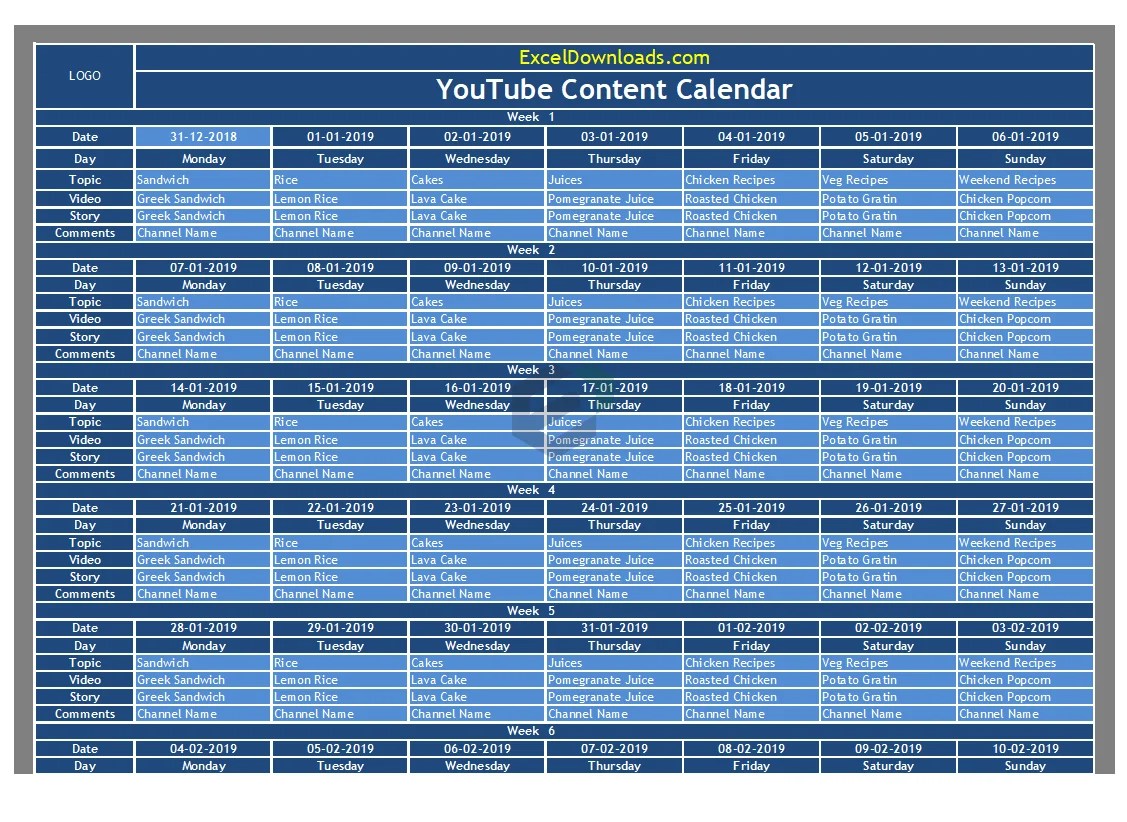How to create a video tutorial content calendar – Creating a video tutorial content calendar is a vital step for any content creator looking to build a successful online presence. This strategic plan helps you organize your video ideas, schedule releases, and ensure a consistent flow of valuable content for your audience.
By defining your target audience, selecting relevant topics, and structuring your content calendar, you can establish a clear roadmap for creating engaging and informative video tutorials.
A well-designed content calendar allows you to plan ahead, identify potential gaps in your content, and track your progress over time. By establishing a consistent posting schedule, you can build anticipation among your viewers and cultivate a loyal following. Moreover, a content calendar helps you stay organized and efficient, ensuring that you’re always ready to deliver fresh and engaging video content.
Define Your Target Audience
Creating a video tutorial content calendar requires understanding your target audience. Knowing who you are creating content for will guide your decisions on topics, format, and tone.
Identify Your Ideal Viewer
It is crucial to define your ideal viewer, a specific person who represents your target audience. This helps you create content that resonates with your viewers and effectively addresses their needs.
Determine Their Skills, Interests, and Pain Points
To create relevant content, you need to understand your audience’s skills, interests, and pain points.
- Skills:What level of expertise do they have in the subject matter? Are they beginners, intermediate, or advanced users? This will determine the complexity of your tutorials.
- Interests:What are their specific areas of interest within the broader topic? What problems are they trying to solve? This will help you choose topics that are relevant and engaging.
- Pain Points:What are their biggest challenges and frustrations? What are they struggling with? Understanding their pain points will help you create tutorials that provide solutions and address their needs.
Determine Their Goals and Expectations From Your Tutorials
Consider what your audience hopes to achieve by watching your tutorials.
- Goals:Are they looking to learn a new skill, solve a problem, or improve their existing knowledge? Understanding their goals will help you structure your tutorials effectively.
- Expectations:What kind of information are they looking for? Do they prefer concise and to-the-point tutorials or more detailed explanations? What kind of tone and style do they prefer?
Choose Your Video Tutorial Topics: How To Create A Video Tutorial Content Calendar
Now that you have a clear understanding of your target audience, it’s time to choose the video tutorial topics that will resonate with them. This process involves brainstorming relevant ideas, prioritizing those that address common problems or provide valuable solutions, and researching popular tutorials in your niche to identify gaps and opportunities.
Brainstorm Relevant Topics
To start, brainstorm a list of topics that directly relate to your audience’s needs and interests. Consider their current challenges, pain points, and aspirations. What are they struggling with? What are they trying to achieve? Think about the questions they might have, and how you can provide helpful answers through your tutorials.
- Identify their key skills gaps:What are the specific skills or knowledge areas that your audience lacks but needs to succeed? For example, if you’re targeting graphic designers, they might need help with logo design, typography, or color theory.
- Consider their career goals:What are their professional aspirations? Are they looking to advance their careers, change industries, or start their own businesses? Tailor your topics to support their career goals.
- Explore their hobbies and interests:Do your audience members have any hobbies or interests that they’d like to learn more about? Perhaps they’re interested in photography, coding, or cooking. Create tutorials that cater to their passions.
Prioritize High-Value Topics
Once you have a list of potential topics, prioritize those that address common problems or provide valuable solutions. These topics are more likely to attract viewers and engage them.
Creating a video tutorial content calendar involves identifying your target audience and understanding their needs. This includes determining the best platforms to reach them, which can be further refined by exploring strategies like using video ads to reach specific demographics on Facebook, YouTube, and Instagram.
Once you’ve pinpointed your audience and platforms, you can plan your content schedule, ensuring a consistent flow of valuable and engaging tutorials.
- Identify frequently asked questions:Look for questions that your audience frequently asks on forums, social media, or in your comments section. These questions reveal common challenges and areas where you can provide valuable insights.
- Analyze industry trends:Stay up-to-date on the latest trends and developments in your niche. Create tutorials that address emerging technologies, tools, or techniques that are in high demand.
- Offer practical solutions:Focus on topics that provide practical solutions to real-world problems. For example, instead of a general tutorial on “how to use Photoshop,” create a specific tutorial on “how to create a professional-looking website banner.”
Research Popular Tutorials in Your Niche, How to create a video tutorial content calendar
To identify gaps and opportunities, research popular video tutorials in your niche. Look for topics that are frequently covered and those that are underserved.
Creating a video tutorial content calendar is a great way to stay organized and ensure you’re consistently providing valuable content to your audience. As you plan, consider incorporating live streaming into your strategy, as it can be a powerful tool for engaging viewers in real-time.
Check out this resource on Video content strategy for e-commerce: Live streaming for more ideas on how to leverage live video effectively. Once you have a solid plan in place, you’ll be well on your way to creating engaging and informative video tutorials that your audience will love!
- Analyze popular content:Explore popular video platforms like YouTube, Vimeo, and Skillshare to see what types of tutorials are performing well. Pay attention to the topics, format, and style of successful videos.
- Identify gaps in coverage:Look for topics that are underrepresented or not covered in depth. These gaps represent opportunities to create unique and valuable content that differentiates you from competitors.
- Explore different approaches:Even if a topic is already covered, consider exploring new approaches, techniques, or perspectives. Offer fresh insights or provide a more detailed explanation than existing tutorials.
Plan Your Video Tutorials
Now that you have a clear understanding of your target audience and the topics you want to cover, it’s time to start planning your video tutorials. This involves breaking down each topic into manageable steps, crafting a compelling narrative, and creating a storyboard or script to guide your video creation process.
Creating a video tutorial content calendar involves planning your topics, formats, and release schedule. One effective strategy is to incorporate video podcasting, which allows you to share in-depth knowledge and engage with your audience on a regular basis. For insights on how to effectively leverage video podcasting for your content marketing efforts, check out this comprehensive guide: How to use video podcasting for content marketing.
By incorporating video podcasting into your content calendar, you can create a dynamic and engaging learning experience for your viewers.
Break Down Each Topic into Manageable Steps
The key to creating effective video tutorials is to break down complex topics into smaller, more manageable steps. This makes it easier for viewers to follow along and understand the process.
- Start by identifying the key steps involved in completing the task or achieving the goal you are teaching.
- Organize these steps in a logical order, ensuring that each step builds upon the previous one.
- Consider using visuals, such as screenshots, diagrams, or animations, to illustrate each step.
- Include clear instructions and explanations for each step, using simple and straightforward language.
Develop a Clear Narrative Structure
A well-structured narrative will make your video tutorials more engaging and easier to follow.
- Begin with an introduction that clearly states the topic of the tutorial and what viewers can expect to learn.
- Provide a brief overview of the necessary materials or tools required.
- Use a clear and concise language throughout the tutorial.
- Include transitions between steps to maintain a smooth flow.
- End with a conclusion that summarizes the key takeaways and provides a call to action.
Create a Storyboard or Script
A storyboard or script will help you visualize the flow of your video tutorial and ensure that you cover all the essential information.
- A storyboard is a visual representation of your video, with each frame depicting a specific scene or action.
- A script Artikels the dialogue, narration, and on-screen text for your video.
- Both storyboards and scripts help you organize your thoughts, plan your shots, and ensure a smooth and coherent video.
- You can use a simple drawing program or a dedicated storyboard software to create your storyboard.
- For your script, you can use a word processor or a scriptwriting software.
Use Examples and Real-World Scenarios
To make your tutorials more relatable and engaging, incorporate real-world examples and scenarios. This helps viewers understand how the information they are learning can be applied in practical situations.
Creating a video tutorial content calendar involves planning your topics, formats, and release schedule. To maximize reach, consider integrating video ads into your strategy, which can effectively build your email list. For tips on using video ads to grow your email list, check out this helpful guide: How to use video ads to build an email list.
Once you have a solid plan for your video content, you can effectively promote it through various channels, including social media and email marketing.
- Use relatable examples that resonate with your target audience.
- Show how the steps you are teaching can be used to solve real problems or achieve specific goals.
- Include case studies or testimonials to demonstrate the effectiveness of your tutorials.
Incorporate Visuals and Audio
Visuals and audio play a crucial role in making your video tutorials engaging and informative.
Creating a video tutorial content calendar requires planning and organization. You might consider repurposing existing content, like a long-form interview, into engaging video clips. Check out this helpful article on Turning a long-form interview into engaging video clips to learn how to create shorter, shareable videos.
This approach can add variety to your calendar and maximize your content creation efforts.
- Use high-quality images, videos, and animations to illustrate your points.
- Choose a clear and concise audio track that is easy to understand.
- Use music or sound effects to enhance the mood and atmosphere of your videos.
Determine Video Formats and Styles
The video format and style you choose will play a significant role in how engaging and effective your video tutorials are. You need to select formats and styles that resonate with your target audience and align with the nature of your content.
Experimenting with different approaches can help you find what works best for your tutorials.
Video Formats
Choosing the right video format is essential for delivering your tutorials effectively. The format should be appropriate for your content and cater to your audience’s preferences. Here are some common video formats:
- Screen Recording:This format is ideal for demonstrating software applications, websites, or any other digital process. It captures your screen activity, making it easy for viewers to follow along.
- Live Demos:Live demos are interactive and engaging. They allow you to showcase a product or service in real-time, answering questions and providing immediate feedback.
- Whiteboard Animations:Whiteboard animations are visually appealing and can be used to explain complex concepts or processes in a simplified and engaging manner.
- Talking Head Videos:Talking head videos are straightforward and focus on the presenter speaking directly to the camera. They are suitable for tutorials that require personal interaction or a more conversational style.
Video Styles
Video style refers to the overall approach and presentation of your tutorials. It can significantly impact viewer engagement and comprehension. Consider these styles:
- Concise and Direct:This style prioritizes delivering information quickly and efficiently. It’s ideal for tutorials that focus on specific tasks or techniques.
- Storytelling:Storytelling involves using narratives to make your tutorials more engaging and memorable. This style is particularly effective for tutorials that cover complex topics or require emotional connection.
- Conversational:A conversational style creates a more relaxed and approachable atmosphere. It can be effective for tutorials that require audience interaction or a more personal touch.
Visual Aids
Visual aids can enhance the clarity and engagement of your video tutorials. They can be used to illustrate concepts, highlight key points, and break up lengthy explanations.
Creating a video tutorial content calendar can be a great way to stay organized and consistent with your video content. A helpful resource to consider is Free stock footage websites for video creators which can provide you with high-quality visuals to enhance your tutorials.
Once you have your calendar planned out and your visuals sourced, you can focus on creating engaging and informative tutorials that your audience will love.
- Graphics:Use graphics to represent data, processes, or concepts visually.
- Animations:Animations can add dynamism and visual interest to your tutorials, making them more engaging.
- Text Overlays:Text overlays can be used to highlight important information, provide captions, or add visual cues.
Final Wrap-Up
By following these steps, you can create a comprehensive video tutorial content calendar that will guide your content creation journey and help you achieve your online goals. Remember to constantly adapt your calendar based on audience feedback, emerging trends, and your own creative vision.
With a well-structured content calendar, you’ll be able to deliver engaging and informative video tutorials that resonate with your audience and drive your online success.
Question Bank
What are some tools that can help me create a video tutorial content calendar?
There are many tools available, including Google Sheets, Trello, Asana, and specialized content calendar apps. Choose one that suits your workflow and preferences.
How often should I post video tutorials?
The frequency depends on your audience and resources. Start with a weekly or bi-weekly schedule and adjust based on engagement and feedback.
How can I promote my video tutorials?
Utilize social media, email marketing, and embed your videos on your website. Consider collaborating with other creators and engaging with your audience in comments sections.