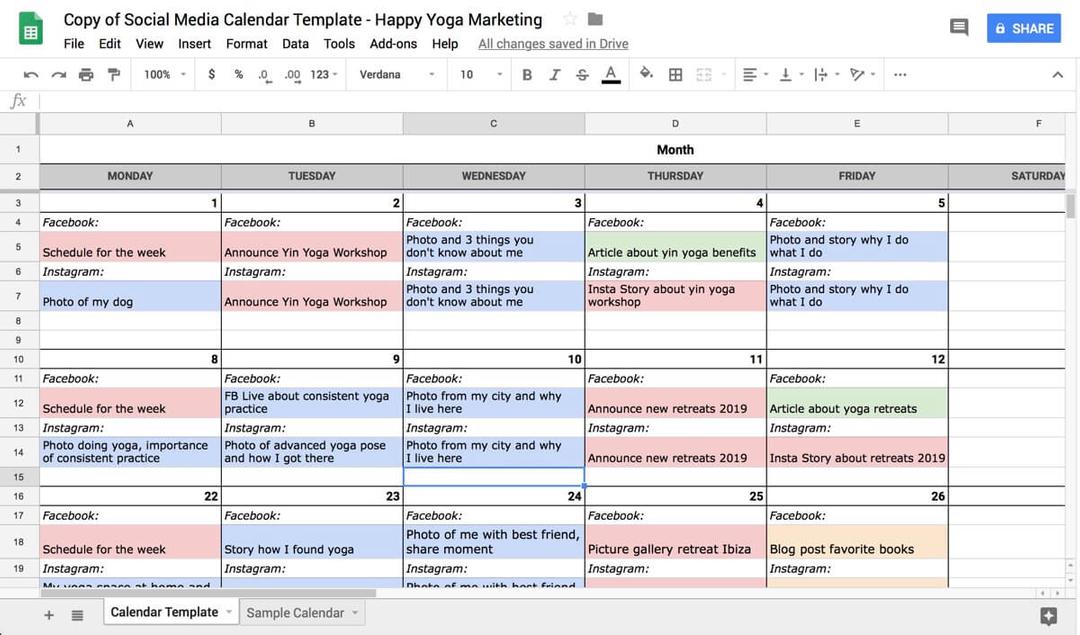How to create a video content calendar that is scalable is a question that many content creators grapple with. A well-structured video content calendar isn’t just about scheduling uploads, it’s about building a sustainable strategy that helps you reach your target audience, grow your channel, and ultimately achieve your content goals.
Creating a scalable video content calendar requires a strategic approach that encompasses audience research, content planning, production workflow, promotion, and ongoing analysis. By understanding the key elements involved and implementing effective strategies, you can establish a consistent and adaptable content schedule that drives engagement and fosters audience growth.
Define Your Content Goals
A well-defined content strategy is the foundation of a successful video content calendar. Before you start scheduling videos, it’s crucial to understand your goals and target audience. This ensures that your content resonates with viewers and achieves your desired outcomes.A clear understanding of your content goals helps you focus your efforts, track your progress, and make informed decisions about your video content strategy.
Identify Your Target Audience
Knowing your target audience is essential for creating relevant and engaging video content. This involves understanding their demographics, interests, and preferred content formats.Consider the following:
- Demographics:Age, gender, location, income, education level, and occupation.
- Interests:Hobbies, passions, and areas of expertise.
- Content preferences:Preferred video formats (e.g., short-form, long-form, live streams), video styles (e.g., educational, entertaining, inspirational), and platforms (e.g., YouTube, TikTok, Instagram).
For example, if you’re targeting young adults interested in fashion, your content should be visually appealing, trendy, and accessible on platforms like TikTok and Instagram.
Define Your Overarching Objectives
Your video content strategy should align with your overall business goals. Consider the following objectives:
- Increase brand awareness:Create engaging content that introduces your brand to a wider audience.
- Generate leads:Encourage viewers to provide their contact information for future marketing efforts.
- Drive sales:Promote products or services and encourage viewers to make a purchase.
- Build community:Foster engagement and create a loyal following by interacting with viewers.
- Educate your audience:Provide valuable information and insights that position your brand as an authority in your industry.
For example, a beauty brand might aim to increase brand awareness through engaging tutorials and behind-the-scenes content. A software company might focus on educating potential customers about its product features and benefits.
Creating a scalable video content calendar involves planning for the long term, considering audience interests, and ensuring consistency. A key element is to prioritize ethical and engaging content that resonates with your viewers, which you can learn more about in this article on How to create ethical and engaging content for social media.
By adhering to ethical guidelines and creating content that is genuinely interesting and valuable, you can build a loyal audience and foster a positive brand image, ultimately leading to a successful and sustainable video content strategy.
Establish Key Performance Indicators (KPIs)
KPIs help you measure the success of your video content strategy. They provide valuable insights into what’s working and what needs improvement.Consider the following KPIs:
- Views:The total number of times your videos have been watched.
- Engagement:Likes, comments, shares, and other interactions with your videos.
- Reach:The number of unique viewers who have seen your videos.
- Website traffic:The number of visitors who have clicked through from your videos to your website.
- Conversions:The number of viewers who have taken a desired action, such as signing up for a newsletter or making a purchase.
For example, a fitness influencer might track the number of followers they gain, the average watch time of their videos, and the number of clicks to their website.
Conduct Audience Research
Once you’ve defined your content goals, the next step is to understand your target audience. This involves conducting thorough research to gain insights into their demographics, interests, and online behavior. By understanding your audience, you can create content that resonates with them and drives engagement.
Identify Your Audience’s Demographics, Interests, and Online Behavior
The first step is to identify the key characteristics of your target audience. This includes understanding their age, gender, location, education level, income, occupation, and other relevant demographics. You can gather this information through various methods, such as:
- Analyzing your existing audience data:If you already have a website, social media accounts, or email list, you can analyze data on your current audience. This data can provide valuable insights into their demographics, interests, and online behavior.
- Conducting surveys and polls:Surveys and polls are a great way to directly ask your audience about their interests and preferences. You can use online survey tools like SurveyMonkey or Google Forms to create and distribute surveys.
- Using social media analytics:Platforms like Facebook, Twitter, and Instagram provide detailed analytics on your audience. This data can reveal their age, gender, location, interests, and other valuable information.
- Analyzing competitor content:Look at the content your competitors are creating and the audience they are attracting. This can provide insights into the types of videos that are performing well in your industry.
Analyze Competitor Content and Identify Successful Strategies
Analyzing competitor content can be a valuable tool for understanding what works and what doesn’t in your industry. By examining their video content, you can identify successful strategies that you can adapt to your own content calendar.
- Analyze their video topics:What topics are your competitors covering? What formats are they using? Are they using a specific style or tone? This information can help you identify potential video topics and formats for your own content.
- Evaluate their video performance:Look at the engagement metrics for their videos, such as views, likes, comments, and shares. This can help you understand what types of content are resonating with their audience.
- Identify their audience:Who is watching their videos? What are their demographics and interests? This information can help you refine your target audience and create content that appeals to them.
Share Insights About Trending Video Topics and Formats
Staying up-to-date on trending video topics and formats is essential for creating engaging and relevant content. You can use various resources to identify these trends, such as:
- Social media trends:Platforms like TikTok and YouTube are constantly evolving, with new trends emerging all the time. Pay attention to what’s trending on these platforms and consider incorporating those trends into your content.
- Industry publications:Keep up with the latest news and trends in your industry by reading industry publications and blogs. This can help you identify emerging topics and formats that are relevant to your audience.
- Video analytics tools:Tools like Google Trends and TubeBuddy can provide insights into trending topics and s. This information can help you identify potential video topics that are likely to resonate with your audience.
Create a Content Calendar Template: How To Create A Video Content Calendar That Is Scalable
Once you have a clear understanding of your content goals and target audience, it’s time to create a content calendar template to organize your content creation process.
Content Calendar Template Design
A content calendar template is a visual representation of your planned content, helping you stay organized and track your progress. A basic template should include the following columns:
- Date:This column lists the specific date or date range for each piece of content.
- Topic:This column Artikels the subject matter of your content. It should be concise and descriptive.
- Format:This column specifies the type of content you plan to create, such as blog post, video, social media post, infographic, or webinar.
- Duration:This column indicates the estimated time needed to create and publish each piece of content. This helps you allocate your resources effectively.
- Status:This column tracks the progress of each content item, including “Draft,” “In Progress,” “Scheduled,” and “Published.”
Content Calendar Template Examples
There are many different content calendar templates available, each with its unique features and benefits. Here are a few popular options:
- Spreadsheet Templates:These templates are easy to create and use in programs like Google Sheets or Microsoft Excel. They offer flexibility in customizing columns and adding additional information.
- Project Management Tools:Tools like Trello, Asana, and Monday.com offer more advanced features for collaboration and project management, including content calendar templates.
- Dedicated Content Calendar Software:Several software solutions are specifically designed for content calendar management, providing features like scheduling, analytics, and team collaboration.
Organizing Your Content Calendar Template
To maximize the effectiveness of your content calendar template, it’s important to organize it based on your content strategy and goals. Here are some key considerations:
- Align with Content Strategy:Ensure your content calendar reflects your overall content strategy, including your target audience, content pillars, and content formats.
- Prioritize High-Impact Content:Focus on creating and scheduling content that aligns with your key goals and has the highest potential to reach your target audience.
- Consider Seasonal Trends:Factor in seasonal trends and holidays to create relevant content that resonates with your audience at specific times of the year.
- Balance Different Content Formats:Mix and match various content formats to keep your content fresh and engaging, while catering to different audience preferences.
Plan Content Types
Now that you have a solid understanding of your content goals and target audience, it’s time to decide what types of video content you’ll create. The types of content you choose will depend on your niche, your audience’s preferences, and your overall content strategy.
Types of Video Content
The different types of video content have their own advantages and disadvantages.
- Tutorials: Tutorials are a great way to educate your audience on a specific topic or skill. They can be very detailed or provide a quick overview, depending on the length and complexity of the topic.
- Advantages: Tutorials can be very engaging and informative, and they can help you establish yourself as an expert in your niche.
They can also drive traffic to your website or social media channels.
- Disadvantages: Tutorials can be time-consuming to create, and they may not be as engaging for viewers who are already familiar with the topic.
- Advantages: Tutorials can be very engaging and informative, and they can help you establish yourself as an expert in your niche.
- Product Demos: Product demos are a great way to showcase your products or services and their features. They can be used to generate leads, drive sales, and increase brand awareness.
- Advantages: Product demos can be very effective at showcasing the value of your products or services.
They can also be used to build trust and credibility with potential customers.
- Disadvantages: Product demos can be expensive to produce, and they may not be as engaging for viewers who are not interested in your products or services.
- Advantages: Product demos can be very effective at showcasing the value of your products or services.
- Behind-the-Scenes: Behind-the-scenes videos give your audience a glimpse into your business or personal life. They can be a great way to connect with your audience on a more personal level and build trust.
- Advantages: Behind-the-scenes videos can be very engaging and relatable.
They can also help you build a stronger connection with your audience.
- Disadvantages: Behind-the-scenes videos can be time-consuming to create, and they may not be appropriate for all businesses or niches.
- Advantages: Behind-the-scenes videos can be very engaging and relatable.
- Live Streams: Live streams are a great way to interact with your audience in real time. They can be used for a variety of purposes, such as Q&A sessions, product launches, and events.
- Advantages: Live streams can be very engaging and interactive.
Creating a scalable video content calendar involves planning ahead and staying agile. One strategy is to incorporate trending topics into your content to maximize reach and engagement. You can learn more about using trending topics to create viral videos in this article: How to use trending topics to create viral videos.
By incorporating trending topics into your calendar, you can ensure your content remains relevant and appealing to your audience, leading to a more successful and scalable video content strategy.
They can also help you build a sense of community around your brand.
- Disadvantages: Live streams can be unpredictable, and they may not be suitable for all types of content. They can also be technically challenging to set up and manage.
- Advantages: Live streams can be very engaging and interactive.
Examples of Successful Content Types
For example, if you’re a beauty blogger, you could create tutorials on how to apply makeup, product demos of new beauty products, behind-the-scenes videos of your beauty routine, and live streams of makeup application sessions. If you’re a fitness instructor, you could create tutorials on different exercises, product demos of fitness equipment, behind-the-scenes videos of your workouts, and live streams of fitness classes.
Schedule Content Releases
Scheduling your video content releases is crucial for maintaining consistency and maximizing your audience’s engagement. A well-structured schedule ensures regular content delivery, helping you build anticipation and establish a predictable pattern for your viewers.
Identifying Optimal Posting Times
Understanding when your target audience is most active online is essential for maximizing video views and engagement. Here are some strategies for identifying optimal posting times:
- Analyze your existing data:If you have previous video content, examine the performance of your videos across different days and times. Look for patterns in viewership, engagement, and audience demographics.
- Utilize social media analytics:Platforms like YouTube, Facebook, and Instagram provide insights into your audience’s activity, including the times they are most active. Analyze these insights to identify peak engagement periods.
- Experiment with different times:Don’t be afraid to test different posting times to see what works best for your audience. Track the performance of your videos and adjust your schedule accordingly.
Create a Sample Content Schedule
A sample content schedule can help you visualize the flow of your video content and ensure a balanced mix of different video types. Here’s a sample schedule:
| Day | Time | Video Type | Topic |
|---|---|---|---|
| Monday | 9:00 AM | Tutorial | How to create a website |
| Tuesday | 12:00 PM | Behind the scenes | A day in the life of a video editor |
| Wednesday | 3:00 PM | Live Q&A | Ask me anything about video marketing |
| Thursday | 6:00 PM | Product review | Review of the latest video editing software |
| Friday | 9:00 AM | Inspirational | Top 10 video marketing tips |
This sample schedule demonstrates a variety of video types and topics, ensuring a diverse and engaging content flow for your audience.
Develop a Content Production Workflow
A well-defined content production workflow is crucial for creating high-quality video content efficiently. It helps streamline the entire process, from ideation to publication, ensuring consistency and maximizing your team’s productivity. This section explores the steps involved in developing a video content production workflow and shares best practices for managing tasks and resources.
Establish a Clear Workflow
A well-defined workflow ensures everyone involved understands their roles and responsibilities. It also provides a framework for tracking progress and identifying potential bottlenecks.
- Ideation and Planning:This stage involves brainstorming video ideas, researching target audience preferences, and outlining the content structure.
- Scripting and Storyboarding:A detailed script and storyboard help visualize the video and ensure a clear narrative flow.
- Pre-Production:This includes gathering equipment, scouting locations, and securing necessary permits or permissions.
- Production:The actual filming or recording process, adhering to the script and storyboard.
- Post-Production:This involves editing, adding graphics, music, and sound effects.
- Distribution:Uploading and sharing the video across various platforms.
- Promotion:Using social media, email marketing, and other channels to promote the video.
Manage Video Production Tasks and Resources
Effective task management is vital for keeping video production projects on track.
- Project Management Tools:Utilize project management software like Asana, Trello, or Monday.com to track tasks, deadlines, and progress.
- Collaboration Platforms:Platforms like Google Drive, Dropbox, or Slack facilitate seamless collaboration among team members.
- Resource Allocation:Allocate resources effectively, including budget, equipment, and personnel, to avoid overspending and ensure efficient production.
- Communication:Establish clear communication channels for timely updates and problem-solving.
Streamline the Production Process with Tools and Platforms
Several tools and platforms can streamline the video production workflow.
- Video Editing Software:Adobe Premiere Pro, Final Cut Pro, and DaVinci Resolve offer powerful editing capabilities for professional-quality videos.
- Stock Footage and Music Libraries:Resources like Shutterstock, Pond5, and Epidemic Sound provide high-quality stock footage, music, and sound effects to enhance your videos.
- Video Hosting Platforms:YouTube, Vimeo, and Facebook offer video hosting and distribution capabilities.
- Social Media Scheduling Tools:Tools like Hootsuite, Buffer, or SproutSocial allow you to schedule video posts across multiple social media platforms.
Automate Repetitive Tasks
Automating repetitive tasks frees up your team’s time and energy for more creative endeavors.
- Video Transcriptions:Tools like Otter.ai or Descript can automatically transcribe your video content, making it accessible to a wider audience.
- Social Media Posting:Social media scheduling tools allow you to pre-schedule video posts, saving you time and ensuring consistent content delivery.
- Email Marketing Automation:Platforms like Mailchimp or Constant Contact enable automated email campaigns to promote your video content.
Prioritize Quality and Consistency, How to create a video content calendar that is scalable
Consistency in video quality and style is crucial for building a strong brand identity.
- Establish Brand Guidelines:Create clear guidelines for video aesthetics, tone, and messaging to ensure consistency across all content.
- Use High-Quality Equipment:Invest in good cameras, microphones, and lighting equipment to produce high-quality videos.
- Focus on Storytelling:Craft compelling narratives that engage your audience and leave a lasting impression.
- Seek Feedback:Gather feedback from your audience and team members to identify areas for improvement.
Incorporate Video Promotion
Creating a compelling video content calendar is only the first step in achieving your video marketing goals. The next crucial stage is to effectively promote your videos and ensure they reach your target audience. Effective video promotion involves strategically disseminating your content across various platforms to maximize its visibility and impact.
Creating a scalable video content calendar is all about planning for the long term. It involves understanding your target audience and their interests, as well as identifying trends and topics that resonate with them. To ensure your strategy is successful, it’s crucial to consider The most important elements of a YouTube video strategy , such as consistent posting, engaging thumbnails, and optimizing your videos for search.
By incorporating these elements into your content calendar, you can build a robust and sustainable YouTube presence that attracts and retains viewers.
This process involves a combination of organic and paid strategies, each playing a vital role in expanding your reach and driving engagement.
Creating a scalable video content calendar requires a thoughtful approach. You’ll want to consider how to personalize your content for individual viewers, which can be achieved by incorporating interactive elements. Explore Interactive content for personalization to discover innovative ways to engage your audience and tailor your video content to their specific needs and interests.
This will ensure your calendar remains relevant and effective as your audience grows.
Cross-Promotion Strategies
Cross-promoting your videos across various platforms is essential to expand your reach and attract a wider audience. This involves sharing your videos on different social media platforms, your website, and even email newsletters. Here are some strategies for effective cross-promotion:
- Social Media Sharing:Leverage the power of social media platforms like Facebook, Instagram, Twitter, and LinkedIn to share your videos. Use engaging captions, relevant hashtags, and compelling visuals to attract attention and encourage clicks. Consider creating short, attention-grabbing teasers to pique interest and drive viewers to your full-length video.
Creating a scalable video content calendar involves planning for a variety of formats, including live streaming. To ensure your live streams resonate with your audience, consider incorporating best practices for live streaming engagement , such as interactive elements and clear calls to action.
This approach will not only boost your live stream viewership but also contribute to the overall success of your video content strategy.
- Website Integration:Embed your videos on your website to provide a more engaging user experience and enhance your content’s discoverability. Use video embeds strategically on relevant pages, blog posts, and landing pages to attract viewers and increase engagement. Consider creating dedicated video pages to showcase your content library and encourage viewers to explore more.
- Email Marketing:Include video links in your email newsletters to promote your latest content and keep subscribers engaged. Use compelling subject lines and preview text to encourage clicks and drive traffic to your videos. Consider offering exclusive video content to email subscribers as a valuable incentive to join your mailing list.
Paid Advertising
Paid advertising can significantly amplify your video reach and drive traffic to your content. Platforms like YouTube, Facebook, and Instagram offer targeted advertising options that allow you to reach specific demographics and interests.
Creating a scalable video content calendar requires a strategic approach. You’ll need to consider your target audience, content themes, and production workflow. To help you stay organized, there are numerous Tools and resources for planning and scheduling video content available.
These tools can streamline your content creation process, allowing you to plan, schedule, and track your videos efficiently. By utilizing these resources, you can create a content calendar that grows with your audience and your goals.
- Targeted Video Ads:Use paid video advertising to reach a highly specific audience based on demographics, interests, and behaviors. Platforms like YouTube and Facebook offer a range of ad formats, including pre-roll, mid-roll, and post-roll ads, allowing you to tailor your campaign to your specific goals.
- Social Media Ads:Utilize social media advertising to promote your videos on platforms like Facebook, Instagram, and Twitter. These platforms offer advanced targeting options, allowing you to reach specific demographics, interests, and behaviors, ensuring your ads are seen by the right audience.
Track and Analyze Performance
Creating a video content calendar is only the first step towards achieving your video marketing goals. To ensure your content is successful, you need to track its performance and use the data to refine your strategy. This involves identifying key metrics, using tools for analysis, and applying insights to optimize your content creation process.
Key Metrics for Tracking Video Content Performance
To understand the effectiveness of your video content, it’s crucial to track specific metrics that provide insights into audience engagement, reach, and impact. These metrics can help you identify what’s working well and what needs improvement.
- Views:The total number of times your video has been watched. This provides a basic understanding of the overall reach of your video.
- Watch Time:The average duration viewers spend watching your video. This metric indicates how engaging your content is and whether viewers are staying until the end.
- Click-Through Rate (CTR):The percentage of viewers who click on a call to action (CTA) within your video. This metric measures the effectiveness of your CTA and how well your video drives conversions.
- Audience Retention:The percentage of viewers who watch your video for a specific duration. This metric helps you understand how well your content keeps viewers engaged throughout the video.
- Shares:The number of times your video is shared on social media platforms. This metric indicates how much your audience is enjoying and recommending your content.
- Comments:The number of comments left on your video. This metric reflects audience engagement and provides valuable feedback.
- Subscribers:The number of people who subscribe to your channel after watching your video. This metric indicates how well your content attracts new followers and builds your audience.
Tools and Dashboards for Analyzing Video Data
Several tools and dashboards can help you collect and analyze your video data, providing valuable insights into your content performance. These tools offer various features, such as tracking key metrics, generating reports, and visualizing data.
- YouTube Analytics:YouTube’s built-in analytics platform provides comprehensive data on video performance, including views, watch time, audience retention, and demographics. You can access detailed reports and create custom dashboards to monitor key metrics.
- Google Analytics:This tool can be used to track website traffic, including traffic generated by your video content. You can analyze data like video engagement, bounce rate, and conversions to understand how your videos are driving website traffic and conversions.
- Facebook Insights:If you share your videos on Facebook, Facebook Insights provides detailed data on video performance, including views, watch time, audience demographics, and engagement metrics.
- Vimeo Analytics:Similar to YouTube Analytics, Vimeo Analytics offers detailed insights into video performance, including views, watch time, audience engagement, and referral sources.
- Sprout Social:This social media management platform offers comprehensive analytics for various social media platforms, including video performance data. You can track metrics like views, shares, and engagement across different platforms.
Using Data Insights to Optimize Content Strategy
The data you gather from video performance tracking is invaluable for optimizing your content strategy. By analyzing the insights, you can make informed decisions to improve your video content and achieve better results.
- Identify Content Themes that Resonate:Analyze the data to identify which content themes, topics, or video formats are performing best. Focus on creating more content around these themes and formats to maximize engagement.
- Optimize Video Length and Structure:Use audience retention data to understand where viewers are dropping off. This can help you identify areas for improvement, such as optimizing video length, pacing, or adding more engaging elements.
- Refine Calls to Action:Analyze the click-through rate on your CTAs to see if they are effective. If the CTR is low, consider revising your CTAs to make them more compelling and relevant to your audience.
- Target the Right Audience:Use audience demographics data to understand who is watching your videos. This information can help you tailor your content to specific demographics and optimize your targeting strategies.
- Experiment with New Formats and Content Ideas:Continuously test new video formats, content ideas, and storytelling techniques to discover what resonates with your audience. The data will provide insights into what works best for your target audience.
Closure
Building a scalable video content calendar is a journey, not a destination. As you implement the strategies Artikeld, remember to track your progress, analyze your results, and adapt your approach based on what works best for your audience and your channel.
By continuously optimizing your content calendar and staying ahead of trends, you can ensure your video content strategy remains relevant, engaging, and ultimately successful.
FAQ Insights
How often should I post new videos?
The optimal posting frequency varies depending on your audience, niche, and content strategy. Experiment with different posting schedules to determine what works best for your channel.
What are some popular video editing software options?
Popular video editing software options include Adobe Premiere Pro, Final Cut Pro, DaVinci Resolve, and iMovie. Choose a software that meets your editing needs and budget.
How can I promote my videos on social media?
Use engaging captions, relevant hashtags, and eye-catching thumbnails to promote your videos on social media platforms. Consider running social media ads to reach a wider audience.