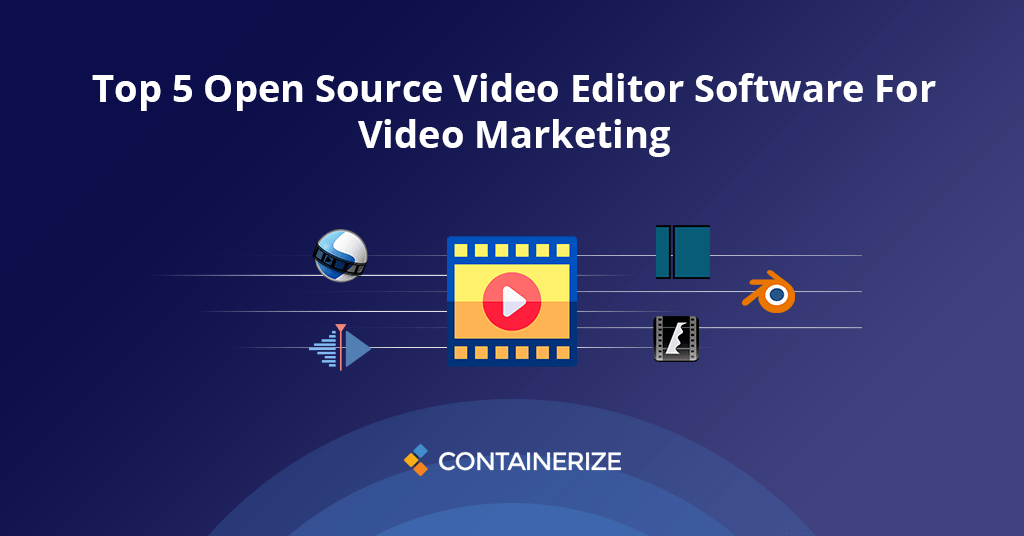Essential video production tools for under $100 can be your gateway to creating compelling and professional videos, regardless of your budget. Whether you’re a budding filmmaker, a content creator, or a business owner looking to enhance your online presence, this guide will equip you with the knowledge and resources to achieve your video production goals without breaking the bank.
From capturing high-quality footage with affordable webcams and smartphones to editing your videos with user-friendly software, we’ll explore a comprehensive range of tools and techniques that are accessible and effective. We’ll also delve into essential accessories, audio recording tips, and online resources to help you maximize your video production potential.
Essential Video Production Tools for Under $100
In today’s digital landscape, video content reigns supreme. From captivating social media posts to professional business presentations, video has become an indispensable tool for individuals and businesses alike. The power of video lies in its ability to engage audiences, tell stories, and drive results.
While professional video production can be expensive, there are a plethora of affordable tools available that empower anyone to create high-quality content without breaking the bank. This guide explores essential video production tools priced under $100, offering a comprehensive overview of software, hardware, and accessories that can elevate your video game.
The availability of affordable video production tools has democratized the filmmaking process, making it accessible to a wider audience. Whether you’re a budding filmmaker, an entrepreneur, or simply someone who wants to create engaging content for social media, these tools provide the necessary resources to bring your vision to life.
Creating high-quality video content doesn’t have to break the bank. There are plenty of essential video production tools available for under $100 that can help you craft engaging videos. If you’re looking to boost your brand awareness, remember that captivating visuals are key.
Learn more about creating engaging video content for brand awareness and discover how even simple tools can make a big impact on your brand’s message.
The key categories of tools we will explore include video editing software, recording equipment, lighting solutions, and essential accessories.
Video Editing Software
Video editing software forms the backbone of any video production workflow. It allows you to assemble raw footage, add transitions, effects, and music, and ultimately create a polished final product. While professional video editing software can be expensive, there are several affordable options available that offer a robust set of features.
- DaVinci Resolve:DaVinci Resolve is a powerful, professional-grade video editing software that is surprisingly affordable. Its free version offers a comprehensive set of features, including color grading, audio mixing, and advanced editing tools. It is used by Hollywood professionals and is a great option for those seeking a powerful and versatile editing solution.
- OpenShot:OpenShot is an open-source video editor that is completely free to use. It offers a user-friendly interface and a wide range of editing features, including transitions, effects, and audio mixing. OpenShot is a great option for beginners who are looking for a simple and intuitive video editing software.
- Shotcut:Shotcut is another free and open-source video editing software that is known for its stability and performance. It offers a wide range of features, including multi-track editing, support for various video formats, and a variety of filters and effects. Shotcut is a good choice for users who prefer a more advanced and feature-rich video editing software.
Video Recording & Capture
Capturing high-quality video content is essential for any video production project. Luckily, you don’t need to spend a fortune to get started. This section explores affordable options for recording video, including webcams, smartphones, and screen recording software.
Affordable Webcams for Video Recording
Webcams are a convenient and cost-effective way to record video for projects like tutorials, vlogs, or online meetings. Here are some highly-rated webcams available for under $100:
- Logitech C920s HD Pro Webcam:This popular webcam offers 1080p video recording at 30fps, autofocus, and a built-in microphone. It’s a versatile option for various video production needs.
- Razer Kiyo Pro:This webcam boasts excellent image quality with a 1080p resolution and 60fps frame rate. It also includes a built-in ring light for improved lighting during video recordings.
- Anker PowerConf C300:This webcam offers a 1080p resolution at 30fps and features a wide field of view for capturing more of your surroundings. It also comes with a built-in microphone and a privacy shutter for added security.
Advantages and Disadvantages of Using Smartphones for Video Recording
Smartphones have become increasingly powerful video recording devices, offering high-quality cameras and advanced features. However, it’s important to consider both the advantages and disadvantages of using a smartphone for video recording:
Advantages:
- Portability:Smartphones are highly portable and convenient, allowing you to record video on the go.
- High-Quality Cameras:Modern smartphones boast high-resolution cameras capable of capturing stunning video footage.
- Advanced Features:Many smartphones offer advanced video recording features, such as slow-motion, time-lapse, and stabilization.
- Accessibility:Smartphones are readily available and often come equipped with a built-in video recording app.
Disadvantages:
- Limited Control:Compared to dedicated video cameras, smartphones offer less control over settings like aperture, shutter speed, and ISO.
- Battery Life:Recording video can drain your smartphone’s battery quickly.
- Audio Quality:While smartphone microphones have improved, they may not always capture high-quality audio, especially in noisy environments.
- Storage Limitations:Smartphones have limited storage space, which can quickly fill up with video files.
Comparison of Free and Paid Screen Recording Software, Essential video production tools for under 0
Screen recording software is essential for capturing videos of your computer screen, ideal for tutorials, software demos, or gameplay recordings. There are various free and paid options available, each with its unique features and benefits.
Free Screen Recording Software:
- OBS Studio:A popular open-source software that offers advanced features like multi-scene recording, live streaming, and custom overlays. It’s highly customizable and suitable for professional-level screen recordings.
- Bandicam:This free version offers basic screen recording capabilities, including video and audio recording with a limited recording time.
- Windows 10 Game Bar:This built-in tool allows you to record gameplay and capture screenshots, offering a simple and convenient solution for casual screen recording.
Paid Screen Recording Software:
- Camtasia:A powerful video editing software that includes screen recording capabilities, offering advanced features like annotations, transitions, and effects.
- Snagit:This software specializes in screen capture and recording, providing features like image editing, annotation tools, and video editing capabilities.
- Filmora Scrn:A dedicated screen recording software that offers high-quality recording, editing features, and a user-friendly interface.
Audio Recording & Editing
Audio quality is just as important as video quality when creating professional-looking videos. Good audio makes your videos more engaging and easier to understand, while poor audio can be distracting and make your videos seem unprofessional.
Creating engaging video content doesn’t have to break the bank. There are many affordable tools available for under $100 that can help you produce professional-looking videos. Investing in these tools can pay off in spades, especially when you consider the power of video in building trust with potential customers, as explained in this helpful article: Using video content to build trust with potential customers.
By showcasing your personality and expertise through video, you can create a stronger connection with your audience and build lasting relationships. So, start exploring those affordable video production tools and see how you can use them to boost your brand’s trustworthiness.
Affordable Microphones for Video Production
Choosing the right microphone can significantly impact your audio quality. Here are a few affordable options for video production:
- Lapel Microphones:These small, clip-on microphones are great for capturing clear audio from a close distance, making them ideal for interviews or vlogs. They are typically very affordable, with options available for under $20. Popular brands include Rode, Movo, and Boya.
- USB Microphones:USB microphones are a convenient option for video production, as they plug directly into your computer and don’t require additional equipment. They offer a good balance of price and performance, with options available for under $50. Popular brands include Blue, Audio-Technica, and Samson.
- Shotgun Microphones:Shotgun microphones are designed to pick up sound from a specific direction, making them ideal for capturing audio in noisy environments or for focusing on a specific subject. They are typically more expensive than lapel or USB microphones, but you can find good options for under $100.
Popular brands include Rode, Movo, and Tascam.
Importance of Good Audio Quality and Tips for Recording Clean Audio
Clear audio is essential for viewers to understand your content and stay engaged. Here are some tips for recording clean audio:
- Choose the Right Microphone:Select a microphone that is suitable for your specific needs, whether it’s a lapel microphone for interviews or a shotgun microphone for capturing sound from a distance.
- Minimize Background Noise:Record in a quiet environment to reduce background noise. Use sound-absorbing materials, such as blankets or pillows, to dampen sound reflections. Consider using a pop filter to reduce plosive sounds (like “p” and “b”).
- Monitor Your Audio Levels:Ensure that your audio levels are not too high or too low. A good rule of thumb is to keep the levels around -18 dBFS to avoid clipping (distortion).
- Use Headphones:Listen to your audio through headphones while recording to ensure that it is clear and free of distortion.
Basics of Audio Editing
Audio editing involves manipulating audio recordings to improve their quality or create special effects.
- Noise Reduction:Audio editing software can help reduce background noise, such as hums or hisses, to make your audio sound clearer.
- Equalization:Equalization (EQ) is used to adjust the frequency balance of your audio. This can be used to boost certain frequencies, such as bass or treble, or to reduce others, such as unwanted noise.
- Compression:Compression is used to reduce the dynamic range of your audio, making quieter sounds louder and louder sounds quieter. This can help to make your audio sound more consistent and professional.
Free Audio Editing Software
Several free audio editing software programs are available, including:
- Audacity:Audacity is a popular, open-source audio editor that is available for Windows, Mac, and Linux. It offers a wide range of features, including noise reduction, equalization, and compression.
- GarageBand:GarageBand is a free audio editing and music production software that is included with macOS and iOS devices. It offers a user-friendly interface and a variety of features, including basic audio editing, instrument tracks, and loops.
- Ocenaudio:Ocenaudio is another free, open-source audio editor that is available for Windows, Mac, and Linux. It offers a clean and intuitive interface and a wide range of features, including noise reduction, equalization, and compression.
Visual Effects & Graphics
Adding visual effects and graphics can elevate your videos, making them more engaging and professional. Fortunately, there are several free and low-cost tools available that can help you achieve this without breaking the bank.
Free and Low-Cost Tools for Visual Effects and Graphics
These tools offer a range of features, from basic transitions and text overlays to more advanced effects and animations.
- OpenShot: OpenShot is a free and open-source video editor available for Windows, macOS, and Linux. It offers a variety of visual effects, including transitions, color correction, and keyframing. It’s a user-friendly option for beginners.
- DaVinci Resolve: While DaVinci Resolve is known for its professional-grade features, its free version is packed with powerful tools for visual effects. It includes a node-based compositor for creating complex effects and motion graphics.
- HitFilm Express: HitFilm Express is a free video editing software that offers a surprisingly robust set of visual effects and motion graphics tools. It includes a range of effects, transitions, and even 3D compositing capabilities.
- Blender: Blender is a free and open-source 3D creation suite that can be used for creating stunning visual effects. While it has a steeper learning curve, its capabilities are vast and can be used to create realistic 3D models, animations, and special effects.
- GIMP: GIMP is a free and open-source image editor that can be used to create graphics for your videos. It’s a powerful tool for creating logos, intros, and other visual elements.
Designing a Simple Graphic Overlay
Creating a simple graphic overlay for your video is a great way to add branding or enhance its visual appeal.
Many online tools can help you design graphic overlays without needing complex software.
Here’s how to design a simple graphic overlay using Canva, a free online design platform:
- Create a new design: Go to Canva.com and select “Custom dimensions” to create a design with the desired dimensions for your video overlay.
- Choose a template or start from scratch: Canva offers various templates, or you can start from scratch using their design tools.
- Add text and graphics: Use Canva’s text and graphic tools to create your overlay. You can add your logo, text, or other visual elements.
- Download your design: Once you’re satisfied with your design, download it as a transparent PNG file. This will allow you to overlay it onto your video without a background.
Benefits of Royalty-Free Stock Footage and Music
Using royalty-free stock footage and music can significantly enhance your videos while saving you time and money.
- Save time and effort: Instead of filming everything yourself, you can find high-quality footage and music to complement your content.
- Access a vast library: Stock footage and music libraries offer a wide variety of options to choose from, covering various themes and styles.
- Legal and ethical use: Royalty-free content allows you to use it without worrying about copyright infringement.
- Cost-effective: Royalty-free content is typically more affordable than hiring a professional videographer or musician.
Collaboration & Project Management: Essential Video Production Tools For Under 0
In the world of video production, teamwork is essential. Online collaboration tools can significantly enhance the process by facilitating seamless communication, task management, and file sharing among team members. These tools provide a centralized platform for project organization, ensuring everyone stays on the same page, regardless of their location.
Creating engaging video content doesn’t have to break the bank. With a few essential video production tools under $100, you can start building a strong visual presence for your brand. Learn how to effectively utilize these tools to create compelling video content that drives brand awareness by reading this helpful guide: How to create video content for brand awareness.
Once you have the basics down, you can experiment with more advanced techniques and tools to enhance your video productions further.
Free Project Management Tools for Video Production
Free project management tools can effectively organize video projects, streamline workflows, and enhance collaboration. Here are some popular options:
- Trello:Trello is a highly visual project management tool that uses boards, lists, and cards to organize tasks. Its intuitive interface allows team members to easily track progress, assign tasks, and communicate updates.
- Asana:Asana is another popular project management tool that offers a more comprehensive feature set. It allows for task creation, prioritization, deadlines, and progress tracking. Asana also provides communication features, such as comments and notifications, to facilitate team collaboration.
- ClickUp:ClickUp is a versatile project management tool that offers a wide range of features, including task management, communication, and time tracking. Its flexibility allows teams to customize workflows and tailor the platform to their specific needs.
Using Project Management Tools to Streamline Communication and Workflow
Project management tools can significantly streamline communication and workflow in video production.
- Centralized Communication:These tools provide a central hub for communication, eliminating the need for multiple email threads or instant messaging platforms. Team members can easily access project updates, ask questions, and share feedback within the tool.
- Task Assignment and Tracking:Project management tools allow for clear task assignment, deadlines, and progress tracking. Team members can easily see their assigned tasks, prioritize their work, and update their progress. This ensures that everyone is aware of their responsibilities and contributes effectively to the project.
- File Sharing and Collaboration:Many project management tools offer integrated file sharing capabilities, enabling teams to easily access and collaborate on project files. This eliminates the need for external file storage services and ensures that everyone is working with the latest versions of files.
Essential Accessories
Accessories play a crucial role in enhancing your video production setup, allowing you to achieve professional-looking results without breaking the bank. By investing in a few key accessories, you can significantly improve your video quality, workflow, and overall production experience.
Essential video production tools for under $100 can be a great starting point for creating engaging content. Once you’ve got the basics covered, you’ll need a solid plan to ensure your videos reach the right audience at the right time.
A well-structured video marketing calendar is crucial for this, and you can learn how to create one by reading this helpful guide: How to create a B2B video marketing calendar. Once you have your calendar in place, you can leverage your budget-friendly tools to create high-quality videos that resonate with your target audience.
Tripods
A tripod is a fundamental accessory for any videographer, providing stability and preventing shaky footage. It ensures smooth, professional-looking shots, especially when recording in low-light conditions or using longer focal lengths.
Creating engaging video content doesn’t require a hefty budget. With essential video production tools under $100, you can start producing high-quality videos. To maximize your reach, it’s crucial to understand the strategies behind viral content, and for that, I recommend checking out this article on How to use video content to go viral.
Once you’ve mastered the art of crafting viral-worthy content, you’ll be ready to leverage your affordable tools to create captivating videos that resonate with your audience.
- Functionality:Tripods provide a stable platform for your camera, minimizing camera shake and ensuring smooth, professional-looking shots. They come in various sizes and weights, making them suitable for different shooting scenarios.
- Benefits:Tripods allow you to achieve sharp, steady footage, especially in low-light conditions or when using longer focal lengths. They also free up your hands for other tasks, such as adjusting camera settings or using a microphone.
- Tips for Choosing:Consider the weight of your camera and the type of shooting you’ll be doing. For travel, a compact and lightweight tripod is ideal, while a heavier-duty tripod is better for studio work or outdoor shoots with heavier equipment.
Microphones
Microphones are essential for capturing clear, high-quality audio, a critical aspect of professional-looking videos.
- Functionality:Microphones convert sound waves into electrical signals, which can then be recorded and edited. Different microphone types are designed for various applications, including lavalier mics for interviews, shotgun mics for directional audio, and USB mics for direct recording to a computer.
- Benefits:High-quality audio enhances the overall production value of your videos, making them more engaging and professional. A good microphone can help you capture clear dialogue, ambient sounds, and music, improving the overall listening experience.
- Tips for Choosing:Consider the type of audio you want to capture and the environment you’ll be shooting in. For interviews, a lavalier mic is a good choice, while a shotgun mic is ideal for capturing distant sounds or recording in noisy environments.
Lighting
Proper lighting is essential for creating visually appealing videos. It helps illuminate your subject, create mood, and enhance the overall look and feel of your footage.
- Functionality:Lighting fixtures provide controlled illumination, allowing you to adjust the brightness, color temperature, and direction of light to achieve the desired look for your videos.
- Benefits:Good lighting can enhance the quality of your footage, making it look more professional and visually appealing. It can also help you create different moods and atmospheres, adding depth and dimension to your videos.
- Tips for Choosing:Consider the type of lighting you need, the size of your subject, and your budget. For basic lighting, a simple LED panel or a ring light can be sufficient. For more advanced lighting setups, you may need multiple lights, diffusers, and reflectors.
Lens Filters
Lens filters are thin pieces of glass or plastic that attach to the front of your camera lens, offering various benefits, such as protecting your lens, enhancing color, and reducing glare.
Essential video production tools for under $100 can help you create engaging and effective educational videos. To make your videos truly stand out, it’s important to understand the power of storytelling, which can make complex information more accessible and memorable.
You can learn more about the role of storytelling in educational videos here. With the right tools and a compelling narrative, you can create videos that captivate your audience and leave a lasting impact.
- Functionality:Lens filters can protect your lens from scratches, dust, and fingerprints. They can also enhance the color of your footage, reduce glare, and improve contrast.
- Benefits:Lens filters provide a layer of protection for your expensive camera lens, while also enhancing the quality of your footage. They can help you achieve a more professional look by reducing glare, improving color, and enhancing contrast.
- Tips for Choosing:Consider the type of filter you need based on your shooting conditions and desired effects. For example, a UV filter protects your lens from ultraviolet light, while a polarizing filter reduces glare and enhances color.
Memory Cards
Memory cards are essential for storing your video footage, allowing you to capture hours of high-quality video without interruption.
- Functionality:Memory cards are small, portable storage devices that can be inserted into your camera to store video files. They come in various sizes and speeds, allowing you to choose the best option for your needs.
- Benefits:Memory cards provide reliable storage for your video footage, allowing you to capture hours of high-quality video without interruption. They are also compact and portable, making them easy to carry and transport.
- Tips for Choosing:Consider the size of the memory card you need based on the length of your videos and the resolution you are shooting in. Choose a card with a fast write speed to ensure smooth recording, especially when shooting in high-resolution formats.
Batteries
Batteries power your camera, allowing you to shoot for extended periods without interruption.
- Functionality:Batteries provide the power needed to operate your camera, allowing you to record video, take photos, and use other features. They come in various sizes and capacities, offering different runtimes.
- Benefits:Spare batteries ensure you have enough power to capture all your footage without interruption. They are also essential for situations where you cannot easily recharge your camera battery, such as on location shoots or long events.
- Tips for Choosing:Consider the runtime of the battery based on your shooting needs. Choose batteries with a high capacity for extended shooting sessions, or opt for a battery charger that allows you to recharge your batteries quickly.
Budget-Friendly Tips & Strategies
Creating professional-looking videos doesn’t have to break the bank. With a little creativity and resourcefulness, you can achieve high-quality results on a tight budget. This section explores practical tips and strategies for maximizing your video production value while minimizing expenses.
Utilizing Free or Affordable Video Assets
Sourcing free or affordable video assets can significantly reduce production costs. Several resources offer high-quality footage, music, and graphics for free or at a reasonable price.
- Free Stock Footage Websites:Websites like Pexels, Pixabay, and Videvo offer a vast library of free stock footage, including various categories and styles. You can find stunning visuals to enhance your videos without spending a dime.
- Creative Commons Music Libraries:Websites like Free Music Archive and YouTube Audio Library provide royalty-free music for your videos. These libraries offer diverse genres and styles, allowing you to find the perfect soundtrack for your project.
- Free Graphic Design Tools:Canva and Adobe Spark are user-friendly graphic design platforms that offer free templates and design elements. You can create eye-catching graphics, titles, and lower thirds to elevate your video’s visual appeal.
Conclusion
This exploration of essential video production tools for under $100 has demonstrated that high-quality video content can be created without breaking the bank. By leveraging free and affordable software, hardware, and creative strategies, you can produce professional-looking videos that capture your audience’s attention and effectively convey your message.
The key takeaways from this article emphasize the importance of exploring the vast array of free and budget-friendly options available, understanding the core functionalities of video production tools, and embracing a creative mindset that focuses on resourcefulness and innovation.
Experimentation and Continuous Learning
The world of video production is constantly evolving, with new tools and techniques emerging regularly. It is essential to embrace experimentation and continuous learning to stay ahead of the curve and discover the best approaches for your specific needs and projects.
Conclusive Thoughts
With a little creativity and the right tools, you can produce professional-quality videos on a budget. Remember, it’s not about the price tag but the passion and dedication you bring to your projects. So, experiment, learn, and let your creativity shine through.
The world of video production is waiting to be explored, and with the right resources, you can create captivating content that engages and inspires your audience.
Popular Questions
What are some good free video editing software options?
Popular free video editing software options include DaVinci Resolve, OpenShot, and Shotcut. These tools offer a range of features for beginners and intermediate users.
How can I improve the audio quality of my videos?
Investing in a good microphone is essential for clear audio. You can also use noise reduction software and techniques like recording in a quiet environment to minimize unwanted noise.
Where can I find free stock footage and music?
Websites like Pexels, Pixabay, and Free Music Archive offer a vast library of free stock footage and music that can enhance your videos.
What are some tips for creating engaging video thumbnails?
Use bright colors, high-quality images, and compelling text to capture attention. Keep it simple and relevant to your video content.