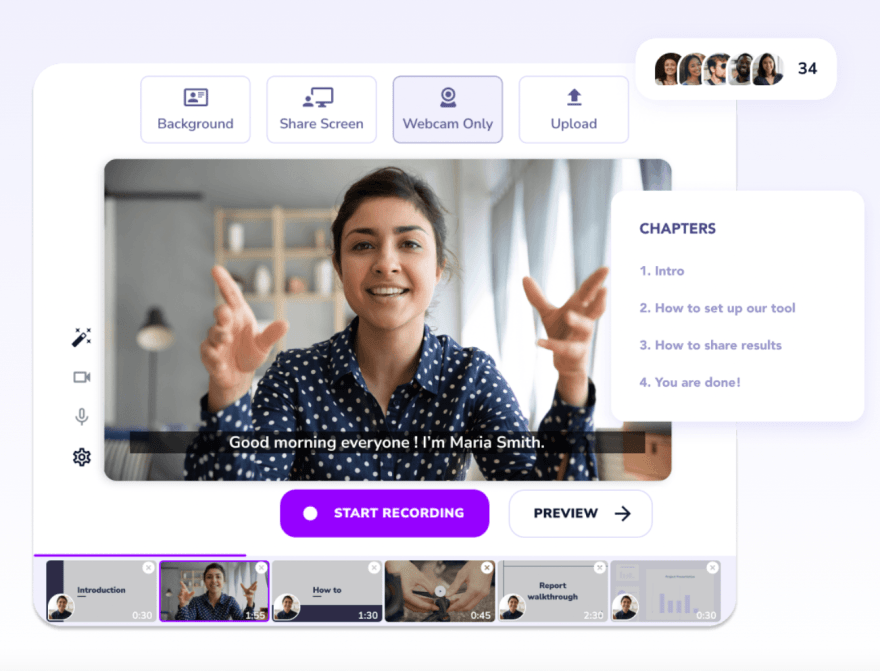Creating interactive educational videos has revolutionized the way we learn and teach. By incorporating engaging elements like quizzes, polls, and simulations, these videos transform passive learning into an active and personalized experience. They cater to different learning styles and make complex topics more accessible and enjoyable.
Interactive videos offer a dynamic approach to education, fostering deeper understanding and improved knowledge retention. They empower learners to take control of their learning journey, encouraging exploration, experimentation, and active participation. This interactive approach can be tailored to various subjects, age groups, and learning objectives, making it a versatile tool for educators and learners alike.
The Power of Interactive Educational Videos
Interactive educational videos have emerged as a powerful tool for enhancing learning experiences, captivating audiences, and fostering deeper understanding. These dynamic videos go beyond passive viewing, engaging learners in a more active and personalized manner.
Benefits of Interactive Educational Videos
Interactive educational videos offer numerous advantages that contribute to more effective and engaging learning experiences. They empower learners to actively participate in the learning process, leading to improved knowledge retention and a deeper understanding of the subject matter.
- Enhanced Engagement:Interactive videos break the monotony of traditional learning methods by incorporating interactive elements, such as quizzes, polls, and simulations. These elements keep learners actively engaged, making the learning process more enjoyable and stimulating.
- Improved Knowledge Retention:Active participation through interactive elements helps learners retain information more effectively. The process of answering questions, completing tasks, and exploring different pathways strengthens memory and understanding.
- Personalized Learning:Interactive videos can be tailored to individual learning styles and preferences. Learners can choose their own pace, revisit specific sections, and explore different paths based on their needs and interests. This personalized approach fosters a more effective and satisfying learning experience.
Creating interactive educational videos can be a fantastic way to engage your audience and boost knowledge retention. However, it’s essential to consider your budget when producing these videos. If you’re a small business, you can find valuable tips and strategies for making video content marketing work on a budget by checking out this resource: Video content marketing tips for small businesses on a budget.
With a bit of creativity and planning, you can use these techniques to make your educational videos impactful and affordable.
Examples of Interactive Educational Videos
Interactive educational videos are being widely used across various subjects and age groups, demonstrating their versatility and effectiveness in engaging learners.
- Science Education:Interactive simulations, such as virtual labs and 3D models, allow students to explore scientific concepts in a hands-on manner. These interactive elements enhance understanding and provide a more immersive learning experience. For instance, a video on the human circulatory system might allow students to manipulate different parts of the heart and blood vessels to understand their functions.
- History Education:Interactive timelines, virtual tours of historical sites, and interactive maps provide engaging ways to learn about historical events and figures. A video on the American Revolution could allow students to explore different battlefields, read primary sources, and interact with historical figures.
- Language Learning:Interactive videos can incorporate language exercises, such as vocabulary quizzes, grammar practice, and pronunciation drills. These interactive elements help learners actively engage with the language and improve their fluency. A video teaching Spanish could allow learners to practice their pronunciation by repeating phrases after a native speaker.
Types of Interactive Elements
Interactive elements are the lifeblood of engaging educational videos, turning passive viewers into active learners. They provide opportunities for learners to participate, test their understanding, and reinforce key concepts.
Quizzes
Quizzes are a popular and effective way to assess comprehension and provide immediate feedback.
- Multiple-choice questions: These offer learners a selection of answers, encouraging them to analyze and choose the best option. For example, a video on the solar system might ask: “Which planet is known as the Red Planet?” with options like Mars, Jupiter, Venus, and Saturn.
- True or false questions: These questions require learners to determine the accuracy of a statement, helping them identify common misconceptions. For instance, a video on the human body could ask: “The heart is located on the left side of the chest.”
- Fill-in-the-blank questions: These encourage learners to recall specific information and demonstrate their understanding of key concepts. A video on historical events might ask: “The American Revolution began in ______.”
Polls
Polls allow learners to share their opinions and perspectives, fostering a sense of community and promoting active participation.
- Multiple-choice polls: These offer learners a range of options to choose from, providing insights into their understanding and preferences. For example, a video on environmental issues might ask: “What is the most important action we can take to reduce our carbon footprint?” with options like recycling, using public transport, or reducing energy consumption.
Creating interactive educational videos can be a powerful tool for engaging learners and fostering deeper understanding. While these videos are primarily focused on education, it’s important to remember that they also present an opportunity to tell your brand story.
Check out this insightful article on Using video content to tell your brand story , which offers valuable strategies for weaving your brand’s values and personality into your educational content, further enhancing its impact and connection with your audience.
- Open-ended polls: These allow learners to express their thoughts and ideas in their own words, encouraging deeper reflection and critical thinking. A video on the future of technology could ask: “What do you think will be the most significant technological advancement in the next decade?”
Clickable Hotspots
Clickable hotspots allow learners to explore specific areas of an image or video, providing a more interactive and engaging learning experience.
- Image-based hotspots: These allow learners to click on different parts of an image to reveal additional information or related content. For instance, a video on anatomy could use a diagram of the human body with clickable hotspots for each organ, providing detailed descriptions and functions when clicked.
- Video-based hotspots: These allow learners to click on specific moments or objects within a video to access additional information or resources. For example, a video on a historical event could have clickable hotspots on key figures or locations, providing biographical information or historical context when clicked.
Simulations
Simulations provide learners with hands-on experiences, allowing them to apply their knowledge in a safe and controlled environment.
- Interactive simulations: These allow learners to interact with virtual environments and manipulate variables to understand complex concepts. For example, a video on physics could feature a simulation of a roller coaster, allowing learners to adjust variables like speed and track design to observe the impact on the ride.
- Game-based simulations: These combine interactive elements with game mechanics, providing a fun and engaging way for learners to learn and practice skills. For example, a video on financial literacy could feature a game where learners manage a virtual budget and make financial decisions.
Gamified Elements
Gamified elements, such as points, badges, leaderboards, and challenges, can motivate learners and encourage active participation.
- Points and badges: These reward learners for completing tasks or achieving milestones, providing a sense of accomplishment and motivating them to continue learning. For example, a video on coding could award points for completing coding challenges and badges for mastering specific programming concepts.
- Leaderboards: These allow learners to compare their progress with others, fostering healthy competition and encouraging them to strive for excellence. For example, a video on language learning could feature a leaderboard that ranks learners based on their vocabulary scores.
- Challenges: These present learners with tasks or puzzles to solve, encouraging critical thinking and problem-solving skills. For example, a video on history could feature a challenge where learners must identify historical figures based on their accomplishments.
Designing Engaging Content
Creating interactive educational videos goes beyond just presenting information; it’s about designing an experience that captures the learner’s attention and facilitates knowledge retention. This section explores the process of designing engaging content for your interactive video, focusing on lesson planning and storyboarding.
Lesson Planning
A well-structured lesson plan is the foundation of an effective interactive video. It ensures that your content is organized, focused, and delivered in a way that promotes learning.
- Define Learning Objectives:Clearly state what you want learners to understand or be able to do after watching your video. For example, “Students will be able to identify the three main types of clouds.”
- Choose a Relevant Topic:Select a topic that is interesting and relevant to your target audience. Consider their age, interests, and prior knowledge.
- Break Down Content:Divide your topic into manageable chunks, each with a specific focus. This makes the learning process less overwhelming and easier to follow.
- Select Interactive Elements:Choose interactive elements that align with your learning objectives and enhance engagement. Examples include quizzes, polls, drag-and-drop activities, and simulations.
- Plan the Flow of Content:Determine the order in which you will present information and interactive elements. This should be logical and engaging, keeping the learner’s attention throughout.
Storyboarding
A storyboard is a visual representation of your interactive video, outlining the flow of content, interactive elements, and visual design.
- Visualize Each Scene:Create a sketch or description for each scene in your video, including the visuals, text, and audio.
- Map Interactive Elements:Indicate where interactive elements will be placed, their type, and how they will be integrated into the video.
- Consider Visual Design:Choose colors, fonts, and graphics that are visually appealing and appropriate for your target audience.
- Refine and Iterate:Review your storyboard and make adjustments as needed. This ensures that your video is well-structured, engaging, and effective.
Example Lesson Plan
Let’s illustrate these concepts with a lesson plan for an interactive video on the topic of “The Solar System.”
Creating interactive educational videos requires a clear understanding of your target audience and learning objectives. A well-structured Content brief for website copywriting can help you define the key elements of your video, ensuring it effectively engages learners and delivers valuable information.
By carefully outlining your video’s purpose, target audience, and desired outcomes, you can create a compelling and impactful learning experience.
Learning Objectives:
- Students will be able to name the eight planets in the solar system in order from the sun.
- Students will be able to identify the unique characteristics of each planet.
Interactive Elements:
- Drag-and-Drop Activity:Students will drag and drop the planets into their correct order from the sun.
- Quiz:A multiple-choice quiz will test students’ understanding of the planets’ characteristics.
Storyboard:
- Scene 1:Introduction (visuals of the solar system, background music)
- Narrator: “Welcome to our journey through the solar system!”
- Text overlay: “The Solar System”
- Scene 2:The Sun (visuals of the sun, animated explanation)
- Narrator: “The sun is a star, a giant ball of hot gas that provides light and heat to our solar system.”
- Interactive element: Clickable button to learn more about the sun’s composition and energy.
- Scene 3:Inner Planets (visuals of Mercury, Venus, Earth, Mars, animated explanation)
- Narrator: “The inner planets are closest to the sun and are generally smaller and rockier.”
- Interactive element: Drag-and-drop activity to order the inner planets from the sun.
- Scene 4:Outer Planets (visuals of Jupiter, Saturn, Uranus, Neptune, animated explanation)
- Narrator: “The outer planets are further from the sun and are generally larger and gas giants.”
- Interactive element: Quiz to test students’ knowledge of the outer planets’ characteristics.
- Scene 5:Conclusion (visuals of the solar system, uplifting music)
- Narrator: “We’ve explored the amazing planets in our solar system. Now, you can test your knowledge with a fun quiz!”
- Interactive element: Button to start the quiz.
Choosing the Right Platform and Tools
Creating interactive educational videos requires selecting the right platform and tools that align with your specific needs and budget. This decision involves considering various factors, such as the complexity of the desired interactivity, the target audience, and the available resources.
Popular Platforms and Tools
Numerous platforms and tools are available for creating interactive educational videos, each offering unique features and functionalities.
Creating interactive educational videos can be a powerful tool for engaging learners. However, ensuring a consistent flow of content requires a well-structured plan. A video content calendar can help you stay organized and on track, and this guide provides valuable tips for creating a calendar that is easy to manage.
With a clear roadmap, you can efficiently plan and produce high-quality educational videos that effectively convey knowledge and captivate your audience.
- Interactive Video Platforms: These platforms provide a comprehensive suite of tools for creating and hosting interactive videos, often with pre-built templates and features. Popular examples include:
- Articulate Storyline 360: A versatile authoring tool known for its robust features and user-friendly interface. It offers a wide range of interactive elements, including quizzes, simulations, and branching scenarios.
Articulate Storyline 360 is suitable for creating complex interactive videos with advanced features.
- Adobe Captivate: Another popular authoring tool that combines screen recording, video editing, and interactive element creation. It offers a drag-and-drop interface and a library of pre-built templates, making it suitable for both beginners and experienced users. Adobe Captivate is a powerful tool for creating interactive videos with a strong focus on screen recording and software simulations.
- Vyond: A cloud-based platform that simplifies video creation with its intuitive drag-and-drop interface and library of pre-designed characters and backgrounds. Vyond is a good choice for creating engaging and visually appealing interactive videos, especially for animated content.
- Articulate Storyline 360: A versatile authoring tool known for its robust features and user-friendly interface. It offers a wide range of interactive elements, including quizzes, simulations, and branching scenarios.
- Video Editing Software with Interactive Features: Some video editing software, like Adobe Premiere Pro and Final Cut Pro, offer basic interactive features, such as clickable hotspots and branching narratives. However, they may require additional plugins or extensions for more advanced interactivity.
- Open-Source Tools: Open-source tools like H5P and Lectora provide a flexible and customizable approach to creating interactive videos. They often require technical expertise and may have a steeper learning curve compared to commercial platforms.
Comparing Features, Ease of Use, and Pricing
| Platform | Features | Ease of Use | Pricing |
|---|---|---|---|
| Articulate Storyline 360 | Advanced interactive elements, robust authoring tools, extensive library of templates | Intermediate to advanced | Subscription-based, starting at $1,399 per year |
| Adobe Captivate | Screen recording, video editing, interactive elements, pre-built templates | Beginner to advanced | Subscription-based, starting at $23.99 per month |
| Vyond | Animated video creation, drag-and-drop interface, pre-designed characters and backgrounds | Beginner-friendly | Subscription-based, starting at $89 per month |
| H5P | Open-source, customizable, wide range of interactive elements | Intermediate to advanced | Free, open-source |
| Lectora | Open-source, customizable, course authoring tools | Intermediate to advanced | Subscription-based, starting at $799 per year |
Creating a Simple Interactive Video
Let’s illustrate the process of creating a simple interactive video using Vyond.
- Sign up for a Vyond account: Visit the Vyond website and sign up for a free trial or a paid subscription.
- Choose a template: Vyond offers various pre-designed templates, including educational ones. Select a template that best suits your video’s content and style.
- Add interactive elements: Vyond provides several interactive elements, such as clickable hotspots, quizzes, and branching scenarios. Drag and drop these elements onto your video timeline.
- Customize the elements: Modify the appearance and functionality of the interactive elements according to your needs. For example, you can change the text, images, and actions associated with each element.
- Preview and publish: Preview your video to ensure everything works as expected. Once you are satisfied, publish your video and share it with your audience.
Incorporating Visuals and Audio
Interactive educational videos go beyond text and narration; they leverage the power of visuals and audio to create immersive and engaging learning experiences. These elements play a crucial role in capturing attention, enhancing understanding, and making learning more enjoyable.
The Importance of High-Quality Visuals and Audio
Visuals and audio are essential for creating compelling and effective interactive educational videos. They can significantly impact the viewer’s engagement and understanding of the content.
High-quality visuals and audio can make a significant difference in the effectiveness of an interactive educational video. They can help to capture attention, enhance understanding, and make learning more enjoyable.
- Visuals:High-quality visuals, such as clear images, animations, and videos, can make complex concepts easier to grasp. They can also help to create a more engaging and memorable learning experience. For example, using an animated diagram to explain a biological process can be much more effective than simply using text and narration.
- Audio:Clear and engaging audio is equally important. A well-produced soundtrack can help to set the tone of the video, create a sense of immersion, and make the content more memorable. Using background music, sound effects, and clear narration can enhance the learning experience.
Creative Visual Techniques
Several creative visual techniques can be employed to enhance learning in interactive educational videos.
Creating interactive educational videos can be a powerful tool for engaging learners and boosting knowledge retention. A key aspect of this process is to ensure the content is not only informative but also captivating. This is where understanding the principles of Creating engaging video content for brand awareness can be incredibly valuable.
By incorporating elements like compelling storytelling, visuals, and calls to action, you can create educational videos that not only educate but also leave a lasting impression on your audience.
- Animations:Animations can bring static information to life, making it more engaging and easier to understand. They can be used to illustrate complex processes, explain abstract concepts, or simply add visual interest to the video. For example, an animation could be used to show how a plant grows from a seed or to explain the process of photosynthesis.
- Infographics:Infographics are a great way to present data and information in a visually appealing and easy-to-understand format. They can be used to highlight key statistics, compare different concepts, or illustrate trends. For example, an infographic could be used to show the different stages of a historical event or to compare the population growth of different countries.
- Real-World Footage:Using real-world footage can help to make the content more relatable and engaging. It can also provide viewers with a more concrete understanding of the subject matter. For example, real-world footage could be used to show how a particular scientific principle is applied in the real world or to illustrate the impact of a historical event on society.
Measuring Learning Outcomes
Determining the effectiveness of interactive educational videos is crucial to ensure they achieve their learning objectives. Measuring learning outcomes provides valuable insights into the impact of these videos and helps refine future content creation.
Pre- and Post-Tests
Pre- and post-tests are a traditional method for evaluating learning. A pre-test assesses learners’ existing knowledge before watching the video, while a post-test measures their understanding after viewing it.
Advantages
- Objective Measurement:Pre- and post-tests provide a quantifiable measure of learning gains, allowing for objective comparisons.
- Baseline Assessment:Pre-tests establish a baseline understanding, allowing educators to tailor content and teaching strategies accordingly.
- Data-Driven Improvement:Analysis of test results can identify areas where learners struggle and inform future content revisions.
Limitations
- Limited Scope:Pre- and post-tests often focus on factual knowledge and may not capture higher-order learning outcomes like critical thinking or problem-solving.
- Test Anxiety:Some learners may experience test anxiety, which can negatively impact their performance and distort the results.
- Time Commitment:Creating and administering tests requires significant time and effort.
Engagement Metrics
Interactive elements within educational videos provide valuable data about learner engagement. Tracking metrics such as video completion rates, time spent on specific sections, and interactions with quizzes or simulations can reveal how learners interact with the content.
Advantages
- Real-Time Insights:Engagement metrics provide real-time data about learner behavior, allowing educators to identify areas of interest and areas that require further attention.
- Personalized Learning:By analyzing individual engagement patterns, educators can tailor future content to better suit learners’ needs and preferences.
- Data-Driven Optimization:Engagement data can be used to optimize video content, making it more engaging and effective.
Limitations
- Limited Interpretation:Engagement metrics alone may not provide a complete picture of learning. For example, a high completion rate does not necessarily indicate comprehension.
- Data Privacy:Collecting and analyzing learner data raises privacy concerns and requires careful consideration of ethical guidelines.
- Technical Challenges:Implementing and tracking engagement metrics can be technically challenging, requiring specialized platforms and tools.
Feedback Mechanisms
Feedback mechanisms allow learners to express their understanding, identify areas of confusion, and provide valuable insights to educators.
Advantages
- Direct Learner Input:Feedback provides direct insight into learners’ perspectives, allowing educators to address specific questions and concerns.
- Continuous Improvement:Regular feedback loops enable continuous improvement of video content, ensuring it remains relevant and effective.
- Enhanced Learner Motivation:Knowing their feedback is valued can motivate learners and encourage active participation.
Limitations
- Subjectivity:Feedback can be subjective and may not reflect the views of all learners.
- Time-Consuming:Collecting and analyzing feedback can be time-consuming, especially for large groups of learners.
- Lack of Structure:Open-ended feedback mechanisms can lead to unstructured and difficult-to-analyze data.
Comparison of Assessment Methods
| Assessment Method | Advantages | Limitations |
|---|---|---|
| Pre- and Post-Tests | Objective measurement, baseline assessment, data-driven improvement | Limited scope, test anxiety, time commitment |
| Engagement Metrics | Real-time insights, personalized learning, data-driven optimization | Limited interpretation, data privacy, technical challenges |
| Feedback Mechanisms | Direct learner input, continuous improvement, enhanced learner motivation | Subjectivity, time-consuming, lack of structure |
Accessibility and Inclusivity
Making interactive educational videos accessible and inclusive is crucial for ensuring that all learners can benefit from their engaging nature. By considering the needs of diverse learners, we can create videos that are both effective and equitable.
Closed Captions and Audio Descriptions
Closed captions provide a text transcript of the audio content, making videos accessible to individuals who are deaf or hard of hearing. They are also beneficial for learners with language barriers or those who prefer to learn by reading. Audio descriptions, on the other hand, provide a verbal description of the visual elements of a video, enhancing accessibility for individuals who are blind or visually impaired.
- Use accurate and comprehensive closed captions:Ensure captions are accurate, complete, and synchronized with the audio. Employ a professional captioning service or utilize software that uses speech-to-text technology to ensure high accuracy.
- Incorporate audio descriptions for visual elements:Describe important visuals, such as graphs, charts, or demonstrations, in detail. This allows learners who are blind or visually impaired to understand the visual content of the video.
- Provide captions and descriptions in multiple languages:For videos intended for a global audience, provide captions and descriptions in different languages to ensure inclusivity for learners with diverse language backgrounds.
Alternative Interactive Elements
Interactive elements, such as quizzes, polls, and simulations, can be adapted to be more accessible for learners with disabilities.
- Provide alternative input methods:Offer options for learners to interact with the video using keyboard shortcuts, voice commands, or assistive technology. This allows learners with motor impairments to engage with the interactive elements.
- Use clear and concise instructions:Ensure instructions for interactive elements are clear, concise, and easily understandable. Avoid using complex language or jargon that may be difficult for some learners to comprehend.
- Design interactive elements with accessibility in mind:Consider color contrast, font size, and other visual cues to ensure elements are easily visible and navigable for learners with visual impairments.
Best Practices for Interactive Video Design
Crafting interactive educational videos that effectively engage learners and facilitate knowledge acquisition requires careful consideration of design best practices. By incorporating these principles into your video creation process, you can ensure your content is impactful, engaging, and conducive to optimal learning outcomes.
Clear Learning Objectives
Clearly defined learning objectives serve as the foundation for effective interactive video design. They provide a roadmap for both the creator and the learner, ensuring the content is focused, relevant, and aligned with desired learning outcomes.
- Start with the End in Mind:Before embarking on video creation, clearly articulate what you want learners to know, understand, or be able to do after engaging with the content. These objectives should be specific, measurable, achievable, relevant, and time-bound (SMART).
- Communicate Objectives Explicitly:Present the learning objectives to learners at the beginning of the video. This sets expectations and helps them actively engage with the content, focusing their attention on key takeaways.
- Align Interactive Elements with Objectives:Ensure that interactive elements, such as quizzes, polls, or simulations, directly support the achievement of the learning objectives. They should reinforce key concepts, encourage active learning, and provide immediate feedback.
Concise Content
Interactive video design emphasizes delivering information efficiently and effectively. Learners are more likely to stay engaged and retain information when content is presented concisely and focused.
- Prioritize Key Concepts:Identify the most essential information and prioritize its presentation. Avoid unnecessary details or tangents that can distract learners from core concepts.
- Break Down Complex Information:For complex topics, break down information into smaller, manageable chunks. Use visual aids, such as diagrams or infographics, to illustrate key concepts and make them more accessible.
- Use Clear and Concise Language:Employ clear, simple language that is easy for learners to understand. Avoid jargon or technical terms that may not be familiar to your audience.
Appropriate Pacing
The pace of your interactive video is crucial for maintaining learner engagement. A balance between information delivery and interactivity is essential.
- Consider Learner Attention Spans:Recognize that learners have limited attention spans. Vary the pace of the video to keep them engaged.
- Provide Opportunities for Interaction:Incorporate interactive elements at strategic intervals to break up the flow of information and encourage active participation.
- Allow for Pause and Replay:Ensure that learners can easily pause or replay sections of the video to review information or revisit concepts.
Common Mistakes to Avoid
| Mistake | Potential Impact on Learning |
|---|---|
| Lack of Clear Learning Objectives | Learners may not understand the purpose of the video or what they are expected to gain from it, leading to disengagement and ineffective learning. |
| Overly Complex or Lengthy Content | Learners may become overwhelmed or lose interest, resulting in decreased comprehension and retention. |
| Insufficient Interactivity | Passive viewing can lead to boredom and reduced engagement, hindering active learning and knowledge acquisition. |
| Inappropriate Pacing | A video that is too fast or too slow can make it difficult for learners to follow and process information, affecting their understanding and enjoyment. |
| Poorly Designed Interactive Elements | Confusing or irrelevant interactive elements can distract learners and detract from the overall learning experience. |
The Future of Interactive Education
The landscape of education is rapidly evolving, and interactive educational videos are at the forefront of this transformation. The integration of cutting-edge technologies is paving the way for immersive and personalized learning experiences. This section delves into the emerging trends in interactive educational video technology and explores the exciting future that awaits this transformative field.
Virtual Reality (VR) and Augmented Reality (AR), Creating interactive educational videos
Virtual reality and augmented reality are revolutionizing the way we learn by creating immersive and engaging environments.
Creating interactive educational videos is a powerful way to engage your audience and make learning fun. These videos can be a valuable asset for your small business, especially when you incorporate them into your overall video content marketing strategies for small business success.
By incorporating interactive elements, such as quizzes, polls, and clickable hotspots, you can create a more immersive and engaging learning experience for your viewers.
- VR immerses learners in virtual worlds, allowing them to experience historical events, explore distant planets, or dissect a human heart without physical limitations.
- AR overlays digital information onto the real world, enhancing real-world experiences. For example, students can use AR to visualize anatomical structures on a real skeleton or to interact with virtual objects in their own environment.
These technologies foster deeper understanding and engagement, making learning more interactive and memorable.
Artificial Intelligence (AI)
AI is playing a transformative role in interactive educational videos, enhancing personalization and adapting to individual learning needs.
- AI-powered adaptive learning platforms analyze student data and adjust content difficulty, pacing, and feedback to cater to individual learning styles and progress.
- AI-driven chatbots can provide personalized support, answer questions, and offer guidance throughout the learning journey.
AI’s ability to personalize and optimize learning experiences promises to revolutionize the way students interact with educational content.
The Future of Interactive Educational Videos
Interactive educational videos are poised to become even more powerful and transformative in the years to come. The integration of VR, AR, and AI will lead to more immersive, personalized, and engaging learning experiences.
- Interactive videos will seamlessly integrate with other learning technologies, creating a unified and connected learning ecosystem.
- The use of gamification and interactive elements will further enhance engagement and motivation, making learning more enjoyable and effective.
- As technology advances, we can expect to see even more innovative and creative applications of interactive educational videos, unlocking new possibilities for learning and knowledge acquisition.
The future of interactive education is bright, with the potential to transform learning and empower students to reach their full potential.
Last Word
In the ever-evolving landscape of education, interactive educational videos are poised to play an increasingly vital role. As technology continues to advance, we can expect even more innovative and immersive experiences that will further enhance learning outcomes. By embracing the power of interactivity, we can create a more engaging, effective, and accessible educational environment for all.
FAQ Compilation: Creating Interactive Educational Videos
What are the most popular platforms for creating interactive educational videos?
Some popular platforms include Vyond, Powtoon, and Articulate Storyline. Each offers different features and pricing options to suit various needs.
How can I make my interactive videos more accessible to learners with disabilities?
Incorporate closed captions, audio descriptions, and alternative interactive elements like text-based quizzes or image descriptions. Consider using color contrast and font size options for visual accessibility.
What are some examples of successful interactive educational videos?
Khan Academy, TED-Ed, and Crash Course are excellent examples of platforms that utilize interactive elements to make learning engaging and effective.