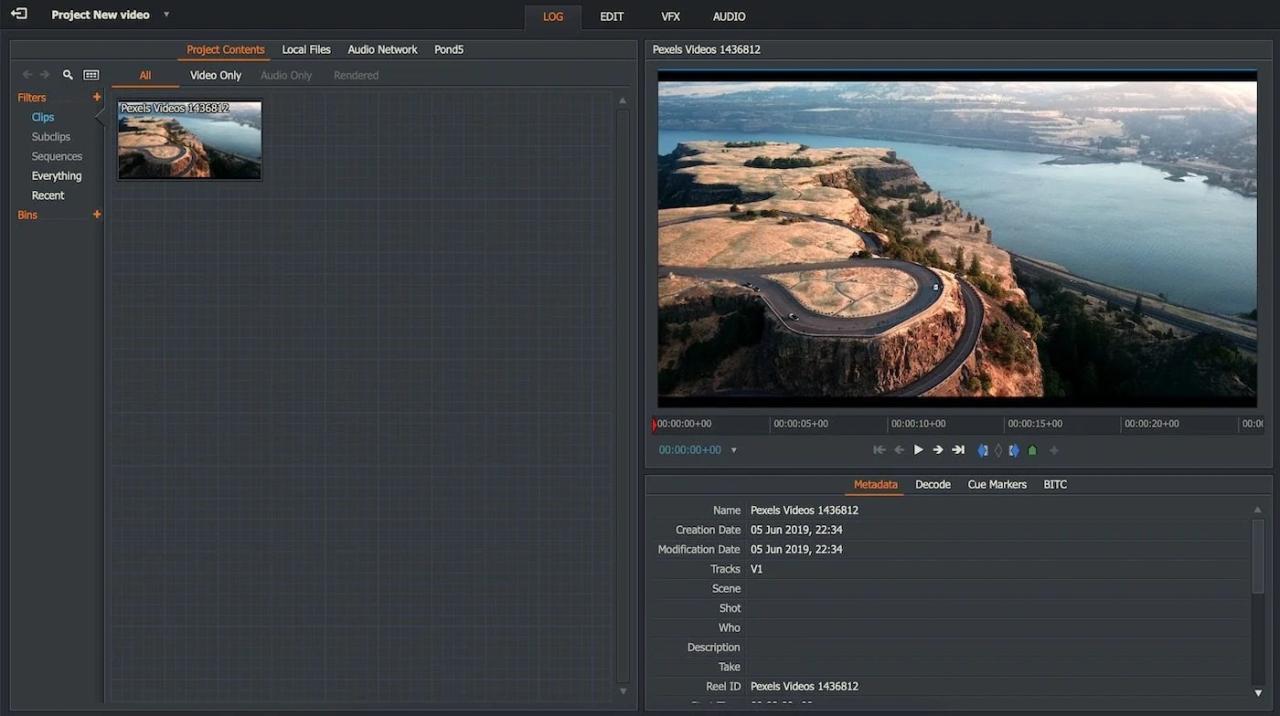Choosing the right tools for video editing and production is crucial for creating compelling and professional-looking content. From selecting the appropriate software to investing in essential hardware, every decision you make impacts the final outcome of your video projects. Whether you’re a seasoned filmmaker or a budding content creator, understanding the nuances of video editing and production tools is essential for achieving your creative vision.
This guide delves into the world of video editing and production, providing a comprehensive overview of the tools, techniques, and workflows necessary to bring your ideas to life. We’ll explore popular software options, essential hardware components, video effects and plugins, audio editing techniques, and the importance of workflow and collaboration.
We’ll also discuss optimizing your videos for different platforms, staying up-to-date with the latest trends, and drawing inspiration from successful case studies.
Understanding Your Needs
Before diving into the vast sea of video editing and production tools, it’s crucial to understand your specific needs. This involves a clear assessment of your video goals, target audience, budget, and project complexity.
Types of Videos
The first step is to identify the specific types of videos you plan to create. This will help you narrow down the features and capabilities you need in your editing software.
- Short-form videos:These are typically under a few minutes long and are commonly used for social media, advertisements, and explainer videos. They may require simple editing tools focused on quick transitions, effects, and music integration.
- Long-form videos:These videos can range from 10 minutes to several hours long and are often documentaries, feature films, or educational videos. They may require more advanced editing tools, including multi-track editing, color grading, and audio mixing capabilities.
- Live streaming videos:Live streams require real-time editing capabilities, such as the ability to switch between cameras, add graphics, and interact with viewers.
- Animated videos:Animated videos often require specialized software for creating animations, motion graphics, and visual effects.
Target Audience
Understanding your target audience is essential for choosing the right tools. This includes considering their age, interests, and preferred platforms.
- Age:The age of your target audience may influence the style and tone of your videos. For example, younger audiences may prefer more fast-paced editing and trendy effects, while older audiences may prefer a more traditional style.
- Interests:Understanding the interests of your audience will help you determine the type of content you create. For example, if your target audience is interested in gaming, you may need to choose tools that allow you to incorporate gameplay footage and commentary.
- Preferred Platforms:The platform where your videos will be shared will also influence your choice of tools. For example, YouTube videos may require different editing techniques and file formats than videos shared on Instagram or TikTok.
Budget
Budget is a significant factor when choosing video editing tools.
- Software:Video editing software can range from free open-source options to expensive professional-grade programs.
- Hardware:High-quality video editing requires a powerful computer with sufficient RAM, storage space, and a dedicated graphics card.
Project Complexity
The complexity of your video projects will also influence your tool selection.
- Simple projects:Simple projects may require basic editing tools, such as those found in free or low-cost software.
- Complex projects:Complex projects, such as feature films or documentaries, will require advanced editing tools and may involve multiple editors and assistants.
Video Editing Software
Choosing the right video editing software is crucial for producing high-quality videos that meet your specific needs. Whether you’re a beginner or a seasoned professional, there’s a software solution out there for you.
Popular Video Editing Software Options
The video editing landscape is vast, with numerous software options available. However, some stand out as the most popular and widely used. These include:
- Adobe Premiere Pro
- Final Cut Pro
- DaVinci Resolve
These programs cater to different skill levels and budgets, offering a range of features and functionalities.
Comparing Features and Functionalities
Each software boasts its unique strengths and weaknesses, making it important to understand their key features and functionalities to make an informed decision.
Adobe Premiere Pro
Adobe Premiere Pro is a professional-grade video editing software known for its powerful features and industry-standard workflow. It offers a wide range of tools for editing, color grading, audio mixing, and visual effects.
- Strengths:Premiere Pro excels in its comprehensive feature set, seamless integration with other Adobe Creative Cloud applications, and robust support for various file formats. It’s widely used in the film and television industry, making it a reliable choice for professionals.
- Weaknesses:Premiere Pro can be resource-intensive, requiring a powerful computer to run smoothly. Its learning curve can be steep for beginners, and its subscription-based pricing model might not be suitable for everyone.
Final Cut Pro
Final Cut Pro is a popular video editing software developed by Apple exclusively for macOS. It’s known for its intuitive interface and streamlined workflow, making it a favorite among many editors.
- Strengths:Final Cut Pro is praised for its user-friendly interface, efficient editing tools, and seamless integration with Apple’s ecosystem. It’s a powerful yet relatively easy-to-learn software, making it ideal for both beginners and professionals.
- Weaknesses:Final Cut Pro is only available for macOS, limiting its accessibility to Windows users. While its features are robust, it may lack some of the advanced capabilities found in Premiere Pro, particularly in visual effects and color grading.
DaVinci Resolve
DaVinci Resolve is a powerful video editing software known for its exceptional color grading capabilities and professional-grade tools. It’s a versatile software that caters to both individual editors and large studios.
- Strengths:DaVinci Resolve offers a free version with a comprehensive feature set, making it accessible to anyone. Its color grading tools are considered industry-leading, and it provides a wide range of professional-grade features, including visual effects, audio mixing, and motion graphics.
- Weaknesses:While DaVinci Resolve’s free version is impressive, its paid versions can be expensive. Its interface can be overwhelming for beginners, and its learning curve can be steeper than other software options.
Choosing the Right Software
Selecting the right video editing software depends on your individual needs, experience level, and budget.
- Experience Level:Beginners might find Final Cut Pro’s user-friendly interface more approachable, while experienced editors might prefer the advanced features of Premiere Pro or DaVinci Resolve.
- Budget:DaVinci Resolve offers a free version with many professional-grade features, while Premiere Pro and Final Cut Pro require a subscription or one-time purchase.
- Platform:If you’re a Windows user, Premiere Pro or DaVinci Resolve are your best options, while Final Cut Pro is exclusively for macOS.
Software Comparison Table
| Software | Key Features | Pricing | Compatibility ||—|—|—|—|| Adobe Premiere Pro | Industry-standard workflow, comprehensive features, seamless integration with other Adobe Creative Cloud applications | Subscription-based | Windows, macOS || Final Cut Pro | User-friendly interface, efficient editing tools, seamless integration with Apple’s ecosystem | One-time purchase | macOS || DaVinci Resolve | Exceptional color grading capabilities, professional-grade features, free version available | Free (with limited features), paid versions available | Windows, macOS, Linux |
Essential Tools for Video Production
Video production involves capturing, editing, and distributing visual content. This process necessitates a range of tools, both hardware and software, to achieve the desired quality and style. While software plays a crucial role in editing and post-production, hardware tools are essential for capturing the initial footage.
Understanding the capabilities and limitations of these tools is crucial for making informed decisions that align with your project goals and budget.
Camera Selection and Settings
The camera is the foundation of any video production. Choosing the right camera depends on factors such as project type, budget, and desired video quality.
- DSLR Cameras:Offering versatility and high image quality, DSLRs are a popular choice for filmmakers and videographers. They typically offer interchangeable lenses, manual controls, and advanced features like RAW recording. Popular models include Canon EOS 5D Mark IV and Nikon D850.
- Mirrorless Cameras:Similar to DSLRs, mirrorless cameras provide high-quality video capture with advanced features. They are generally smaller and lighter than DSLRs, making them ideal for handheld shooting and travel. Popular models include Sony a7 III and Fujifilm X-T4.
- Action Cameras:Designed for capturing fast-paced action, action cameras are compact and rugged. They offer wide-angle lenses and stabilization features, making them suitable for extreme sports, travel, and vlogging. Popular models include GoPro Hero 10 Black and DJI Osmo Action 3.
- Webcams:While not traditionally considered video production cameras, webcams have become increasingly popular for creating online content. Modern webcams offer high-resolution video, built-in microphones, and features like autofocus. Popular models include Logitech C920 and Razer Kiyo Pro.
Beyond camera selection, understanding camera settings is crucial for capturing optimal video quality. These settings include:
- Resolution:The resolution determines the number of pixels in the video frame. Higher resolutions like 4K (3840 x 2160 pixels) offer greater detail and clarity, while lower resolutions like 1080p (1920 x 1080 pixels) are more suitable for online content.
- Frame Rate:The frame rate determines the number of frames displayed per second. Higher frame rates (e.g., 60fps or 120fps) create smoother motion and are ideal for fast-paced action or slow-motion effects. Standard frame rates for video are 24fps (cinematic look), 25fps (European standard), and 30fps (US standard).
- Aperture:The aperture controls the amount of light entering the camera lens. A wider aperture (lower f-stop number) lets in more light, creating a shallow depth of field with blurred backgrounds. A narrower aperture (higher f-stop number) lets in less light, resulting in a deeper depth of field with everything in focus.
- ISO:ISO sensitivity measures the camera’s sensitivity to light. A higher ISO setting increases sensitivity, allowing for shooting in low-light conditions. However, higher ISO settings can introduce noise or graininess into the image.
- White Balance:White balance ensures that white objects appear white under different lighting conditions. Incorrect white balance can result in color casts, making the video appear too warm or too cool.
Recording techniques also play a vital role in achieving optimal video quality. These include:
- Framing and Composition:Framing refers to how the subject is positioned within the frame. Consider using the rule of thirds, where the subject is placed along imaginary lines that divide the frame into thirds, to create visually appealing compositions.
- Movement and Camera Angles:Varying camera angles and movements can add dynamism and interest to your videos. Use panning, tilting, zooming, and tracking shots to guide the viewer’s attention and create a sense of movement.
- Lighting:Proper lighting is essential for creating visually appealing and professional-looking videos. Consider using natural light whenever possible, or invest in artificial lighting equipment to control the direction, intensity, and color temperature of light.
- Audio Recording:High-quality audio is just as important as high-quality video. Use an external microphone to capture clear and crisp audio, and ensure that the microphone is positioned close to the sound source.
Essential Hardware Tools
Beyond the camera, there are several other essential hardware tools for video production.
- Microphones:Microphones are essential for capturing high-quality audio. The type of microphone you choose depends on the type of audio you need to capture.
- Lavalier Microphones:Small, clip-on microphones designed for capturing close-up audio.
- Shotgun Microphones:Directional microphones designed for capturing sound from a specific direction, often used for interviews or outdoor recording.
- Condenser Microphones:High-sensitivity microphones that capture a wide range of frequencies, often used in studios or for recording music.
- Lighting Equipment:Lighting is crucial for creating the desired mood and atmosphere in your videos.
- LED Lights:Energy-efficient and versatile, LED lights are a popular choice for video production. They offer adjustable color temperature and brightness, making them suitable for a variety of shooting situations.
- Softboxes:Softboxes diffuse light, creating a softer and more flattering light source. They are ideal for portraits and interviews.
- Reflectors:Reflectors bounce light back onto the subject, providing additional fill light. They are particularly useful for outdoor shooting or when using natural light.
- Tripods:Tripods provide stability for your camera, ensuring smooth and steady shots. They are essential for any type of video production, but especially important for time-lapse photography, slow-motion footage, or any shot where camera shake is undesirable.
- External Monitors:External monitors allow you to see a larger and more accurate representation of your footage while recording. This is especially helpful for critical tasks like focus pulling or framing.
- Storage Devices:Video files can be large, so it’s essential to have sufficient storage space. Use external hard drives or SSDs to store your footage and backups.
Video Effects and Plugins
Video effects and plugins are powerful tools that can elevate your video productions from ordinary to extraordinary. They offer a vast array of creative possibilities, allowing you to enhance visuals, add stylistic flair, and tell your story in captivating ways.
By mastering the art of using video effects and plugins, you can unlock a world of creative expression and elevate your video productions to new heights.
Transitions
Transitions are essential elements that seamlessly connect different video clips or scenes, creating a smooth flow and enhancing the visual storytelling. They can range from subtle fades to dynamic wipes, adding a touch of professionalism and visual appeal to your video projects.Here are some common types of transitions:
- Fade:A gradual transition where one clip fades out while the next fades in. This is a versatile transition suitable for various situations, including scene changes and ending sequences.
- Wipe:A transition where one clip is replaced by another as if a line or shape is wiping across the screen. Wipes come in various styles, such as horizontal, vertical, diagonal, and circular, offering creative options for scene changes and visual emphasis.
- Slide:A transition where one clip slides off the screen while the next slides in. This transition can be used to create a sense of movement or direction within the video.
- Cross-Dissolve:A gradual blend where two clips overlap and gradually merge together. This transition is often used to create a sense of continuity or a subtle change in time or location.
Color Grading
Color grading is the art of adjusting the colors of your video footage to create a specific mood, style, or visual effect. It involves manipulating the brightness, contrast, saturation, and color balance of your video, allowing you to fine-tune the overall aesthetic and enhance the emotional impact of your story.
- Contrast:Adjusting contrast enhances the difference between light and dark areas, creating a more dramatic or subtle visual impact.
- Saturation:Saturation controls the intensity of colors. Increasing saturation makes colors more vibrant, while decreasing it creates a more muted or desaturated look.
- Color Balance:Color balance ensures that colors appear natural and consistent throughout the video. It involves adjusting the red, green, and blue channels to achieve the desired color temperature and tone.
- Color Grading Techniques:There are various color grading techniques, such as using LUTs (Look Up Tables), which are pre-defined color palettes that can be applied to your video to achieve specific styles. Other techniques include using curves, which allow for more precise control over color adjustments, and using color wheels, which provide a visual representation of color relationships and allow for fine-tuning of color hues.
Motion Graphics
Motion graphics are animated visual elements that can add dynamism, interest, and visual storytelling to your videos. They range from simple text animations to complex 3D graphics, enhancing the overall impact and engagement of your content.
- Text Animations:Animated text can make titles, subtitles, and on-screen graphics more engaging and visually appealing. Common text animations include fades, slides, and zooms.
- Lower Thirds:These are animated graphics that typically appear at the bottom of the screen, displaying information such as names, titles, and locations. They can add a professional touch and enhance the clarity of your video.
- Intros and Outros:Motion graphics can be used to create captivating intros and outros for your videos, setting the tone and leaving a lasting impression on viewers.
- Animated Icons and Logos:Animated icons and logos can add visual interest and brand recognition to your videos.
Using Effects and Plugins Effectively
To effectively use video effects and plugins, consider the following:
- Purpose and Context:Determine the specific purpose and context of the effect or plugin you are using. Ensure it aligns with the overall style and message of your video.
- Moderation and Restraint:Avoid overusing effects and plugins. Too many effects can distract from the content and create a cluttered or amateurish look.
- Subtlety and Harmony:Use effects subtly and harmoniously with the rest of your video. They should enhance the visuals, not overshadow the content.
- Experimentation and Creativity:Experiment with different effects and plugins to find what works best for your style and project. Don’t be afraid to get creative and try new things.
Examples of Video Effects and Their Applications
- Slow Motion:Emphasize dramatic moments, highlight action sequences, or create a sense of suspense.
- Time-Lapse:Capture the passage of time, showcase a process, or create a visually stunning effect.
- Green Screen:Replace backgrounds, create virtual sets, or add special effects.
- Color Correction:Enhance the mood and atmosphere of your video, correct color imbalances, or create a specific visual style.
- Motion Blur:Create a sense of speed, movement, or a more cinematic look.
- Sharpening:Enhance detail and clarity in your video, but use with caution as excessive sharpening can introduce unwanted artifacts.
- Noise Reduction:Reduce grain and noise in your video, improving the overall quality and clarity.
Visual Guide: Common Video Effects and Their Applications
Imagine a visual guide with a table showcasing various video effects with brief descriptions and examples of their applications. Each row represents a different effect, with columns for the effect name, a brief description, and examples of its use. This guide would provide a visual overview of common video effects and their potential applications, helping viewers understand their impact and creative possibilities.
Audio Editing and Sound Design
In the realm of video production, captivating visuals are only half the story. High-quality audio is equally crucial in creating an immersive and impactful viewing experience. Effective audio editing and sound design can elevate your videos, enhance storytelling, and leave a lasting impression on your audience.
The Importance of High-Quality Audio
High-quality audio is essential for several reasons. Firstly, it enhances clarity and intelligibility, ensuring that viewers can easily understand the dialogue and narration. Secondly, good audio can create an immersive experience, transporting viewers into the world of your video.
Choosing the right tools for video editing and production is crucial for delivering high-quality content that resonates with your audience. To ensure your videos meet their expectations, it’s vital to understand their needs and wants, which can be achieved by conducting thorough research and analysis.
Understanding your customer’s needs and wants allows you to tailor your video editing and production approach to create engaging and impactful content that effectively connects with your target audience.
Thirdly, audio plays a significant role in setting the mood and tone, evoking specific emotions and reactions from the audience. Poor audio, on the other hand, can be distracting and detract from the overall quality of your video.
Tips for Recording and Editing Audio Effectively
- Use a High-Quality Microphone:Investing in a good microphone is essential for capturing clear and crisp audio. Different types of microphones are available, each suited for specific applications. For example, a lavalier microphone is ideal for capturing dialogue, while a shotgun microphone is better for recording sound from a distance.
- Minimize Background Noise:Record in a quiet environment to reduce unwanted noise. Consider using sound-absorbing materials to further minimize distractions.
- Monitor Audio Levels:Ensure that your audio levels are not too low or too high. Overly loud audio can cause clipping, resulting in distortion, while audio that is too quiet may be difficult to hear.
- Edit Audio for Clarity:Use audio editing software to clean up your audio recordings. This may involve removing noise, adjusting levels, and equalizing frequencies to achieve a balanced and professional sound.
Incorporating Sound Effects and Music
Sound effects and music can significantly enhance the emotional impact of your videos. They can add depth, realism, and excitement to your visuals. For instance, using a dramatic sound effect can amplify the impact of a particular scene, while a specific music track can set the mood and create a sense of anticipation.
Examples of Audio Techniques
- Dialogue Editing:This involves cleaning up dialogue, removing unwanted noise, and adjusting levels for clarity and intelligibility. Techniques like noise reduction, equalization, and compression can be used to achieve a polished sound.
- Sound Effects:These are non-musical sounds used to enhance the realism or impact of a video. They can range from simple everyday sounds like footsteps or door creaks to more dramatic effects like explosions or gunshots. Sound effects can be used to create a sense of tension, humor, or excitement.
Choosing the right video editing tools is crucial for creating high-quality content that resonates with your audience. But before you invest in any software, it’s essential to first establish clear content marketing goals. This helps you determine what kind of videos you need to create, which in turn influences your choice of tools.
A well-defined strategy, as outlined in Setting realistic and measurable content marketing goals , ensures you invest in the right tools to achieve your desired results. Once you have a clear vision, you can confidently select video editing software that aligns with your goals and empowers you to create engaging and effective content.
- Music:Music can set the mood, create a sense of place, and enhance the emotional impact of a video. Different genres of music can evoke different emotions, so it’s important to choose music that aligns with the overall tone of your video.
For example, a romantic comedy might use upbeat pop music, while a thriller might use suspenseful orchestral music.
- Voiceover:A voiceover is a narration spoken by a narrator, often used to provide information, commentary, or storytelling. Voiceovers can be used in documentaries, explainer videos, and other types of video content.
Workflow and Organization: Choosing The Right Tools For Video Editing And Production
A well-structured workflow is crucial for efficient video editing and production. It helps streamline the process, ensures consistency, and minimizes errors. A well-organized workflow also makes it easier to manage your project files, assets, and backups, preventing loss of valuable data.
A Typical Video Editing Workflow
A typical video editing workflow can be divided into several stages, from initial planning to final post-production. Here’s a breakdown:
Pre-Production
- Planning:Defining the project scope, target audience, desired tone, and overall message. This involves creating a script, storyboarding, and identifying necessary equipment and resources.
- Shooting:Capturing footage according to the script and storyboard. This includes ensuring proper lighting, sound recording, and camera angles.
- Organizing Footage:Properly labeling and storing raw footage in a well-organized system, making it easy to find specific clips later.
Post-Production
- Importing and Organizing:Importing footage into the editing software and creating a project file. This includes organizing clips into folders based on scenes or topics.
- Rough Cut:Assembling the footage into a preliminary version of the video, including transitions and basic audio.
- Editing and Refinement:Refining the video by adding transitions, effects, color correction, and audio enhancements. This stage involves making creative choices and ensuring smooth flow.
- Sound Design:Adding music, sound effects, voiceovers, and dialogue. This stage focuses on creating an engaging and immersive audio experience.
- Color Grading:Adjusting the color and tone of the video to achieve a specific aesthetic or mood. This can involve enhancing contrast, adjusting saturation, and applying color filters.
- Final Touches:Adding titles, credits, and any other necessary elements. This stage ensures the video is complete and ready for export.
- Exporting:Saving the final video in the desired format and resolution for distribution. This involves choosing the appropriate codec and file size for the intended platform.
Tips for Organizing Video Files, Projects, and Assets
Organizing your video files, projects, and assets is crucial for efficient workflow and easy access. Here are some tips:
- Create a File Structure:Organize your files into folders based on project name, date, or category. This makes it easy to find specific files and prevents clutter.
- Use Descriptive File Names:Use clear and descriptive file names that reflect the content. For example, instead of “clip1.mov,” use “interview_john_smith_01.mov.”
- Utilize Metadata:Add metadata to your files, such as s, descriptions, and timestamps. This allows you to easily search and filter your files.
- Back Up Your Files Regularly:Regularly back up your project files, footage, and assets to prevent data loss. Use cloud storage, external hard drives, or a combination of both.
- Use a Project Management System:Consider using a project management system to track your progress, assign tasks, and collaborate with others. This can be especially helpful for large projects.
The Importance of Backups and Version Control
Backups and version control are essential for video editing, as they safeguard your work against data loss and allow you to revert to previous versions if needed.
- Backups:Regularly back up your project files, footage, and assets to multiple locations. This ensures that you have a copy of your work even if your primary storage device fails.
- Version Control:Utilize your editing software’s version control feature to save multiple versions of your project. This allows you to revert to earlier versions if you make a mistake or want to experiment with different edits.
Recommended Video Editing Workflow
Here’s a flowchart illustrating a recommended video editing workflow:
[Insert a flowchart illustrating the video editing workflow, with the following stages:Pre-Production: Planning, Scripting, Storyboarding, Shooting, Organizing FootagePost-Production: Importing & Organizing, Rough Cut, Editing & Refinement, Sound Design, Color Grading, Final Touches, Exporting]
Collaboration and Teamwork
Video production is often a collaborative effort, involving various individuals with different skills and expertise. Whether you’re working with a small team or a large production company, effective collaboration is crucial for successful video projects.
Tools and Strategies for Collaboration
Collaboration tools and strategies streamline communication, project management, and file sharing, ensuring a smooth workflow and efficient production process.
- Cloud-Based Project Management Tools:Platforms like Asana, Trello, and Monday.com provide shared project boards, task lists, and communication channels for tracking progress and coordinating team efforts. These tools allow team members to stay updated on project milestones, deadlines, and assigned tasks.
- Version Control Systems:Git platforms like GitHub and GitLab enable multiple team members to work on the same video project simultaneously, tracking changes and merging edits effectively. This approach is particularly useful for large-scale video projects involving multiple contributors.
- Communication and Instant Messaging:Tools like Slack, Discord, and Microsoft Teams facilitate real-time communication within the team, allowing for quick questions, updates, and discussions. This fosters a collaborative environment and promotes efficient problem-solving.
Managing and Sharing Video Files
Efficient file management and sharing are essential for collaborative video production.
Choosing the right tools for video editing and production is crucial for creating high-quality content that resonates with your audience. A well-structured content calendar can help you plan your video releases and ensure you’re delivering content that meets your audience’s needs at the right time.
Learn how to create a content calendar that is aligned with your audience’s needs to streamline your video production workflow and maximize the impact of your content. By understanding your audience and planning your video releases strategically, you can create a consistent and engaging video experience that keeps your viewers coming back for more.
- Cloud Storage Services:Platforms like Google Drive, Dropbox, and Amazon S3 provide secure and accessible storage for large video files, allowing team members to access and share project materials from anywhere.
- File Transfer Protocols (FTP):FTP services enable the transfer of large video files between team members and clients, ensuring secure and reliable data exchange.
- Collaboration Platforms:Some video editing software, such as Adobe Premiere Pro and Final Cut Pro, offer built-in collaboration features, allowing multiple editors to work on the same project simultaneously and track changes in real-time.
Communication and Coordination, Choosing the right tools for video editing and production
Clear communication and effective coordination are paramount for successful video production.
- Regular Meetings:Regular team meetings, whether in person or virtual, provide a platform for discussing project progress, addressing challenges, and ensuring everyone is on the same page.
- Project Documentation:Creating a comprehensive project document outlining the video’s objectives, target audience, style, and technical specifications helps ensure that all team members are working towards the same goal.
- Feedback Mechanisms:Establishing clear feedback channels, such as online review platforms or dedicated feedback sessions, allows team members to provide constructive criticism and suggestions for improvement.
Collaboration Tools for Video Production
Various tools specifically designed for video production facilitate seamless collaboration.
Choosing the right tools for video editing and production is essential for creating high-quality content. It’s important to consider your needs, budget, and the type of videos you’ll be creating. Understanding how to write a compelling content brief for your website can help you streamline your video production process.
Learn more about crafting effective content briefs by checking out this helpful resource: How to write a content brief for a website. A well-structured brief will ensure your video project stays on track and meets your goals, allowing you to focus on selecting the best tools for the job.
- Frame.io:Frame.io is a cloud-based platform for video review and collaboration, allowing team members to share, annotate, and comment on video files in real-time. This tool simplifies feedback processes and streamlines the approval workflow.
- Wipster:Wipster offers a comprehensive platform for video collaboration, including review and approval, asset management, and project management features. It allows teams to work on video projects efficiently and collaboratively, regardless of location.
- Revision:Revision is a cloud-based video review and collaboration tool designed for teams working on video projects. It provides a centralized platform for sharing feedback, managing revisions, and ensuring a streamlined approval process.
Staying Up-to-Date
The world of video editing and production is constantly evolving, with new software updates, hardware advancements, and emerging trends shaping the landscape. Staying informed about these changes is crucial for any video editor or producer looking to remain competitive and create high-quality content.
Emerging Trends and Technologies
The video editing and production industry is witnessing rapid technological advancements, impacting how we create and consume video content. Understanding these trends can help you adapt your workflow and embrace new opportunities.
- Artificial Intelligence (AI): AI is transforming video editing by automating tasks like color grading, noise reduction, and object tracking. AI-powered tools can also analyze footage to suggest edits, transitions, and music, making the editing process more efficient and creative.
- Virtual and Augmented Reality (VR/AR): VR and AR are becoming increasingly popular for creating immersive and interactive video experiences. Video editors and producers are exploring ways to integrate VR/AR elements into their work, enhancing storytelling and audience engagement.
- Cloud-Based Video Editing: Cloud-based editing platforms offer flexibility and collaboration advantages. Editors can access their projects from anywhere with an internet connection, allowing for seamless teamwork and remote collaboration.
- High Dynamic Range (HDR) and Wide Color Gamut (WCG): HDR and WCG technologies are enhancing the visual quality of video content, delivering more realistic and vibrant colors. Video editors need to adapt their workflows to accommodate these new standards.
Impact of Software Updates and Hardware Advancements
Software updates and hardware advancements significantly influence the video editing and production process. Keeping up with these changes can lead to improved performance, new features, and enhanced workflows.
- Software Updates: Software updates often introduce new features, bug fixes, and performance enhancements. It’s essential to stay updated with the latest versions of your video editing software to take advantage of these benefits.
- Hardware Advancements: Hardware advancements, such as faster processors, more RAM, and improved graphics cards, can significantly impact video editing performance. Consider upgrading your hardware to handle demanding projects and workflows.
Resources for Staying Informed
Several resources can help you stay up-to-date with the latest developments in video editing and production.
- Industry Publications: Subscribe to industry publications like “Videomaker,” “Digital Video,” and “Filmmaker Magazine” for articles, reviews, and news about the latest trends and technologies.
- Websites and Blogs: Websites and blogs dedicated to video editing and production, such as “No Film School,” “PremiumBeat,” and “Creative COW,” provide valuable insights and resources.
- Online Communities: Join online communities like Reddit’s “r/VideoEditing” and “r/Filmmakers” to connect with other professionals, share knowledge, and discuss industry news.
- Industry Events and Conferences: Attend industry events and conferences like NAB Show, IBC, and SIGGRAPH to network with professionals, learn about new technologies, and get hands-on experience with the latest software and hardware.
Websites, Blogs, and Communities
Here’s a list of websites, blogs, and communities dedicated to video editing and production:
- Websites:
- No Film School: https://nofilmschool.com/
- PremiumBeat: https://www.premiumbeat.com/
- Creative COW: https://www.creativecow.net/
- Film Riot: https://www.filmriot.com/
- Videomaker: https://www.videomaker.com/
- Blogs:
- The Cinecom: https://www.cinecom.net/blog/
- Filmmaker Magazine: https://filmmakermagazine.com/blog/
- StudioBinder: https://studiobinder.com/blog/
- Flixier Blog: https://flixier.com/blog/
- Video Editing Tips: https://www.videoeditingtips.com/
- Communities:
- Reddit:
- r/VideoEditing
- r/Filmmakers
- Facebook Groups: Search for video editing and production groups on Facebook.
- Reddit:
Case Studies and Inspiration
Learning from the best is an essential part of mastering video editing and production. By analyzing successful video projects, we can gain valuable insights into the tools, techniques, and creative choices that contribute to their effectiveness. Examining case studies helps us understand how different video styles are achieved, how technology is leveraged, and how innovative approaches can push the boundaries of the medium.
Analyzing Successful Video Projects
Analyzing successful video projects involves understanding the tools and techniques used to create them. It’s about breaking down the visual and audio elements, the editing techniques, and the overall narrative structure.
- Tools and Techniques:Identifying the specific software, plugins, and hardware used in a project helps us understand the technical aspects of achieving certain effects. For instance, analyzing a high-quality animation video might reveal the use of 3D modeling software, motion graphics tools, and advanced rendering techniques.
- Creative Choices:Exploring the creative decisions made by video editors and producers is crucial. This includes understanding the visual style, color grading, sound design, and the overall narrative flow. For example, analyzing a documentary film might reveal the use of specific camera angles, interview techniques, and archival footage to convey a particular message.
Examples of Innovative Video Content
Innovative video content often pushes the boundaries of the medium, exploring new storytelling techniques, visual styles, and technological advancements.
- Interactive Videos:Interactive videos allow viewers to make choices that influence the narrative, creating a personalized experience. These videos often utilize branching storylines, interactive elements, and user-generated content.
- 360-Degree Videos:360-degree videos provide an immersive experience by allowing viewers to explore a scene from all angles. This technology is particularly popular in travel and documentary filmmaking, offering a unique perspective and a sense of presence.
- Virtual Reality (VR) Experiences:VR videos transport viewers into virtual environments, creating an immersive and interactive experience. VR filmmaking is rapidly evolving, with applications ranging from entertainment to education and training.
Case Studies: Diverse Video Styles and Approaches
A collection of case studies showcasing different video styles and approaches can provide valuable insights into the diverse possibilities within video production.
- Music Videos:Analyzing music videos can reveal creative use of visual effects, motion graphics, and animation to enhance the musical experience. For instance, the music video for “Thriller” by Michael Jackson is renowned for its innovative use of special effects, dance choreography, and storytelling.
- Documentaries:Documentaries often utilize archival footage, interviews, and storytelling techniques to convey a message or explore a particular subject. The documentary “Planet Earth” is a prime example of stunning cinematography, meticulous editing, and captivating storytelling.
- Corporate Videos:Corporate videos often aim to promote a brand, product, or service. Analyzing successful corporate videos can reveal effective strategies for branding, storytelling, and visual appeal. For instance, Apple’s “Think Different” campaign utilized iconic imagery and powerful messaging to establish a distinct brand identity.
Experimentation and Creativity
The journey of video editing and production is not just about mastering tools and techniques; it’s about embracing experimentation and cultivating your own unique creative vision. This chapter delves into the importance of stepping outside the box, exploring different approaches, and constantly pushing the boundaries of what’s possible.
Exploring Different Tools and Techniques
The beauty of video editing lies in its vast array of tools and techniques. Experimenting with various software, plugins, and workflows can unlock new creative possibilities and broaden your skillset. Trying out different editing software, such as Adobe Premiere Pro, Final Cut Pro, or DaVinci Resolve, can reveal their strengths and weaknesses, ultimately helping you find the one that best suits your style and needs.
Choosing the right tools for video editing and production is essential for creating compelling content. But before you dive into the technical aspects, it’s crucial to have a clear content strategy roadmap in place. A well-defined roadmap will guide your video creation process and ensure you’re targeting the right audience.
This article provides a comprehensive guide to developing a content strategy roadmap for a new audience. Once you have a solid strategy, you can confidently select the video editing tools that best support your goals and workflow.
Beyond software, exploring different techniques, like color grading, motion graphics, and visual effects, can add depth and dynamism to your videos. Don’t be afraid to try out new plugins, experiment with different color palettes, or play around with animation styles.
This experimentation can lead to unexpected discoveries and help you develop your signature look.
Developing a Unique Video Editing Style
A unique video editing style is what sets you apart as a filmmaker or editor. It’s the combination of your technical skills, artistic choices, and personal vision that gives your work a distinct identity. Experimentation is crucial in finding your style.
Start by analyzing the work of other editors and filmmakers you admire. Pay attention to their editing techniques, color palettes, and overall aesthetic. Consider what elements resonate with you and try incorporating them into your own work. Don’t be afraid to experiment with different editing styles and see what feels most natural to you.
Over time, you’ll develop a unique approach that reflects your personal preferences and artistic sensibilities.
Continuous Learning and Improvement
The world of video editing is constantly evolving, with new tools, techniques, and trends emerging regularly. Continuous learning is essential for staying ahead of the curve and refining your skills.
Choosing the right tools for video editing and production can be a game-changer for your content, and understanding your target audience is key to making those choices. Before you invest in expensive software, take the time to learn about your viewers – their demographics, interests, and preferred viewing platforms.
This knowledge will guide you in selecting tools that best suit their needs and ensure your videos resonate with them. You can learn more about how to research and analyze your target audience here , which will help you make informed decisions about your video editing and production tools.
- Online Courses and Tutorials: Numerous online platforms offer comprehensive video editing courses and tutorials. Platforms like Skillshare, Udemy, and YouTube provide a wealth of knowledge from experienced professionals, covering various aspects of video editing and production.
- Industry Blogs and Publications: Stay informed about the latest trends, software updates, and industry news by subscribing to video editing blogs and publications. Websites like No Film School, PremiumBeat, and Film Riot offer insightful articles, interviews, and tutorials that keep you up-to-date.
- Professional Communities and Forums: Engage with other video editors and filmmakers by joining online communities and forums. Platforms like Reddit’s r/VideoEditing and the Adobe Premiere Pro forums provide a space for sharing knowledge, asking questions, and receiving feedback from peers.
Fostering Creativity and Pushing the Limits
Creativity is not a fixed trait but a muscle that needs to be exercised regularly. To foster your creative potential, embrace challenges, seek inspiration from diverse sources, and break free from conventional norms.
- Embrace Constraints: Working within limitations can often spark creativity. Try setting specific challenges for yourself, like editing a video using only a single color palette or creating a short film with a limited budget. Constraints can force you to think outside the box and come up with innovative solutions.
- Seek Inspiration from Diverse Sources: Look beyond the realm of video editing for inspiration. Explore art, music, literature, and other creative mediums. Observe how different artists use color, composition, and storytelling to evoke emotions and create impact. These diverse influences can enrich your creative vocabulary and help you develop fresh perspectives.
- Break the Rules: Don’t be afraid to break traditional video editing conventions. Experiment with unconventional techniques, unique transitions, and unexpected visual elements. Pushing the boundaries of what’s considered “normal” can lead to innovative and memorable results.
Final Conclusion
Armed with the right tools and knowledge, you can elevate your video projects to new heights. By understanding your needs, exploring available software and hardware options, mastering video editing techniques, and embracing creativity, you can craft captivating videos that resonate with your audience and leave a lasting impression.
So, embrace the power of video editing and production, and embark on a journey of visual storytelling that captivates, informs, and inspires.
FAQ
What are some free video editing software options?
There are several excellent free video editing software options available, including DaVinci Resolve, OpenShot, and Shotcut. These programs offer a range of features suitable for beginners and experienced editors alike.
How important is audio quality in video production?
High-quality audio is just as crucial as high-quality video. Clear and engaging audio enhances the overall viewing experience and makes your videos more impactful. Invest in a good microphone and pay attention to sound editing techniques.
What are some popular video effects and plugins?
Popular video effects and plugins include transitions, color grading tools, motion graphics software, and special effects packages. These tools can enhance the visual appeal of your videos and create unique styles.
How can I optimize my videos for different platforms?
Each platform has its own technical requirements and best practices. For example, YouTube videos should be optimized for 1080p resolution, while Instagram videos are typically shorter and more vertical. Research the specific guidelines for each platform to ensure your videos perform well.