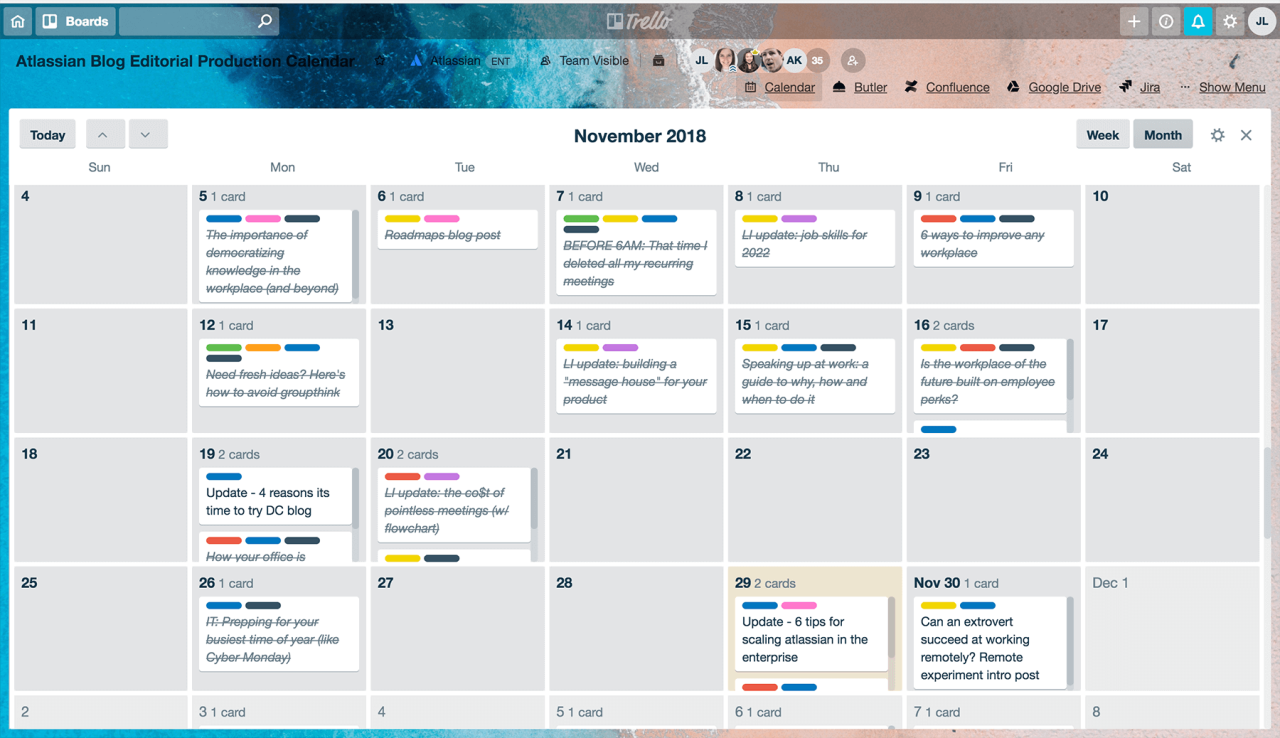Best tools for managing an editorial calendar are essential for content creators and marketers who want to stay organized and efficient. A well-structured editorial calendar helps streamline content creation, ensure consistent publishing, and ultimately, achieve content marketing goals.
Without a dedicated tool, managing an editorial calendar can become a chaotic juggling act. Keeping track of deadlines, assigning tasks, and coordinating with different team members can be a monumental challenge. This is where editorial calendar tools come into play, offering a centralized hub for planning, organizing, and executing content strategies.
Introduction
An editorial calendar serves as a roadmap for content creation and distribution, helping to organize and streamline the process. It acts as a central hub for planning, scheduling, and tracking content across various channels. Having a well-structured editorial calendar offers several benefits, including:
Importance of an Editorial Calendar
- Enhanced Content Consistency and Quality:A calendar ensures that content is produced and published consistently, maintaining a regular flow of information and upholding a high standard of quality.
- Improved Content Planning and Scheduling:The calendar provides a visual representation of content timelines, deadlines, and responsibilities, enabling efficient planning and scheduling of content pieces.
- Enhanced Collaboration and Team Communication:The calendar facilitates communication and collaboration among team members, ensuring everyone is aligned on content goals, deadlines, and responsibilities.
- Optimized Content Promotion and Distribution:The calendar helps to coordinate content promotion across different channels, maximizing reach and engagement.
- Improved Content Performance Tracking:The calendar allows for tracking the performance of published content, identifying areas for improvement and optimizing future strategies.
Challenges of Managing an Editorial Calendar Without Dedicated Tools
- Manual Tracking and Coordination:Managing an editorial calendar manually can be time-consuming and prone to errors, especially for teams with multiple contributors and complex content workflows.
- Lack of Real-Time Collaboration:Without dedicated tools, it can be challenging for team members to collaborate on content planning and scheduling in real time.
- Difficulty in Tracking Content Performance:Manually tracking content performance across different channels can be cumbersome and inaccurate, hindering data-driven decision-making.
- Limited Content Visibility and Organization:Manually managing an editorial calendar can lead to a lack of centralized content visibility and organization, making it difficult to track progress and identify opportunities.
Types of Editorial Calendar Tools
Editorial calendar tools come in various forms, each catering to different needs and preferences. Understanding the different types helps you choose the best tool for your specific requirements.
Standalone Editorial Calendar Tools
Standalone tools are dedicated applications designed specifically for managing editorial calendars. These tools offer comprehensive features and flexibility, often providing advanced functionalities like collaboration, content analytics, and workflow management.
- CoSchedule: A popular choice known for its user-friendly interface and powerful features, including social media scheduling, content promotion, and team collaboration. CoSchedule is ideal for businesses and individuals who require a robust editorial calendar solution with integrated marketing tools.
- Trello: A versatile project management tool that can be used as an editorial calendar. Trello’s board-based system allows for easy task organization, progress tracking, and collaboration. Its flexibility makes it suitable for smaller teams or those who prefer a simpler approach to calendar management.
- Airtable: A highly customizable platform that allows users to create custom editorial calendars tailored to their specific needs. Airtable’s spreadsheet-like interface and robust automation features make it a powerful tool for managing content, tracking deadlines, and collaborating with teams.
Integrated Editorial Calendar Tools
Integrated editorial calendar tools are often built into larger content management systems (CMS) or marketing automation platforms. They provide a seamless workflow for managing content within the existing platform, simplifying the process for users.
- WordPress Editorial Calendar: A plugin for WordPress websites that integrates directly with the CMS, allowing users to manage their content calendar within their website’s dashboard. This plugin is ideal for WordPress users who need a simple and intuitive calendar solution.
- HubSpot Marketing Hub: HubSpot’s marketing automation platform includes a built-in editorial calendar that integrates with its other marketing tools, such as email marketing and social media management. This comprehensive approach makes it a powerful option for businesses looking to streamline their marketing efforts.
- Google Calendar: While not specifically designed for editorial calendars, Google Calendar can be used to manage content deadlines and schedule posts. Its integration with other Google services, such as Google Docs and Gmail, makes it a convenient option for individuals and small teams.
Having a robust editorial calendar is crucial for content marketing success. It helps you plan, organize, and track your content efforts, ensuring a consistent flow of valuable information to your audience. To maximize the effectiveness of your content, it’s essential to align your editorial calendar with your overarching content marketing goals, such as driving conversions.
Content marketing goals for driving conversions provide a clear roadmap for creating content that resonates with your target audience and motivates them to take action. Tools like CoSchedule, Trello, and Google Calendar can help you streamline your editorial calendar and ensure your content aligns perfectly with your conversion-focused objectives.
Free vs. Paid Editorial Calendar Tools
The cost of editorial calendar tools varies widely, with options available for both free and paid users.
- Free Tools: These tools often offer basic functionalities, such as calendar views, task management, and basic collaboration features. They are suitable for individuals or small teams with limited budgets. Examples include Google Calendar, Trello (basic version), and WordPress Editorial Calendar.
- Paid Tools: Paid tools provide advanced features, including detailed analytics, content promotion tools, team collaboration features, and integration with other platforms. They are suitable for businesses and individuals who require a comprehensive and robust solution. Examples include CoSchedule, Airtable, and HubSpot Marketing Hub.
Best tools for managing an editorial calendar can help you stay organized and on track with your content creation. A well-planned calendar is especially important for effective content marketing for social media platforms , where consistency and timely posting are crucial.
By using a tool that allows you to schedule posts in advance, you can ensure that your content is delivered at the optimal time to engage your target audience.
Essential Features of an Editorial Calendar Tool
An editorial calendar tool is a valuable asset for any content creator or team, offering a centralized platform to plan, organize, and manage content creation and distribution. Choosing the right tool requires understanding its essential features.
Key Features for Effective Editorial Calendar Management
A robust editorial calendar tool should possess several core features to streamline content creation and ensure consistent, high-quality output. Here are some key features and their importance:
| Feature | Description | Importance | Examples |
|---|---|---|---|
| Content Scheduling | Ability to schedule content for publication across various platforms (social media, website, email) at specific dates and times. | Ensures timely and consistent content delivery, allowing for strategic planning and maximizing audience engagement. | Scheduling blog posts for publication on a specific day, setting up social media posts to go live at peak engagement times, or planning email campaigns for optimal reach. |
| Content Planning & Collaboration | Provides a shared space for teams to brainstorm, plan, and collaborate on content ideas, assign tasks, and track progress. | Promotes teamwork, improves communication, and ensures everyone is on the same page, fostering a cohesive content strategy. | Team members can collectively brainstorm content ideas, assign writing tasks, and provide feedback on drafts within the tool. |
| Content Management & Workflow | Facilitates the management of content assets, including drafts, revisions, and published versions, enabling efficient tracking and organization. | Simplifies content management, reduces clutter, and ensures consistency across different platforms, enhancing overall productivity. | Storing drafts, managing revisions, and tracking published content in a centralized location, ensuring all team members have access to the latest versions. |
| Content Performance Analytics | Provides insights into content performance through data tracking, allowing for analysis of engagement metrics and identifying areas for improvement. | Offers valuable data-driven insights to inform content strategy, optimize future content creation, and measure the effectiveness of campaigns. | Tracking website traffic, social media engagement, email open rates, and other relevant metrics to assess content performance and identify areas for optimization. |
| Content Repurposing & Recycling | Enables repurposing existing content into different formats and platforms, maximizing its reach and value. | Reduces content creation workload, extends content lifespan, and ensures a consistent brand voice across different channels. | Transforming a blog post into a social media infographic, repurposing a video into a series of short clips for social media, or creating an email newsletter based on a blog post. |
Popular Editorial Calendar Tools
Choosing the right editorial calendar tool is essential for streamlining your content creation process. There are many great options available, each with its unique features and pricing.
Popular Editorial Calendar Tools
Here’s a curated list of popular editorial calendar tools, along with their key features and pricing details:
- CoSchedule: CoSchedule is a comprehensive marketing calendar tool that helps you plan and manage all your content, including blog posts, social media updates, and email campaigns. Key features include:
- Drag-and-drop calendar interface
- Content collaboration and workflow management
- Social media scheduling and analytics
- Integration with popular marketing tools
Pricing starts at $29 per month for the “Headline” plan, which includes basic calendar features, and goes up to $199 per month for the “Pro” plan, which includes advanced features like social media scheduling and analytics.
- Trello: Trello is a project management tool that can be used as an editorial calendar. It’s a highly visual and flexible platform that allows you to create boards, lists, and cards to represent your content. Key features include:
- Kanban-style interface
- Customizable boards and lists
- Collaboration and communication features
- Integration with other tools
Trello offers a free plan for basic features, as well as paid plans starting at $5 per month per user for more advanced features.
- Google Calendar: Google Calendar is a free and widely used calendar tool that can be used for editorial planning. It’s simple to use and integrates well with other Google services. Key features include:
- Basic calendar functionality
- Color-coding and event descriptions
- Integration with other Google services
Google Calendar is completely free to use.
- Asana: Asana is a project management tool that can be used for editorial calendar management. It’s a more robust platform than Trello, with advanced features for collaboration and workflow management. Key features include:
- Project management features
- Task lists and deadlines
- Collaboration and communication features
- Integration with other tools
Asana offers a free plan for basic features, as well as paid plans starting at $10.99 per month per user for more advanced features.
- Airtable: Airtable is a powerful database platform that can be used to create custom editorial calendars. It’s highly flexible and customizable, allowing you to track all your content details. Key features include:
- Database-driven calendar
- Customizable fields and views
- Collaboration and communication features
- Integration with other tools
Airtable offers a free plan for basic features, as well as paid plans starting at $10 per month per user for more advanced features.
Factors to Consider When Choosing a Tool
Choosing the right editorial calendar tool is crucial for streamlining your content creation process, enhancing collaboration, and achieving your content marketing goals. Several factors influence the selection of the best tool for your specific needs.
Budget
The cost of an editorial calendar tool varies depending on features, user limits, and integrations. Consider your budget and the value you expect to receive from the tool.
Choosing the right tool for managing your editorial calendar is crucial for staying organized and on track. Before you dive into features, consider your audience’s needs. Understanding their pain points can help you create content that resonates and provides real value.
For tips on identifying your ideal customer’s pain points, check out this helpful resource: Tips for understanding your ideal customer’s pain points. Once you have a clear understanding of their challenges, you can select an editorial calendar tool that facilitates the creation of content that effectively addresses those needs.
| Factor | Importance | Questions to Ask | Example Considerations |
|---|---|---|---|
| Budget | High | What is the cost of the tool? Are there different pricing tiers? | Free tools like Google Sheets or Trello offer basic functionality, while paid tools like CoSchedule and Asana provide advanced features and integrations. |
Team Size
The size of your team will influence the number of users you need and the features you require for collaboration.
| Factor | Importance | Questions to Ask | Example Considerations |
|---|---|---|---|
| Team Size | High | How many users will need access to the tool? Does the tool offer collaboration features? | For small teams, a simple tool like Trello might suffice. Larger teams may require a more robust solution with features like task assignment, deadlines, and communication tools. |
Content Type, Best tools for managing an editorial calendar
The type of content you create will determine the features you need in an editorial calendar tool.
| Factor | Importance | Questions to Ask | Example Considerations |
|---|---|---|---|
| Content Type | High | Does the tool support different content types, such as blog posts, social media updates, email campaigns, and videos? | If you primarily publish blog posts, a tool that specializes in blog management might be ideal. For multi-channel content marketing, a tool with broader content support is necessary. |
Integration Needs
Consider how the editorial calendar tool will integrate with your existing tools and workflows.
| Factor | Importance | Questions to Ask | Example Considerations |
|---|---|---|---|
| Integration Needs | High | Does the tool integrate with your CRM, email marketing platform, social media accounts, or analytics tools? | Seamless integrations can streamline your content workflow, eliminating the need for manual data entry and ensuring consistency across platforms. |
User Experience
A user-friendly interface is essential for an editorial calendar tool. The tool should be intuitive and easy to navigate, even for users who are not familiar with content management software.
| Factor | Importance | Questions to Ask | Example Considerations |
|---|---|---|---|
| User Experience | High | Is the tool easy to use and understand? Does it have a clean and intuitive interface? | Consider trying out free trials or demos of different tools to evaluate their user experience. |
Best Practices for Using an Editorial Calendar Tool
An editorial calendar tool is a powerful tool that can help you streamline your content creation process and ensure that your content is published consistently and effectively. To get the most out of your editorial calendar tool, it’s important to follow some best practices.
These practices will help you optimize your content creation and workflow, resulting in a more efficient and effective content strategy.
Strategies for Effective Utilization
To make the most of your editorial calendar tool, consider these strategies:
- Plan Ahead: Planning ahead is crucial for any content strategy, and an editorial calendar tool helps you do just that. By scheduling your content in advance, you can ensure that you have a consistent flow of content and avoid last-minute scrambling.
- Collaborate with Your Team: An editorial calendar tool facilitates collaboration by providing a centralized platform for your team to access and contribute to the calendar. This allows everyone to stay informed about upcoming deadlines, content ideas, and assignments.
- Track Your Progress: An editorial calendar tool allows you to track the progress of your content creation process. You can monitor deadlines, see which content is complete, and identify any potential bottlenecks.
- Analyze Your Performance: Analyze your content performance over time to understand what works and what doesn’t. Use this information to adjust your content strategy and improve your results.
Implementing Best Practices
Implementing best practices ensures optimal use of your editorial calendar tool.
| Practice | Description | Benefits | Examples |
|---|---|---|---|
| Regularly Update Your Calendar | Keep your editorial calendar up-to-date by adding new content ideas, adjusting deadlines, and marking completed tasks. | Ensures accuracy and prevents outdated information, leading to efficient content management. | Updating the calendar with new blog post ideas, adjusting deadlines for upcoming events, and marking completed social media posts. |
| Utilize Content Categories and Tags | Organize your content by using categories and tags to easily filter and search for specific content. | Facilitates content organization and retrieval, enabling efficient content repurposing and analysis. | Categorizing blog posts by topic (e.g., marketing, technology) and tagging them with relevant s (e.g., , social media). |
| Set Realistic Deadlines | Establish achievable deadlines for each content piece to avoid delays and ensure timely content publication. | Promotes efficient workflow and prevents last-minute rushes, leading to higher-quality content. | Setting realistic deadlines for writing blog posts, creating social media graphics, and filming videos. |
| Assign Tasks and Responsibilities | Clearly assign tasks and responsibilities to team members for efficient workflow and accountability. | Ensures everyone knows their role and responsibilities, leading to smoother collaboration and timely completion. | Assigning a writer to draft a blog post, a graphic designer to create visuals, and a social media manager to schedule posts. |
| Utilize Reminders and Notifications | Set up reminders and notifications for important deadlines and tasks to ensure timely completion. | Prevents missed deadlines and ensures timely completion of tasks, contributing to a smooth workflow. | Setting reminders for upcoming blog post deadlines, content approvals, and social media posting schedules. |
Integrating Editorial Calendars with Other Tools: Best Tools For Managing An Editorial Calendar
The true power of editorial calendars lies in their ability to seamlessly connect with other essential tools in your workflow. This integration fosters a streamlined and efficient content creation process, eliminating silos and fostering collaboration. By integrating your editorial calendar with other tools, you can achieve a more holistic view of your content strategy, gain valuable insights, and optimize your content performance.
Project Management Tools
Integrating your editorial calendar with project management tools allows for seamless collaboration and task management. This integration enables you to assign tasks to team members, set deadlines, track progress, and monitor the overall content production process.
- Asana: This popular project management tool allows you to create tasks directly from your editorial calendar, assigning them to specific team members and setting deadlines. You can also track the progress of each task and receive notifications when deadlines approach.
Organizing your content strategy is key, especially when targeting mobile users. A well-structured editorial calendar is essential for keeping track of your content schedule and ensuring a consistent flow of valuable information. Tools like CoSchedule or Trello can help you plan and manage your content, and understanding Content marketing for mobile marketing can help you tailor your content for the unique needs of mobile audiences.
By leveraging these tools and insights, you can create a content calendar that drives engagement and delivers results on mobile devices.
- Trello: Trello offers a visual project management approach, allowing you to create boards and cards for different content projects. You can link these cards to your editorial calendar entries, ensuring that all project details are readily accessible.
Social Media Scheduling Tools
Integrating your editorial calendar with social media scheduling tools allows you to plan and schedule your content across multiple platforms, saving time and ensuring consistent engagement.
- Buffer: This tool allows you to schedule posts across various social media platforms directly from your editorial calendar. You can also analyze post performance and optimize your content strategy based on insights.
- Hootsuite: Hootsuite provides a comprehensive social media management platform that allows you to schedule posts, monitor social media mentions, and analyze performance. Integrating your editorial calendar with Hootsuite allows you to seamlessly manage your social media presence.
Analytics Platforms
Integrating your editorial calendar with analytics platforms provides valuable insights into content performance, allowing you to track key metrics, identify trends, and optimize your content strategy.
- Google Analytics: By integrating your editorial calendar with Google Analytics, you can track website traffic, user behavior, and content performance. This data allows you to understand which content resonates with your audience and make informed decisions about future content creation.
- SEMrush: This platform offers a comprehensive suite of tools for , content marketing, and social media analysis. Integrating your editorial calendar with SEMrush allows you to track rankings, analyze competitor content, and optimize your content for better visibility.
Tips for Optimizing Editorial Calendar Workflow
An editorial calendar is a powerful tool for managing content creation and publication. However, its effectiveness depends on how well you streamline your workflow. By implementing efficient processes and leveraging the features of your chosen editorial calendar tool, you can maximize productivity and ensure consistent content delivery.
Setting Clear Deadlines and Assigning Tasks
Clearly defined deadlines and task assignments are crucial for maintaining a smooth editorial workflow. This helps ensure everyone knows their responsibilities, promotes accountability, and prevents delays.
Choosing the right tools to manage your editorial calendar is crucial for success. These tools can help you streamline your workflow, track deadlines, and ensure consistency in your content strategy. To maximize your efforts, consider your content marketing goals for creating a content calendar, as outlined in this helpful resource: Content marketing goals for creating a content calendar.
Once you’ve established clear goals, you can select the best tools to help you achieve them, whether it’s a simple spreadsheet or a more robust content management system.
| Tip | Description | Impact | Example Scenarios |
|---|---|---|---|
| Set realistic deadlines | Avoid setting unrealistic deadlines that are likely to be missed. This can lead to stress and decreased morale. | Improved accuracy and timely completion of tasks. | For a blog post with a complex research component, consider allowing ample time for research, writing, and editing. |
| Use a calendar tool with deadline reminders | Integrate deadline reminders into your workflow to ensure everyone is aware of upcoming deadlines. | Reduced risk of missed deadlines. | A content calendar tool can send email notifications or in-app reminders for upcoming deadlines, keeping the team informed and on track. |
| Assign tasks to specific individuals | Clearly assign tasks to specific individuals to avoid confusion and ensure accountability. | Enhanced clarity and responsibility. | When creating a new blog post, assign tasks like research, writing, editing, and proofreading to different team members. |
Utilizing Collaboration Features
Modern editorial calendar tools often come with collaboration features that facilitate communication and teamwork. These features can significantly improve workflow efficiency by allowing team members to work together seamlessly.
Best tools for managing an editorial calendar can help you streamline your content creation process and ensure your content is published on time. To develop a strong editorial calendar, it’s essential to have a clear content strategy roadmap. A well-defined roadmap, like the one outlined in Content strategy roadmap for a new campaign , can guide your editorial calendar development and help you achieve your content marketing goals.
By utilizing the right tools and a solid roadmap, you can create a successful editorial calendar that drives engagement and achieves your desired outcomes.
- Real-time collaboration:Allows multiple users to edit content simultaneously, facilitating a collaborative writing process.
- Comment sections:Enable team members to provide feedback and suggestions directly on content drafts, streamlining the review process.
- Task management integration:Integrate with project management tools to manage tasks associated with content creation, such as research, design, and approvals.
Streamlining the Approval Process
The approval process can be a bottleneck in the editorial workflow. Implementing efficient approval workflows can significantly speed up content production.
- Establish a clear approval chain:Define a clear chain of command for content approvals, ensuring that all stakeholders are involved in the process.
- Use a workflow automation tool:Automate the approval process by using a workflow automation tool that sends notifications and tracks progress automatically.
- Set time limits for approvals:Establish time limits for approvals to prevent delays and ensure timely content publication.
Future Trends in Editorial Calendar Management
The editorial calendar landscape is constantly evolving, driven by advancements in technology and the changing needs of content creators. As we move forward, several trends are shaping the future of editorial calendar management, making it more efficient, data-driven, and personalized than ever before.
AI-Powered Editorial Calendar Tools
AI is poised to revolutionize editorial calendar management by automating tasks, providing insights, and optimizing content strategies.
- Content Generation and Curation:AI can assist in generating content ideas, crafting headlines, and curating relevant content from various sources. For instance, AI-powered tools can analyze data to identify trending topics and suggest content themes that resonate with the target audience.
- Content Optimization:AI algorithms can analyze audience engagement data to optimize content performance. By identifying patterns in user behavior, AI can suggest changes to content length, format, and tone, ensuring higher engagement and reach.
- Predictive Analytics:AI can analyze historical data to predict future content performance. This allows content creators to make data-driven decisions, allocate resources effectively, and anticipate content trends.
Increased Automation and Integration
Automation is streamlining editorial calendar management, freeing up content creators to focus on higher-level tasks.
- Workflow Automation:Automation tools can handle repetitive tasks, such as scheduling content, sending reminders, and generating reports. This allows content creators to work more efficiently and focus on strategic initiatives.
- Seamless Integrations:Editorial calendar tools are increasingly integrating with other platforms, such as social media management tools, analytics dashboards, and content management systems. This enables a centralized and streamlined workflow for content creation and distribution.
- Data-Driven Insights:Automation tools can collect and analyze data from various sources, providing valuable insights into content performance. This data can be used to inform editorial decisions and optimize content strategies.
Personalized Content Experiences
Content personalization is becoming increasingly important as audiences demand tailored experiences.
- Targeted Content:Editorial calendar tools are evolving to support personalized content delivery, allowing creators to target specific audience segments with relevant content. This can be achieved through audience segmentation, data-driven insights, and AI-powered recommendations.
- Dynamic Content:Dynamic content, which adapts to user preferences and behaviors, is becoming increasingly prevalent. Editorial calendar tools are incorporating features to support dynamic content creation and distribution, providing a more personalized and engaging experience.
- Multi-Channel Content:As audiences consume content across multiple channels, editorial calendar tools are expanding to support multi-channel content distribution. This allows content creators to reach their target audience wherever they are, delivering a consistent and personalized experience.
Wrap-Up
By choosing the right editorial calendar tool, you can unlock a world of possibilities for your content creation process. From streamlined collaboration and automated workflows to insightful analytics and data-driven decision-making, these tools empower you to create impactful content that resonates with your target audience.
Embrace the power of an editorial calendar tool and watch your content strategy soar to new heights.
FAQ Corner
What are the benefits of using an editorial calendar tool?
Editorial calendar tools offer numerous benefits, including improved organization, enhanced collaboration, efficient workflow management, and better content planning and execution.
How do I choose the right editorial calendar tool for my needs?
Consider factors like your budget, team size, content type, integration needs, and user experience when selecting an editorial calendar tool.
Can I integrate my editorial calendar with other tools?
Yes, many editorial calendar tools offer seamless integration with other platforms, such as project management, social media scheduling, and analytics tools.