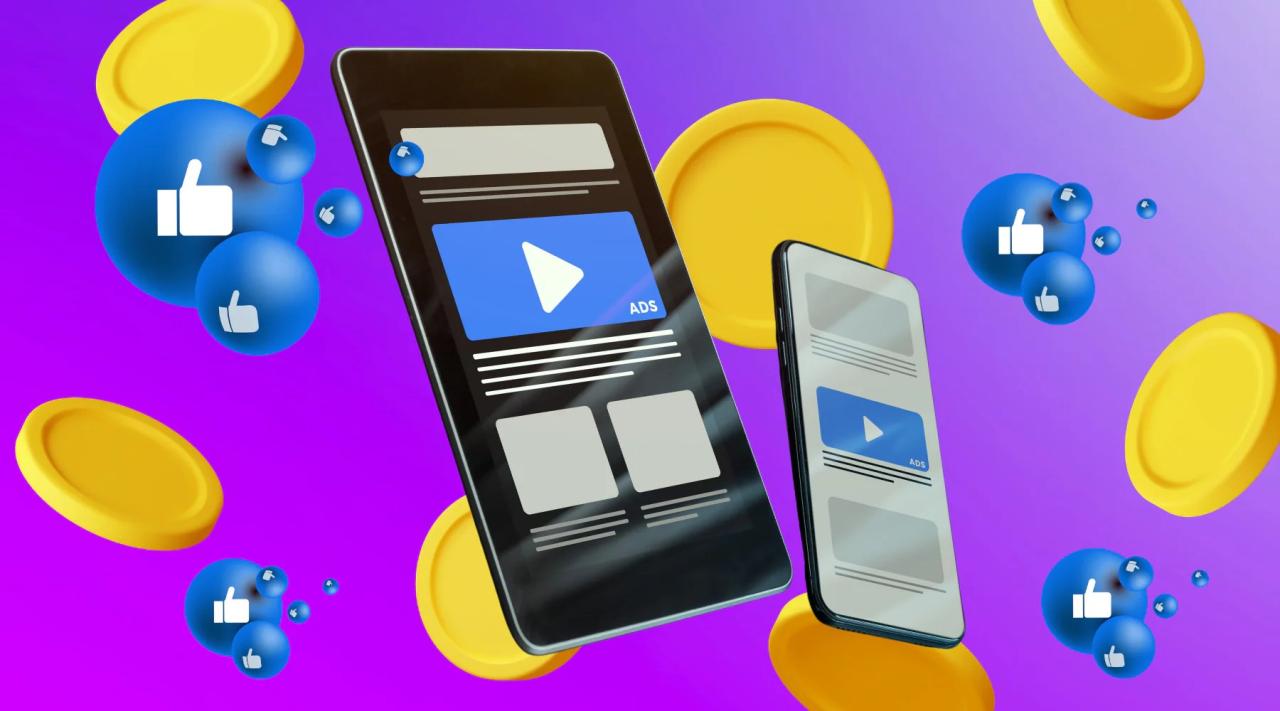Best tools for creating and editing video ads for Facebook, YouTube, and Instagram – In the digital age, video ads have become a dominant force in marketing, captivating audiences across Facebook, YouTube, and Instagram. These platforms boast billions of active users, making video advertising a highly effective strategy to reach a wide and engaged audience.
With the ever-increasing popularity of video content, the demand for tools that simplify the creation and editing of high-quality video ads has soared.
This guide delves into the world of video ad creation tools, exploring a range of software and platforms designed to empower businesses and individuals to produce compelling and impactful video ads. We will examine essential features, pricing models, and the pros and cons of popular video editing software, along with tools that streamline the video creation process.
Additionally, we will explore social media ad management platforms and discuss best practices for creating effective video ads that resonate with your target audience.
Introduction
Video ads have become an indispensable part of digital marketing strategies across various platforms, particularly on Facebook, YouTube, and Instagram. The rapid growth of video content consumption on these platforms has created a significant opportunity for businesses to connect with their target audience in a visually engaging and impactful way.
To effectively leverage the power of video advertising, businesses need access to robust and user-friendly tools that enable them to create high-quality video ads that capture attention, convey messages effectively, and drive desired outcomes.
The Importance of Video Ads
Video ads offer a unique advantage over static content by combining visuals, audio, and motion to create a more immersive and engaging experience for viewers. This heightened engagement translates into increased brand awareness, higher click-through rates, and improved conversion rates.According to a study by Cisco, video will account for 82% of all internet traffic by 2022.
This statistic highlights the undeniable shift towards video content consumption, making it imperative for businesses to invest in video advertising to stay relevant and competitive in the digital landscape.
The Need for Effective Video Editing Tools
Creating compelling video ads requires more than just recording footage. Effective editing tools play a crucial role in transforming raw footage into polished and engaging video content that resonates with the target audience. These tools provide a range of features, including:
- Video Trimming and Cutting:This allows for removing unnecessary footage and streamlining the video for optimal length and flow.
- Adding Visual Effects and Transitions:These elements enhance the visual appeal and professionalism of the video ad, making it more engaging and memorable.
- Audio Editing:This feature enables the addition of background music, voiceovers, sound effects, and other audio elements that complement the video content.
- Text Overlays and Subtitles:These features allow for adding text elements, such as titles, captions, and call-to-actions, to enhance clarity and readability, particularly for viewers who prefer watching videos with subtitles.
- Color Correction and Grading:This feature helps to improve the overall look and feel of the video by adjusting color balance, contrast, and brightness, creating a more professional and visually appealing aesthetic.
In addition to these basic features, advanced video editing tools may offer more sophisticated capabilities, such as motion graphics, animation, and green screen effects, enabling businesses to create even more dynamic and visually compelling video ads.
Video Editing Software
Video editing software is an essential tool for creating engaging and effective video ads. It allows you to trim, edit, add effects, and refine your video content to make it visually appealing and compelling for your target audience.
Creating engaging video ads for Facebook, YouTube, and Instagram requires the right tools. From capturing footage to adding special effects, there are numerous options available. But beyond the technical aspects, remember that the key to successful video marketing is building a community.
Learn how to use short-form video to connect with your audience and foster loyalty by reading this informative article: How to use short-form video to build a brand community. With the right tools and a community-driven approach, your video ads will stand out and drive results.
Popular Video Editing Software Options
Numerous video editing software options are available, each with its unique features and pricing models. Choosing the right software depends on your budget, experience level, and specific editing needs.
| Software Name | Key Features | Pricing | Pros/Cons |
|---|---|---|---|
| Adobe Premiere Pro | Video trimming, transitions, effects, audio editing, text overlays, color grading, motion graphics, multi-camera editing | Subscription-based: $20.99/month |
|
| Final Cut Pro X | Video trimming, transitions, effects, audio editing, text overlays, color grading, motion graphics, magnetic timeline | One-time purchase: $299.99 |
|
| DaVinci Resolve | Video trimming, transitions, effects, audio editing, text overlays, color grading, motion graphics, professional-grade color correction | Free version available with limited features, Studio version: $295 |
|
| HitFilm Express | Video trimming, transitions, effects, audio editing, text overlays, green screen, compositing | Free version available with limited features, Pro version: $249 |
|
| Filmora | Video trimming, transitions, effects, audio editing, text overlays, green screen, split-screen | Subscription-based: $59.99/year |
|
Video Creation Tools
Creating engaging video ads can be time-consuming and resource-intensive. However, several tools simplify the process by providing templates, stock footage, and animation features, making video creation accessible to everyone. These tools offer drag-and-drop interfaces, pre-made video templates, and royalty-free assets, allowing users to quickly create professional-looking videos without extensive technical expertise.
Video Creation Tools
Here are some popular video creation tools designed to streamline the video ad creation process:
| Tool Name | Purpose | Key Features | Examples |
|---|---|---|---|
| Canva | Create various video formats, including ads for Facebook, YouTube, and Instagram. | Drag-and-drop interface, pre-made templates, stock footage, animation features, and music library. | Product demo videos, explainer videos, social media stories. |
| Animoto | Create professional-looking videos using pre-made templates and stock footage. | Easy-to-use interface, various templates, royalty-free music, and customizable branding elements. | Brand introduction videos, product highlight videos, social media campaigns. |
| InVideo | Create engaging videos with a wide range of templates, stock footage, and music. | Drag-and-drop interface, customizable templates, royalty-free assets, and text-to-speech features. | Explainer videos, social media ads, product demonstrations. |
| Biteable | Create professional-looking videos quickly and easily with pre-made templates and stock footage. | Intuitive interface, various templates, royalty-free assets, and animation features. | Social media ads, explainer videos, product promotion videos. |
These tools can help businesses and individuals create effective video ads that capture attention and drive engagement.
While tools like Adobe Premiere Pro and Final Cut Pro are excellent for professional video editing, they can be overwhelming for beginners. If you’re creating video ads for Facebook, YouTube, and Instagram, simpler tools like Canva, InShot, and Kapwing offer user-friendly interfaces and templates for quick and effective video creation.
However, to make your ads truly stand out, you’ll need to understand the nuances of short-form video platforms like TikTok, Reels, and Shorts. Learn how to craft a winning short-form video strategy with this helpful guide: How to create a successful short-form video strategy for TikTok, Reels, and Shorts.
By understanding the trends and best practices of these platforms, you can then leverage the editing tools mentioned earlier to create compelling video ads that capture attention and drive results.
Best Practices for Video Ad Creation: Best Tools For Creating And Editing Video Ads For Facebook, YouTube, And Instagram
Creating engaging and effective video ads that resonate with your target audience is crucial for successful marketing campaigns on platforms like Facebook, YouTube, and Instagram. By following best practices, you can capture attention, drive conversions, and achieve your desired outcomes.
Crafting Compelling Calls to Action, Best tools for creating and editing video ads for Facebook, YouTube, and Instagram
A clear and concise call to action (CTA) is essential for guiding viewers towards the desired next step. Whether it’s visiting your website, making a purchase, or subscribing to your channel, your CTA should be prominently displayed and easy to understand.
Use strong verbs like “Shop Now,” “Learn More,” or “Subscribe Today” to encourage immediate action.
Creating engaging video ads for Facebook, YouTube, and Instagram can be a great way to reach your target audience. While some tools can be expensive, there are many free and affordable options available. To make the most of your video content marketing efforts, be sure to check out these Video content marketing tips for small businesses on a budget.
These tips can help you create compelling content that resonates with your audience and drives results. Once you’ve got your strategy in place, you can explore a variety of tools for creating and editing your videos, from simple mobile apps to professional-grade software.
Storytelling for Engagement
Humans are naturally drawn to stories, and video ads provide a powerful medium for captivating viewers. By crafting a narrative that connects with your audience’s emotions and interests, you can increase engagement and memorability.
Crafting engaging video ads for platforms like Facebook, YouTube, and Instagram requires the right tools. These tools can help you create compelling visuals, add special effects, and streamline your editing process. For large corporations seeking to build brand awareness, video content for brand awareness for large corporations can be a powerful strategy.
With the right tools and a clear strategy, you can create video ads that capture attention and drive results.
Consider using a problem-solution framework, showcasing a relatable character, or highlighting a unique brand story.
Optimizing Video Length
The ideal video length varies depending on the platform and target audience. However, keeping videos concise and to the point is generally recommended.
For Facebook, aim for 15-30 seconds, while YouTube videos can be longer, ranging from 30 seconds to 2 minutes. Instagram videos are typically shorter, ideal for 15-60 seconds.
Visual Enhancement
High-quality visuals are paramount for capturing attention and conveying your message effectively.
When crafting video ads for platforms like Facebook, YouTube, and Instagram, it’s essential to consider the same principles that guide the creation of effective educational videos. A well-structured video ad, just like an educational video, should be engaging, concise, and clearly communicate its message.
This is where tools like Adobe Premiere Pro and Final Cut Pro come in handy, providing the necessary features for editing and polishing your video content. However, before jumping into the editing process, remember to focus on the learning objectives of your video ad, as outlined in this helpful resource: Creating educational videos that are aligned with learning objectives.
By aligning your video ad with specific learning objectives, you can ensure that your message resonates with your target audience and achieves the desired results.
- Use vibrant colors and compelling imagery to create a visually appealing experience.
- Consider incorporating motion graphics, animations, or product demonstrations to add dynamism and interest.
- Ensure your video is well-lit and shot with a stable camera to enhance professionalism.
Music and Text Overlays
Music can enhance the emotional impact of your video and create a memorable experience.
- Choose music that aligns with your brand and target audience, avoiding copyrighted tracks.
- Use text overlays strategically to highlight key messages, emphasize calls to action, or provide additional information.
- Keep text overlays concise and easy to read, using a font that complements the overall visual style.
A/B Testing and Data Analysis
Continuously optimizing your video ads is crucial for maximizing their effectiveness.
- Conduct A/B testing to compare different variations of your ads, such as different CTAs, visuals, or music.
- Analyze data from your ad campaigns to identify what’s working and what needs improvement.
- Monitor key metrics like click-through rates, engagement rates, and conversions to measure the success of your ads.
Tools for Optimizing Video Ads
Once you’ve created compelling video ads, it’s crucial to optimize them for maximum impact. This involves analyzing their performance, gathering insights, and making adjustments to improve targeting and reach. Several tools can help you gain valuable data and refine your video ad strategies.
Analyzing Video Ad Performance
Understanding how your video ads are performing is essential for identifying areas for improvement. Tools designed for this purpose provide detailed metrics and insights into audience engagement, ad reach, and conversion rates.
| Tool Name | Function | Features | Examples |
|---|---|---|---|
| Facebook Ads Manager | Analyze video ad performance on Facebook | Provides metrics such as video views, engagement, reach, and conversion rates. Allows for audience insights and targeting optimization. | Facebook Ads Manager offers a comprehensive suite of tools to track and analyze video ad performance. You can see how many people watched your video, how long they watched it, and how many people clicked on your call-to-action. This data can help you identify what’s working well and what needs improvement. |
| YouTube Analytics | Analyze video ad performance on YouTube | Provides detailed metrics on video views, engagement, audience demographics, and conversion rates. Allows for audience insights and targeting optimization. | YouTube Analytics provides a wealth of information about your video ad performance. You can see how many people watched your video, how long they watched it, and what their demographics are. This data can help you understand your audience better and target your ads more effectively. |
| Instagram Insights | Analyze video ad performance on Instagram | Provides metrics on video views, engagement, reach, and website clicks. Allows for audience insights and targeting optimization. | Instagram Insights provides valuable data on your video ad performance. You can see how many people watched your video, how many people liked it, and how many people clicked on your website. This data can help you identify what’s working well and what needs improvement. |
Conclusion
Creating compelling video ads for Facebook, YouTube, and Instagram requires the right tools and strategies. The journey involves selecting the appropriate video editing software, exploring creative video creation tools, understanding best practices for effective video ad creation, and utilizing tools to optimize your ads for maximum impact.
Creating compelling video ads for Facebook, YouTube, and Instagram requires the right tools to bring your vision to life. Whether you’re a seasoned professional or just starting out, there are a variety of options available to help you craft engaging content.
But to ensure your ads reach the right audience, it’s essential to understand best practices for video ad targeting on Facebook, YouTube, and Instagram. By mastering these strategies, you can maximize your ad’s impact and achieve your marketing goals.
Once you’ve honed your targeting skills, you can focus on choosing the right tools to elevate your video ads to the next level.
Key Takeaways
The process of creating effective video ads for Facebook, YouTube, and Instagram involves a combination of tools and strategies. From selecting the right video editing software to optimizing your ads for maximum impact, each step plays a crucial role in achieving your marketing goals.
- Video Editing Software: Choose software that aligns with your skills and budget. Consider factors like ease of use, features, and compatibility with different platforms. Popular options include Adobe Premiere Pro, Final Cut Pro, and DaVinci Resolve.
- Video Creation Tools: Explore tools that enhance creativity and streamline the video creation process. Utilize tools like Canva, Animoto, and Biteable for quick and easy video creation, or consider more advanced tools like Blender for complex 3D animations.
- Best Practices for Video Ad Creation: Follow established best practices for creating engaging and effective video ads. This includes keeping videos concise, using strong calls to action, and optimizing for different platforms.
- Tools for Optimizing Video Ads: Utilize tools like Facebook Ads Manager, YouTube Analytics, and Instagram Insights to track your video ad performance. Analyze key metrics, make data-driven adjustments, and continuously refine your strategies for improved results.
Experimentation and Optimization
The best approach is to experiment with different tools and strategies to find what works best for your specific needs and goals. Don’t be afraid to try new things and learn from your experiences. Continuously analyze your results, make adjustments, and refine your video ad strategies for maximum impact.
Closing Summary
As the landscape of video advertising continues to evolve, mastering the art of creating and editing video ads is crucial for success. By leveraging the right tools and incorporating best practices, you can elevate your video ads to new heights, capturing attention, driving engagement, and ultimately achieving your marketing goals.
Remember, the key lies in choosing tools that align with your specific needs and goals, and constantly refining your video ad strategies based on data and insights.
FAQ Section
What are the most popular video editing software options for creating video ads?
Popular options include Adobe Premiere Pro, Final Cut Pro, DaVinci Resolve, and Filmora. These software offer comprehensive features for professional-grade video editing.
Are there any free video editing software options available?
Yes, several free video editing software options are available, such as OpenShot, Shotcut, and DaVinci Resolve (free version). While they offer basic features, they may have limitations compared to paid versions.
What are some examples of video creation tools that offer templates and stock footage?
Popular options include Canva, Animoto, and Biteable. These tools provide pre-made templates, royalty-free stock footage, and easy-to-use drag-and-drop interfaces.
How can I track the performance of my video ads on social media platforms?
You can track performance using the built-in analytics dashboards of Facebook Ads Manager, YouTube Ads Manager, and Instagram Ads Manager. These platforms provide insights into ad engagement, reach, and conversions.