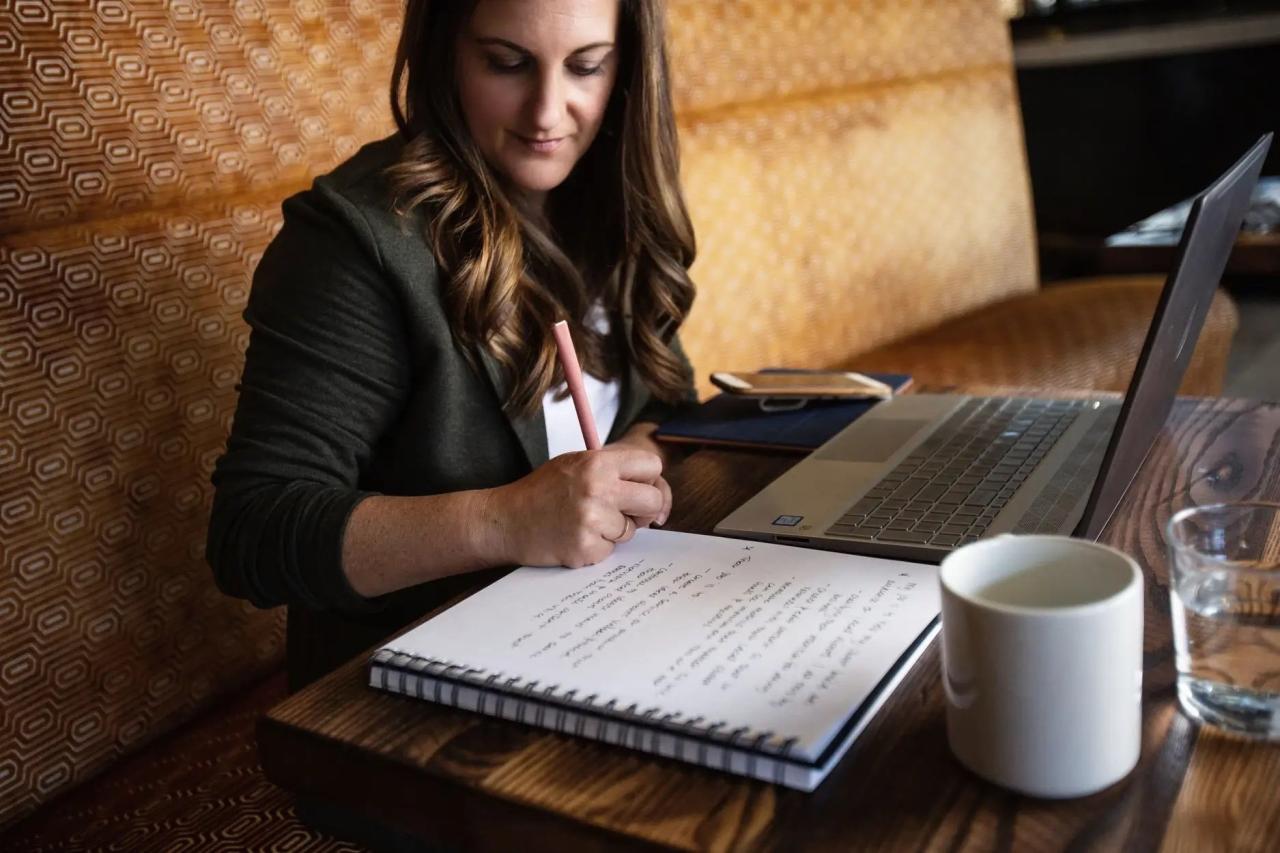How to repurpose long-form video content for email marketing is a powerful strategy to enhance audience engagement and reach. By transforming lengthy video content into bite-sized email assets, you can effectively captivate your subscribers, boost click-through rates, and ultimately drive conversions.
This approach allows you to leverage the valuable information within your existing videos, maximizing their impact and reaching a broader audience.
Imagine a webinar you’ve already created. Instead of just sharing a link, you can extract key takeaways, create compelling visuals, and craft personalized email sequences that resonate with different segments of your audience. This approach not only saves time and resources but also offers a more engaging and effective way to connect with your subscribers.
Understanding the Value of Repurposing: How To Repurpose Long-form Video Content For Email Marketing
Repurposing long-form video content for email marketing offers a powerful strategy to maximize your video’s reach and impact. By transforming your video into various formats suitable for email, you can engage a wider audience, enhance brand visibility, and drive conversions.
Benefits of Repurposing Video Content for Email Marketing
Repurposing your video content for email marketing offers several key benefits:
- Increased Reach:Email marketing allows you to reach a broader audience than just those who have already viewed your video. You can send targeted emails to specific segments of your audience, increasing the chances of reaching those who might be interested in your content.
- Enhanced Engagement:Emails with video content have significantly higher engagement rates compared to plain text emails. Video elements captivate viewers’ attention, making your emails more appealing and memorable.
- Improved Conversion Rates:By incorporating video elements into your email campaigns, you can effectively guide viewers towards desired actions, such as website visits, product purchases, or form submissions. The visual nature of video can enhance the persuasiveness of your message, leading to higher conversion rates.
- Cost-Effective Strategy:Repurposing your existing video content for email marketing is a cost-effective strategy. Instead of creating new content for each email campaign, you can leverage your existing video assets to create engaging email experiences.
Examples of Repurposing Long-Form Video Content
Here are some examples of how different types of long-form video content can be repurposed for email marketing:
- Product Demonstrations:A long-form video demonstrating the features and benefits of a product can be repurposed into short clips showcasing specific functionalities or use cases. These clips can be embedded in emails targeting specific audience segments interested in those features.
- Customer Testimonials:Long-form customer testimonials can be repurposed into shorter, more digestible snippets that highlight key customer experiences and benefits. These snippets can be included in emails promoting specific products or services, adding credibility and social proof.
- Educational Videos:Long-form educational videos can be broken down into bite-sized chunks, each focusing on a specific topic or concept. These smaller videos can be included in email newsletters or sent as individual emails targeting specific learning objectives.
- Behind-the-Scenes Footage:Behind-the-scenes footage can be repurposed into short clips showcasing the company culture, team dynamics, or product development process. These clips can be used in emails to build brand authenticity and connect with your audience on a more personal level.
Identifying Key Takeaways and Highlights
Extracting the most valuable information from long-form video content is crucial for creating engaging and effective email marketing campaigns. By identifying key takeaways and highlights, you can craft concise and impactful messages that resonate with your audience.
Identifying Key Takeaways
Before you start summarizing, it’s important to understand the purpose of the video and the target audience. This will help you identify the most relevant information for your email campaign.
- Watch the video multiple times:Pay close attention to the main points, supporting evidence, and any call to action. You may want to take notes or use a transcription service to capture key information.
- Identify the main theme or topic:What is the central message the video is trying to convey?
- Look for key moments:These could be sections where the speaker emphasizes a particular point, shares a compelling story, or provides actionable advice.
Summarizing Key Points
Once you have identified the key takeaways, it’s time to summarize them in a concise and digestible format.
- Use bullet points:This format is easy to read and scan, making it ideal for email content.
- Keep it brief:Aim for short, clear sentences that convey the essence of the key points.
- Focus on actionability:Highlight takeaways that offer practical advice or insights that your audience can use.
Extracting Valuable Insights
Beyond summarizing key points, you can also extract valuable insights from the video content.
- Analyze the speaker’s tone and delivery:What emotions are they conveying? How do they connect with the audience?
- Consider the visual elements:Are there any images, graphics, or animations that contribute to the message?
- Look for trends or patterns:What are the recurring themes or ideas that emerge from the video?
Creating Compelling Headlines and Subject Lines
The headline and subject line are crucial for grabbing your audience’s attention and enticing them to open your email.
- Use strong verbs and numbers:These elements can make your headlines more attention-grabbing. For example, “3 Ways to Improve Your Productivity” or “Discover the Secret to Effective Communication.”
- Highlight the benefits:Focus on what your audience will gain by reading your email. For example, “Learn How to Achieve Your Goals Faster” or “Unlock the Power of Video Marketing.”
- Create a sense of urgency:This can encourage your audience to open your email right away. For example, “Limited-Time Offer: Get 20% Off Your First Order” or “Don’t Miss Out: Register for Our Free Webinar.”
Creating Engaging Email Content
Now that you’ve identified the key takeaways and highlights from your long-form video, it’s time to craft compelling email content that will capture your audience’s attention. This involves strategically integrating video snippets, images, and text to create a visually appealing and informative email experience.
Designing Effective Email Templates
The design of your email template plays a crucial role in determining how well your content resonates with your audience. A well-designed template will guide the reader’s eye, making it easy to digest the information and engage with your call to action.
Here are some tips for designing effective email templates:
- Use a consistent brand style:Ensure your email templates reflect your brand identity, maintaining a consistent color palette, typography, and overall aesthetic. This helps build brand recognition and trust.
- Prioritize readability:Choose fonts that are easy to read and use sufficient white space to avoid overcrowding the email. Use a clear hierarchy of headings and subheadings to guide the reader’s attention.
- Optimize for mobile devices:With the majority of emails being opened on mobile devices, ensure your template is responsive and adapts seamlessly to different screen sizes. This ensures your content is displayed correctly and remains engaging on all devices.
- Integrate video snippets strategically:Include short video clips that highlight key points or provide a more engaging visual experience. Consider using a video hosting platform like YouTube or Vimeo to embed videos directly into your email.
- Use high-quality images:Images can help break up text and make your email more visually appealing. Use high-resolution images that are relevant to your content and complement the overall design of your email.
Organizing Email Content for Clarity
Organizing your email content effectively is essential for delivering a clear and concise message. A well-structured email will guide the reader through the information, making it easier to understand and remember the key takeaways. Consider the following strategies:
- Start with a compelling subject line:Your subject line is the first impression your email makes. Make it relevant, concise, and intriguing to encourage recipients to open your email.
- Use a clear and concise headline:The headline should clearly state the purpose of the email and pique the reader’s interest.
- Break up text with visuals:Use images, videos, and bullet points to break up large blocks of text and make the content more digestible.
- Keep it brief and to the point:Avoid overwhelming your readers with too much information. Focus on delivering the most important takeaways and encourage them to learn more by clicking on your call to action.
Utilizing Call-to-Actions (CTAs) for Engagement
Your call to action (CTA) is the most important element of your email. It guides your audience towards taking a desired action, such as visiting your website, signing up for a newsletter, or making a purchase. Here are some tips for crafting effective CTAs:
- Make your CTA clear and concise:Use action-oriented language that tells the reader exactly what to do. For example, instead of “Learn More,” use “Download Your Free Guide.”
- Place your CTA prominently:Ensure your CTA is easily visible and stands out from the rest of the email content. Consider using a contrasting color or bold font to highlight it.
- Use a sense of urgency:Create a sense of urgency by offering limited-time discounts, exclusive offers, or deadlines. This can encourage readers to take action sooner rather than later.
- Test different CTA variations:Experiment with different CTA wording, button colors, and placement to see what resonates best with your audience. Analyze the results of your A/B testing to identify the most effective CTAs.
Using Visuals and Multimedia
Visuals and multimedia elements play a crucial role in enhancing the engagement and effectiveness of email marketing campaigns. They break up text-heavy emails, capture attention, and provide a more compelling experience for recipients.
Using Screenshots, GIFs, and Other Visuals
Screenshots, GIFs, and other visual elements can effectively illustrate key points, convey information in a more engaging way, and add a touch of personality to your emails.
- Screenshots:Use screenshots to demonstrate features, highlight specific elements of your content, or provide visual examples of your products or services. For example, you could use a screenshot of a specific feature in your software application to showcase its functionality.
- GIFs:GIFs are short, animated loops that can add a touch of humor, excitement, or dynamism to your emails. They can be used to illustrate a process, highlight a product benefit, or simply add a bit of personality to your message.
For instance, you could use a GIF to showcase the ease of using a new product or service.
- Other Visuals:Consider using infographics, charts, graphs, and other visual elements to present data, statistics, or complex information in an easy-to-understand manner. For example, you could use an infographic to illustrate the benefits of using your product or service.
Embedding Video Previews or Links
Embedding video previews or links within emails allows you to showcase your video content directly to recipients, increasing the likelihood of engagement.
- Video Previews:Some email clients allow you to embed short video previews directly within the email. This provides recipients with a quick glimpse of your video content without having to leave their inbox.
- Video Links:If embedding video previews is not possible, you can still include links to your videos within your emails. Make sure the links are clear, concise, and visually appealing to encourage clicks. For example, you could use a call-to-action button with a compelling message like “Watch Now” or “Learn More.”
Optimizing Visuals for Different Email Clients
Different email clients render images and multimedia differently. It’s essential to optimize your visuals for various email clients to ensure they display correctly across all platforms.
- Image Size and Format:Use optimized images that are not too large, as this can slow down loading times and impact the overall user experience. Use formats like JPEG or PNG, which are widely supported by email clients.
- Email Client Compatibility:Consider the limitations of various email clients. Some clients might block images by default, so include alternative text descriptions for images to provide context even if the image doesn’t load.
- Responsive Design:Ensure your emails are responsive, meaning they adjust to different screen sizes and devices. This is crucial for ensuring that visuals display correctly on mobile devices, which are increasingly used for email access.
Leveraging Email Segmentation and Personalization
Repurposing long-form video content for email marketing goes beyond simply sharing snippets. It involves tailoring your messages to resonate with different audience segments based on their video content preferences. This strategic approach not only improves engagement but also fosters stronger relationships with your subscribers.
Segmenting Email Lists Based on Video Content Preferences
Understanding your audience’s preferences for video content is crucial for effective segmentation. This involves analyzing data from various sources, such as:
- Video engagement metrics:Track metrics like watch time, completion rate, and click-through rates on different video topics to identify audience interests. For example, if a video on “Product X” has significantly higher engagement than a video on “Product Y,” it suggests a segment of your audience is more interested in Product X-related content.
Repurposing long-form video content for email marketing can be a great way to engage your audience and drive traffic to your website. However, before you start creating video ads for your email campaigns, it’s important to avoid common mistakes that can hinder your success.
Take a look at this helpful guide, Common video ad mistakes to avoid on Facebook, YouTube, and Instagram , to ensure your video ads are effective and engaging. By avoiding these mistakes, you can create compelling video content that will help you achieve your email marketing goals.
- Email open and click-through rates:Analyze email performance data to understand which video content resonates most with different audience segments. For instance, if emails featuring video snippets about “Topic A” consistently have higher open and click-through rates than those featuring “Topic B,” it indicates a preference for “Topic A” content.
- Website and social media analytics:Track user behavior on your website and social media platforms to gain insights into their content consumption patterns. For example, if a particular video on your website or social media channel receives a high number of views and shares, it suggests a strong interest in that topic.
This data helps you segment your email list into groups with similar video content preferences, allowing you to send targeted messages that resonate with each segment.
Designing Personalized Email Campaigns
Once you have segmented your email list, you can design personalized email campaigns that cater to the specific interests of each segment. This involves:
- Curating relevant video content:For each segment, select video snippets that align with their specific interests. For example, a segment interested in “Product X” would receive emails featuring video snippets related to that product, while a segment interested in “Topic A” would receive emails featuring video snippets related to that topic.
Repurposing long-form video content for email marketing can be a great way to engage your audience and drive conversions. You can create shorter clips from your longer videos to highlight key moments or insights, or use them to tell your brand story in a compelling way.
For inspiration on how to effectively use video content to tell your brand story, check out this helpful resource: Using video content to tell your brand story. By incorporating these shorter video clips into your email campaigns, you can create more engaging content that will keep your subscribers coming back for more.
- Personalizing email subject lines and content:Use dynamic content to personalize email subject lines and content based on individual preferences. For example, an email subject line could say “Learn More About Product X” for a segment interested in Product X or “Discover the Latest on Topic A” for a segment interested in Topic A.
Repurposing long-form video content for email marketing can be a great way to engage your audience and drive traffic to your website. You can create engaging snippets from your longer videos to share in your email campaigns. To create compelling short-form videos, check out this helpful guide on How to create a successful short-form video strategy for TikTok, Reels, and Shorts.
Once you’ve mastered the art of short-form video, you can easily adapt those techniques to repurpose your long-form content for email marketing.
- Tailoring call-to-actions (CTAs):Ensure that the CTAs in your emails are relevant to the specific video content and audience segment. For example, a CTA could encourage viewers to watch the full video, visit a product page, or sign up for a webinar.
Benefits of Using Dynamic Content for Email Personalization
Dynamic content empowers you to create personalized email experiences that adapt to individual preferences. This leads to several benefits:
- Increased engagement:Personalized emails are more likely to capture attention and encourage interaction. When recipients see content tailored to their interests, they are more likely to open, read, and click through your emails.
- Improved conversion rates:By delivering relevant content and CTAs, dynamic content can drive higher conversion rates. For example, personalized emails with product recommendations based on previous purchases can lead to increased sales.
- Enhanced customer relationships:Personalized email communication demonstrates a genuine understanding of your audience’s needs and preferences, fostering stronger customer relationships. This can lead to increased brand loyalty and advocacy.
Analyzing and Optimizing Email Performance
To ensure your repurposed video content is successful, it’s crucial to track and analyze its performance in your email campaigns. This allows you to identify what works best and optimize future campaigns for better engagement and results.
Key Metrics to Track
Tracking key metrics helps you understand the effectiveness of your email campaigns and the performance of your repurposed video content.
Repurposing long-form video content for email marketing can be a great way to engage your audience and drive traffic to your website. You can create shorter, more digestible clips from your longer videos and use them to highlight key takeaways or introduce new products or services.
To effectively create video content for brand awareness, you’ll need to consider your target audience and craft a compelling narrative that resonates with them. Check out this guide on how to create video content for brand awareness to learn more.
Once you have a strong foundation in creating effective video content, you can easily repurpose it for email marketing to further amplify your message and reach a wider audience.
- Open Rate:This metric indicates the percentage of recipients who opened your email. A high open rate suggests your subject line and preview text are compelling and relevant to your audience.
- Click-Through Rate (CTR):CTR measures the percentage of recipients who clicked on a link within your email. A high CTR suggests your email content, including the video thumbnail and call-to-action, effectively piqued their interest.
- Video Play Rate:This metric indicates the percentage of recipients who started playing the video embedded in your email. A high video play rate suggests your video thumbnail and title effectively enticed recipients to engage with the content.
- Video Completion Rate:This metric reveals the percentage of recipients who watched the entire video. A high video completion rate indicates your video content is engaging and holds the audience’s attention.
- Conversion Rate:This metric measures the percentage of recipients who took a desired action, such as signing up for a newsletter, making a purchase, or scheduling a consultation. A high conversion rate suggests your email effectively led recipients to take the desired action.
Analyzing Email Open Rates
Analyzing open rates helps you understand how effectively your subject lines and preview texts attract recipients’ attention.
Repurposing long-form video content for email marketing can be a great way to engage your audience and drive conversions. You can create short, attention-grabbing clips from your longer videos, showcasing key takeaways or product demos. Consider incorporating these snippets into your email campaigns, offering a glimpse into your valuable content.
For tips on how to effectively use short-form video to promote your products or services, check out this helpful resource: How to use short-form video to promote your products or services. By strategically using short-form video in your emails, you can increase engagement and encourage your audience to explore your longer video content.
- Subject Line Testing:Experiment with different subject lines, focusing on personalization, urgency, and benefits. A/B testing different subject lines allows you to identify which ones perform best.
- Preview Text Optimization:Craft engaging preview texts that complement your subject lines and provide a glimpse of the video’s content. This encourages recipients to open your email and engage with the video.
- Timing and Frequency:Analyze the best times and days to send emails to maximize open rates. Consider your audience’s behavior and preferences when determining the optimal sending schedule.
Analyzing Click-Through Rates
Analyzing click-through rates helps you understand how effectively your email content, including the video thumbnail and call-to-action, entice recipients to engage further.
- Compelling Visuals:Use eye-catching video thumbnails that accurately represent the video content and pique recipients’ interest. A visually appealing thumbnail can significantly increase click-through rates.
- Strong Call-to-Action (CTA):Include clear and concise CTAs that encourage recipients to click on the link and learn more about the video’s content. Experiment with different CTA wording and placement to see what resonates best with your audience.
- Content Relevance:Ensure the video content is relevant to the recipient’s interests and aligns with the information provided in the email. This increases the likelihood of recipients clicking on the link and engaging with the video.
Analyzing Conversions, How to repurpose long-form video content for email marketing
Analyzing conversion rates helps you understand how effectively your email campaigns drive desired actions.
Repurposing long-form video content for email marketing can be a powerful strategy for engaging your audience. A great place to start is by creating short, shareable clips from your longer videos. These snippets can be used in your email newsletters to highlight key takeaways, offer a sneak peek of your latest content, or simply provide a quick and engaging way to connect with your subscribers.
For more ideas on how to develop a winning video content strategy for your small business, check out this helpful resource: Video content strategy for small businesses. By repurposing your long-form videos, you can maximize their reach and impact, ensuring that your content is seen by a wider audience.
- Targeted Audience:Segment your email list based on audience demographics, interests, and behaviors. This allows you to tailor your video content and CTAs to specific segments, increasing the likelihood of conversions.
- Landing Page Optimization:Ensure your landing page is optimized for conversions, providing a seamless user experience and guiding recipients towards the desired action. A clear and concise landing page design with relevant information and a strong CTA can significantly improve conversion rates.
- A/B Testing:Experiment with different email variations, including video content, CTAs, and landing page designs, to identify what resonates best with your audience and drives the highest conversion rates.
Optimizing Email Campaigns
Based on the data gathered from analyzing your email performance metrics, you can optimize your email campaigns for better engagement and results.
- Refine Subject Lines and Preview Texts:Use data from open rate analysis to refine your subject lines and preview texts, making them more compelling and relevant to your audience.
- Improve Video Thumbnails and CTAs:Analyze click-through rate data to optimize your video thumbnails and CTAs, making them more visually appealing and effective at driving engagement.
- Personalize Email Content:Leverage data from email segmentation and personalization to tailor your video content and CTAs to specific audience segments, increasing the relevance and effectiveness of your emails.
- Optimize Landing Pages:Use data from conversion rate analysis to optimize your landing pages, ensuring they provide a seamless user experience and effectively guide recipients towards the desired action.
Examples of Repurposed Video Content
Repurposing long-form video content for email marketing allows you to reach a wider audience and maximize the value of your existing content. By breaking down your videos into smaller, more digestible chunks, you can create engaging email content that drives engagement and conversions.
Repurposing Different Video Types
The following table showcases different video types and their corresponding email content formats:
| Video Type | Email Content Formats |
|---|---|
| Webinars |
|
| Interviews |
|
| Product Demos |
|
| Customer Testimonials |
|
Tools and Resources
Repurposing video content for email marketing requires a combination of tools that facilitate the extraction of key information, editing, and distribution. These tools streamline the process and ensure a polished final product.There are various software applications available, each with specific functionalities that can be leveraged to enhance the repurposing process.
Video Editing Software
Video editing software plays a crucial role in transforming long-form videos into engaging email content. This software allows users to extract key segments, trim unnecessary footage, add text overlays, and incorporate visual effects.
- Adobe Premiere Pro:A comprehensive video editing software that offers advanced features for creating professional-looking videos. It provides a wide range of tools for editing, color correction, and audio mixing.
- Final Cut Pro:A popular choice among Mac users, Final Cut Pro offers intuitive editing tools and a user-friendly interface. It supports high-resolution video formats and offers powerful audio editing capabilities.
- DaVinci Resolve:A free and professional-grade video editing software that provides a wide range of tools for editing, color correction, and audio mixing. It is known for its powerful color grading features and its ability to handle complex projects.
- Camtasia:A user-friendly video editing software that is ideal for beginners. It offers a range of features for recording, editing, and sharing videos. Camtasia is particularly well-suited for creating screen recordings and tutorials.
Email Marketing Platforms
Email marketing platforms are essential for sending out repurposed video content to subscribers. These platforms offer features for creating email templates, segmenting audiences, tracking email performance, and automating email campaigns.
- Mailchimp:A popular email marketing platform that offers a free plan for small businesses. It provides a user-friendly interface for creating email campaigns, managing subscribers, and analyzing email performance.
- Constant Contact:Another popular email marketing platform that offers a wide range of features for creating and managing email campaigns. It provides tools for email segmentation, automation, and reporting.
- ActiveCampaign:A powerful email marketing platform that offers advanced features for automation, personalization, and analytics. It provides tools for creating dynamic content and tracking customer behavior.
- GetResponse:An email marketing platform that offers a range of features for creating and managing email campaigns. It provides tools for email segmentation, automation, and landing page creation.
Other Tools and Resources
In addition to video editing software and email marketing platforms, there are other tools and resources that can assist in repurposing video content for email marketing.
- Video Transcription Services:Transcribing video content can be helpful for creating email copy, generating s, and creating captions for videos.
- Thumbnail Generators:Creating eye-catching thumbnails for video content can increase click-through rates in emails.
- Online Video Hosting Platforms:Platforms like YouTube and Vimeo can be used to host video content and embed it into email campaigns.
Best Practices for Repurposing Video Content
Repurposing long-form video content for email marketing can be an effective way to engage your audience, but it requires careful planning and execution. By following best practices, you can ensure your emails are engaging, informative, and drive conversions.
Optimizing for Email Platforms and Audiences
To ensure your repurposed video content performs well, it’s crucial to consider the specific requirements and preferences of different email platforms and audiences.
- Optimize for Mobile Devices:A significant portion of email opens occur on mobile devices. Ensure your content is mobile-friendly by using a responsive design and keeping videos short and concise.
- Respect Email Client Limitations:Different email clients have varying capabilities for displaying video content. Some may not support embedded videos, while others may have limitations on video file size or format. It’s essential to research the capabilities of your target audience’s preferred email clients and adjust your content accordingly.
- Tailor Content to Audience Interests:Segment your audience based on demographics, interests, and past engagement. This allows you to personalize your email content and ensure that the repurposed video content is relevant to each recipient.
- Test and Refine:A/B testing is essential for optimizing your repurposed video content. Experiment with different video formats, call-to-actions, and email subject lines to determine what resonates best with your audience.
Closure
Repurposing long-form video content for email marketing is a dynamic strategy that allows you to transform valuable content into engaging email experiences. By strategically extracting key takeaways, creating compelling visuals, and leveraging email segmentation, you can effectively capture your audience’s attention, drive conversions, and ultimately maximize the reach and impact of your video content.
Remember to analyze your results, refine your approach, and experiment with different techniques to discover what resonates best with your audience.
FAQ Resource
What types of videos can I repurpose for email marketing?
You can repurpose various types of long-form videos, including webinars, interviews, product demos, tutorials, and behind-the-scenes content.
How can I ensure my email content is mobile-friendly?
Optimize your email content for mobile devices by using responsive design, ensuring your videos and visuals are easily viewable on smaller screens, and keeping your email text concise.
What are some tools that can help me repurpose video content?
Tools like Loom, Kapwing, and Canva offer features for creating video snippets, GIFs, and other visuals that are ideal for email marketing.