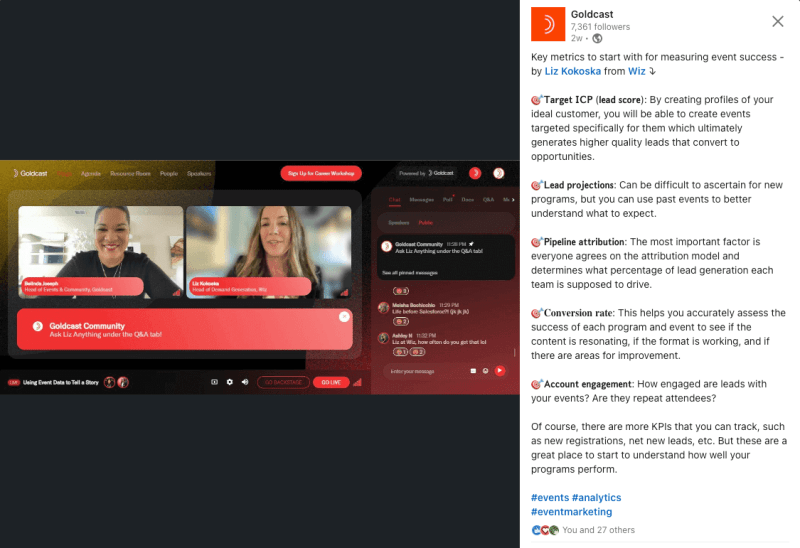How to repurpose a webinar into bite-sized video content is a valuable strategy for maximizing your content’s reach and engagement. This process involves transforming a lengthy webinar into short, digestible video clips that cater to the attention spans of today’s audiences.
By breaking down complex information into easily consumed chunks, you can broaden your audience, spark greater interest, and increase your overall impact.
This approach is particularly effective in today’s fast-paced digital landscape, where viewers often prefer concise and engaging content. By repurposing your webinars, you can unlock new opportunities to share your expertise, connect with a wider audience, and achieve your content marketing goals.
Understanding the Value of Repurposing
Repurposing your webinar content into bite-sized videos is a powerful strategy to maximize your investment and reach a wider audience. By breaking down your webinar into smaller, digestible pieces, you can make your valuable information accessible to a broader range of people who may not have the time or inclination to watch an entire webinar.
Repurposing a webinar into bite-sized video content is a great way to extend its reach and engage a wider audience. By breaking down the webinar into shorter, digestible segments, you can create content that is more easily shared and consumed on social media platforms.
This strategy aligns with the overall goal of building brand awareness, which is essential for small businesses. To learn more about how video content can help your small business gain visibility and connect with potential customers, check out this article: How to use video content to build brand awareness for small businesses.
Once you have a strong video content strategy in place, repurposing your webinar content can help you maximize its impact and reach a broader audience.
Benefits of Repurposing Webinar Content
Repurposing your webinar content into bite-sized videos offers several significant benefits:
- Increased Audience Reach:Short-form videos are highly shareable and easily consumed on various platforms, including social media, email, and websites. This allows you to reach a wider audience beyond those who attended the live webinar.
- Enhanced Engagement:Bite-sized videos are more engaging than long-form content, capturing viewers’ attention for shorter durations. This increased engagement can lead to higher retention rates and improved understanding of the content.
- Improved :Short-form videos are highly optimized for search engines, improving your website’s visibility and driving organic traffic. This can lead to more leads, conversions, and brand awareness.
- Cost-Effective Content Marketing:Repurposing existing content is a cost-effective way to create new and engaging content for your audience. It saves time and resources compared to producing entirely new content.
Successful Repurposing Strategies
Here are some effective strategies for repurposing webinar content into bite-sized videos:
- Create video clips from key takeaways:Extract the most important points from your webinar and create short, engaging video clips that highlight those key takeaways. This can be done by using screen recordings, animations, or even simple video editing tools.
- Transform Q&A sessions into separate videos:Many webinars include valuable Q&A sessions that can be repurposed into separate videos. This can provide additional insights and address common questions from your audience.
- Create behind-the-scenes videos:Offer a glimpse into the process behind your webinar, showcasing the speakers, preparation, and other aspects of the event. This can humanize your brand and build trust with your audience.
- Use social media snippets:Share short, engaging clips from your webinar on social media platforms like TikTok, Instagram, and LinkedIn. This can attract new viewers and drive traffic to your website.
Analyzing Your Webinar Content
Before diving into repurposing your webinar content, it’s crucial to analyze its core elements. This step ensures you extract the most valuable insights and create engaging, bite-sized videos that resonate with your audience.
Identifying Key Takeaways and Insights
Identifying the key takeaways and valuable insights from your webinar is the foundation of successful repurposing. This process helps you understand the core message and ensure your repurposed content effectively conveys its essence.
Repurposing a webinar into bite-sized video content is a great way to maximize your reach and engagement. To make the most of your content, remember to consider the best practices for video content strategy on social media, which can be found here.
By understanding these principles, you can ensure your repurposed webinar content is optimized for each platform and resonates with your target audience.
- Review the webinar’s objectives:What were the main goals you aimed to achieve? Understanding these objectives will help you identify the key takeaways and ensure your repurposed content aligns with them.
- Analyze the content structure:Break down the webinar into its main sections and identify the key points discussed within each section. This helps you understand the flow of information and identify the most valuable takeaways.
- Identify the key arguments and evidence presented:What were the main arguments presented during the webinar, and what evidence supported these arguments? These key arguments and evidence form the foundation of your repurposed content.
- Identify any actionable insights or takeaways:Did the webinar provide any practical advice or actionable insights that viewers could implement? These actionable insights are highly valuable for repurposing as they offer practical value to your audience.
Analyzing Engaging Sections and Moments
Identifying the most engaging sections and moments in your webinar is essential for creating compelling bite-sized videos. This step helps you understand what resonated with your audience and how to recreate that engagement in your repurposed content.
Repurposing your webinars into bite-sized video content is a great way to extend their reach and engagement. You can create short, focused clips highlighting key takeaways, expert insights, or even just a quick summary of the main points. For inspiration, check out E-commerce video content strategy examples , which can help you visualize how to transform your webinar content into engaging, shareable snippets.
This approach allows you to reach a wider audience and keep your content fresh and relevant, ultimately driving more value from your webinar investment.
- Review audience engagement metrics:Analyze the engagement metrics for your webinar, such as the number of attendees, the duration of participation, and the number of questions asked. These metrics can provide valuable insights into what parts of the webinar were most engaging.
- Identify moments of high audience interaction:Were there any specific sections where the audience actively participated, asked questions, or expressed strong opinions? These moments of high interaction indicate areas of strong audience interest and should be prioritized for repurposing.
- Analyze the use of visual aids and storytelling:Did the webinar effectively utilize visual aids, such as slides, charts, or videos? Did the presenter use storytelling techniques to engage the audience? These elements can be leveraged to create engaging and memorable bite-sized videos.
- Identify any memorable quotes or statements:Did the presenter share any memorable quotes or statements that resonated with the audience? These quotes can be used as powerful hooks or starting points for your repurposed content.
Determining the Target Audience for Repurposed Content
Understanding the target audience for your repurposed content is crucial for ensuring its effectiveness. This step involves considering the needs, interests, and preferences of your audience and tailoring your content accordingly.
- Consider the original webinar audience:Who was the target audience for your original webinar? Understanding their demographics, interests, and pain points will help you create repurposed content that resonates with them.
- Identify potential new audiences:Can your repurposed content appeal to a broader audience beyond the original webinar attendees? Consider who else might benefit from the information and tailor your content accordingly.
- Analyze the platform for repurposed content:Where will you be sharing your repurposed content? Different platforms attract different audiences, so consider the platform’s demographics and content preferences when tailoring your videos.
Choosing the Right Formats
Now that you’ve analyzed your webinar content, it’s time to decide how to repurpose it into bite-sized pieces. The format you choose will depend on your target audience and the type of information you want to convey.There are many different formats you can use for bite-sized content.
Here are a few of the most popular options:
Short Videos
Short videos are a great way to capture attention and share information quickly. They are versatile and can be used for a variety of purposes, such as:
- Explaining a key concept
- Demonstrating a tool or technique
- Sharing a personal story
Short videos are particularly effective for visual learners and those who prefer to consume information quickly.
Advantages
- Engaging and attention-grabbing
- Versatile and can be used for a variety of purposes
- Can be easily shared on social media and other platforms
Disadvantages
- Can be time-consuming to create
- May require specialized equipment and software
- May not be suitable for all types of content
Infographics
Infographics are visual representations of data and information. They are a great way to present complex information in a clear and concise way. Infographics are particularly effective for conveying data-driven insights and for sharing information on social media.
Advantages
Disadvantages
Blog Posts
Blog posts are a great way to share longer-form content, such as in-depth analysis or thought leadership pieces. They are also a great way to build an audience and establish yourself as an expert in your field.
Advantages
Disadvantages
Other Formats
Other formats for repurposing webinar content include:
- Slideshare presentations:Slideshare presentations are a great way to share visual content, such as slides from your webinar. These presentations can be embedded on your website or shared on social media.
- Podcasts:Podcasts are audio recordings that can be downloaded and listened to on demand. If your webinar was audio-heavy, consider repurposing it into a podcast.
- Ebooks:Ebooks are digital books that can be downloaded and read on a variety of devices. If your webinar covered a specific topic in depth, you could repurpose it into an ebook.
Creating Engaging Video Content
Repurposing your webinar content into bite-sized videos requires you to make them visually appealing and engaging. You can achieve this by using effective video editing techniques and incorporating visual elements.
Visual Appeal and Information
Creating visually appealing and informative video clips involves strategically using visuals and graphics.
- Use High-Quality Images and Videos:Utilize high-resolution images and videos that are relevant to your topic. This ensures your content looks professional and visually engaging.
- Incorporate Visual Aids:Utilize visual aids like charts, graphs, and infographics to simplify complex information and make it easier for viewers to understand.
- Add Text Overlays:Include text overlays to highlight key points, provide context, or add visual interest to your videos.
- Use Animations and Transitions:Animations and transitions can make your videos more dynamic and visually appealing. Use them sparingly and strategically to avoid distracting viewers.
Effective Video Editing Techniques
Effective video editing techniques can enhance the overall quality and engagement of your repurposed content.
- Cut Out Unnecessary Content:Remove any unnecessary content from your webinar recording, such as long pauses, irrelevant tangents, or repetitive sections.
- Use Music and Sound Effects:Music and sound effects can add atmosphere and emotion to your videos. Choose music that complements the tone of your content.
- Speed Up or Slow Down Footage:Adjust the speed of your footage to emphasize certain moments or create a more engaging pace.
- Add Call-to-Actions:Include clear calls-to-action (CTAs) at the end of your videos to encourage viewers to take the next step, such as visiting your website or downloading a resource.
Sample Storyboard
A storyboard can help you visualize the flow and structure of your bite-sized video. Here is a sample storyboard for a video on the benefits of repurposing webinars:
| Scene | Visuals | Audio | Duration |
|---|---|---|---|
| 1 | A montage of different webinar recordings. | Upbeat music plays. | 10 seconds |
| 2 | Text overlay: “Repurposing Your Webinar Content.” | Voiceover: “Have you ever wondered what to do with your webinar recordings after the event?” | 5 seconds |
| 3 | A chart showing the different ways to repurpose webinar content (e.g., blog posts, social media posts, video clips). | Voiceover: “Repurposing your webinar content can help you reach a wider audience and increase engagement.” | 10 seconds |
| 4 | A graphic showing the benefits of repurposing webinars (e.g., increased website traffic, lead generation, brand awareness). | Voiceover: “By repurposing your webinars, you can maximize your investment and get the most out of your content.” | 10 seconds |
| 5 | A call-to-action: “Visit our website to learn more about repurposing webinars.” | Voiceover: “Visit our website to learn more about repurposing webinars and how to create engaging video content.” | 5 seconds |
Adding Visual Elements
Incorporating visual elements is crucial for transforming your webinar into engaging bite-sized video content. Visuals can enhance understanding, maintain viewer attention, and leave a lasting impression. They add a layer of visual appeal and make your content more digestible and memorable.
Types of Visual Elements
Visual elements can be categorized into different types, each contributing to the overall effectiveness of your video content. Here are some common examples:
- Graphics: Graphics, such as charts, graphs, diagrams, and infographics, can effectively present complex information in a simplified and visually appealing manner. They can visually represent data, relationships, and processes, making them easier to comprehend. For example, a pie chart can illustrate the distribution of different customer segments, while a bar graph can depict the growth of your business over time.
Repurposing a webinar into bite-sized video content is a great way to extend its reach and engage a wider audience. To make these shorter videos truly effective, consider incorporating elements that make them enjoyable to watch, like humor, storytelling, or animation.
Check out this article on how to make educational videos that are fun to watch for some inspiring ideas. By applying these principles, you can create engaging video content that keeps viewers interested and wanting more, which in turn can help you achieve your goals for your repurposed webinar content.
- Animations: Animations can bring static visuals to life, adding dynamism and visual interest to your video. They can illustrate complex processes, highlight key points, and make your content more engaging. For instance, a simple animation can showcase the steps involved in a product development process, making it more comprehensible and memorable.
- Text Overlays: Text overlays can be used to emphasize key takeaways, provide context, or highlight important information. They can also be used to break up long videos into smaller segments, making them easier to digest. For example, you can use text overlays to introduce each section of your video or highlight key takeaways at the end of each segment.
Choosing the Right Visuals
Selecting the appropriate visuals for your video content is crucial for effectively conveying your message. Consider the following factors:
- Target Audience: Understand the demographics and interests of your target audience. Choose visuals that resonate with their preferences and are relevant to their needs and expectations. For example, if you are targeting a younger audience, you may want to use more modern and visually appealing graphics and animations.
- Content Format: The format of your video content will influence the type of visuals you choose. For example, a short social media video may require more dynamic and engaging visuals, while a longer explainer video may benefit from more informative graphics and animations.
- Message: The message you are trying to convey will also dictate the type of visuals you use. Choose visuals that support your message and help you achieve your desired outcome. For instance, if you are trying to persuade your audience to take action, you may want to use visuals that evoke a sense of urgency or excitement.
Promoting Your Content
Once you’ve created your bite-sized video content, it’s time to get it in front of your audience. Effective promotion is crucial for maximizing the reach and impact of your repurposed webinar content.To ensure your repurposed content reaches the right audience, develop a comprehensive promotion plan that leverages different platforms and strategies.
Sharing on Social Media
Social media platforms offer a powerful way to engage your audience and promote your content. Each platform has its own unique strengths and audience demographics.Here are some examples of effective promotional strategies for different social media platforms:
- LinkedIn:Share insightful snippets from your videos, use relevant hashtags, and engage with industry professionals in discussions related to the topic.
- Twitter:Use a mix of text, images, and short video clips to highlight key takeaways from your content. Leverage relevant hashtags and engage in conversations related to the topic.
- Facebook:Create engaging video posts with eye-catching visuals and share them in relevant groups or pages. Encourage viewers to comment and share their thoughts.
- Instagram:Use visually appealing images and short video clips to capture attention. Leverage relevant hashtags and engage with your followers through interactive polls or questions.
Utilizing Email Marketing
Email marketing remains a powerful tool for reaching your audience and promoting your content.
- Send out email newsletters highlighting new video content, with links to your website or YouTube channel.
- Create personalized email campaigns targeting specific segments of your audience based on their interests and needs.
- Use email marketing to offer exclusive content or discounts to subscribers who engage with your videos.
Engaging with Your Audience
Engagement is key to building a loyal audience and maximizing the impact of your repurposed content.
- Respond to comments and questions on your videos, demonstrating that you value your audience’s feedback.
- Encourage viewers to share their thoughts and experiences related to the content, fostering a sense of community.
- Run contests or giveaways to generate excitement and encourage audience participation.
Measuring Success
Repurposing your webinar content into bite-sized videos is a great way to expand your reach and engagement. But how do you know if your efforts are paying off? By tracking key metrics, you can measure the success of your repurposed content and refine your strategy for even greater impact.
Identifying Key Metrics
To effectively measure the success of your repurposed content, you need to identify the key metrics that align with your goals. These metrics will provide insights into how your content is performing and help you make data-driven decisions for future content creation.
- Viewership:The number of people who watched your videos provides a basic measure of reach. Track the total views, unique views, and average view duration to understand how many people are engaging with your content and how long they are watching.
- Engagement:Engagement metrics provide a deeper understanding of how viewers are interacting with your content. Track likes, shares, comments, and reactions to gauge audience interest and sentiment. You can also track how many people click on calls to action (CTAs) within your videos.
- Website Traffic:If you include links to your website in your video descriptions or within the videos themselves, track the number of clicks and visits to your website. This metric can help you understand how your video content is driving traffic to your website.
- Lead Generation:If your goal is to generate leads, track the number of leads generated through your repurposed content. This could include form submissions, email signups, or other actions that indicate interest in your products or services.
- Sales:Ultimately, you want to see if your repurposed content is driving sales. Track the number of sales directly attributed to your video content to assess its effectiveness in converting viewers into customers.
Tracking Engagement and Reach
Tracking engagement and reach is crucial for understanding the impact of your repurposed content. Various tools can help you gather this data.
- YouTube Analytics:YouTube provides detailed analytics for your videos, including views, watch time, audience demographics, and engagement metrics. This data can help you understand your audience and identify areas for improvement.
- Social Media Analytics:Most social media platforms offer analytics tools that track metrics like impressions, reach, engagement, and website clicks. These insights can help you understand the performance of your content on different social media channels.
- Website Analytics:Use Google Analytics or other website analytics tools to track traffic from your video content to your website. This data can help you understand how your videos are driving traffic and conversions.
- Third-Party Analytics Tools:Several third-party analytics tools are available that can provide more comprehensive insights into your video content performance. These tools often offer features like competitor analysis, audience segmentation, and cross-platform tracking.
Using Data to Refine Your Strategy
The data you collect from tracking key metrics can be used to refine your repurposing strategy. By analyzing the data, you can identify what works and what doesn’t, and make adjustments accordingly.
- Content Optimization:Analyze your video performance data to identify topics and formats that resonate with your audience. Use this information to create more content that aligns with audience interests and preferences.
- Targeting:Use the data to understand your audience demographics and interests. This information can help you target your content more effectively on different platforms and reach the right people.
- Platform Optimization:Analyze the performance of your content on different platforms to understand where your audience is most engaged. Focus your efforts on the platforms that deliver the best results.
- Call to Action Optimization:Track the effectiveness of your CTAs in your videos. Test different CTAs and placements to see what drives the most engagement and conversions.
- Content Promotion:Use the data to identify the most effective channels for promoting your repurposed content. Focus your promotional efforts on the platforms and channels that drive the most engagement and reach.
Case Studies and Examples
Real-world examples provide valuable insights into the successful implementation of webinar repurposing strategies. By analyzing these case studies, we can learn from the successes and challenges faced by others, gaining practical knowledge and inspiration for our own repurposing efforts.
Webinar Repurposing for Lead Generation
The following examples demonstrate how webinar repurposing can be a powerful tool for lead generation.
Repurposing a webinar into bite-sized video content is a fantastic way to maximize your reach and engagement. These shorter clips can be easily shared across various platforms, including social media. To ensure your videos attract the right audience and generate a strong return on investment, consider the strategies outlined in this comprehensive guide on Optimizing video ad campaigns for maximum ROI on Facebook, YouTube, and Instagram.
By implementing these tips, you can effectively target your ideal viewers and drive impactful results from your repurposed webinar content.
- Example 1: HubSpot
- Example 2: Salesforce
HubSpot, a leading marketing automation platform, repurposed its webinar on “Inbound Marketing Strategies” into a series of short videos focusing on specific topics like , content marketing, and social media. These videos were then shared on HubSpot’s website, blog, and social media platforms, generating significant leads and driving traffic to their website.
Salesforce, a leading customer relationship management (CRM) platform, took a similar approach by repurposing its webinar on “Salesforce Essentials for Small Businesses” into a series of bite-sized videos. These videos were distributed through various channels, including their website, YouTube channel, and email marketing campaigns.
The result was a substantial increase in lead generation and a wider reach for Salesforce’s marketing efforts.
Webinar Repurposing for Content Marketing
Repurposing webinars for content marketing can effectively expand your audience reach and build brand awareness.
- Example 1: Moz
- Example 2: Neil Patel
Moz, a renowned software company, repurposed its webinar on “Advanced Techniques” into a series of blog posts, infographics, and social media updates. This strategy helped Moz reach a broader audience beyond those who attended the original webinar, establishing them as thought leaders in the industry.
Neil Patel, a prominent digital marketing expert, repurposed his webinar on “Content Marketing Strategies for Growth” into a comprehensive guide, a series of blog posts, and several social media campaigns. This multi-faceted approach enabled Neil to share valuable insights with a wider audience, driving traffic to his website and building his brand authority.
Webinar Repurposing for Internal Training
Repurposing webinars for internal training can significantly enhance employee knowledge and skills.
- Example 1: Google
- Example 2: Amazon
Google, a technology giant, repurposed its internal webinar on “Cloud Computing Fundamentals” into a series of short videos accessible to all employees. This strategy ensured consistent training across different teams and departments, improving employee understanding of cloud computing technologies and fostering a culture of innovation.
Amazon, an e-commerce behemoth, repurposed its webinar on “Customer Service Best Practices” into a series of interactive modules available on its internal learning platform. This approach allowed employees to learn at their own pace, engaging with the content in a personalized and interactive manner.
The result was a significant improvement in customer service skills and a more unified approach to customer interactions.
Lessons Learned from Case Studies
The success of webinar repurposing depends on several key factors:
- Understanding your target audience:Tailor the repurposed content to the specific needs and interests of your target audience.
- Choosing the right formats:Select formats that align with your audience’s preferences and the goals of your repurposing strategy.
- Creating engaging content:Make your repurposed content compelling and informative to capture your audience’s attention.
- Promoting your content effectively:Utilize various channels to reach your target audience and maximize the reach of your repurposed content.
By carefully considering these factors, you can effectively repurpose your webinars to achieve your desired outcomes, whether it’s lead generation, content marketing, or internal training.
Best Practices and Tips: How To Repurpose A Webinar Into Bite-sized Video Content
Repurposing webinars effectively involves a combination of planning, creativity, and execution. By adhering to best practices and incorporating smart tips, you can maximize the value of your webinar content and reach a wider audience.
Planning and Preparation
Before you begin repurposing, it’s crucial to have a clear strategy in place. This involves understanding your target audience, defining your goals, and selecting the most suitable formats for your content.
- Define Your Goals:What do you hope to achieve by repurposing your webinar? Increased brand awareness, lead generation, or driving sales are all potential goals.
- Identify Your Target Audience:Consider the interests and preferences of your target audience when choosing formats and tailoring your content.
- Select the Right Formats:Not all formats are created equal. Choose formats that align with your goals and resonate with your audience.
- Plan Your Content:Artikel the key takeaways and insights from your webinar, and determine which sections are most valuable for repurposing.
Creating High-Quality Content
The quality of your repurposed content is paramount. Aim to create engaging, informative, and visually appealing videos that capture attention and convey your message effectively.
Repurposing your webinar into bite-sized video content is a fantastic way to expand your reach and engagement. These shorter clips can be shared on social media, embedded on your website, or even used as part of an email marketing campaign.
To ensure your content resonates with your audience, it’s essential to consider how video content can boost brand awareness for small businesses, as outlined in this insightful article: Video content for brand awareness for small businesses. By incorporating these strategies, you can create compelling content that attracts new customers and strengthens your brand’s online presence.
- Keep It Concise:Bite-sized videos should be short and to the point, ideally no longer than 2-3 minutes.
- Focus on Value:Each video should provide valuable insights or actionable takeaways for your audience.
- Use Engaging Visuals:Incorporate images, graphics, and animations to enhance visual appeal and break up the monotony of text-heavy content.
- Add a Call to Action:Encourage viewers to take the next step, such as visiting your website, subscribing to your newsletter, or downloading a resource.
Common Pitfalls to Avoid, How to repurpose a webinar into bite-sized video content
Repurposing webinars can be challenging, and there are common pitfalls to be aware of. By avoiding these mistakes, you can ensure a successful repurposing process.
- Ignoring Your Audience:Failing to understand your audience’s needs and preferences can lead to irrelevant or uninteresting content.
- Lack of Planning:Repurposing without a clear strategy can result in inconsistent content and missed opportunities.
- Poor Quality:Low-quality video and audio can detract from the overall experience and damage your brand reputation.
- Overlooking Promotion:Simply creating content isn’t enough; you need to actively promote it to reach your target audience.
Final Thoughts
Repurposing your webinars into bite-sized video content is a powerful strategy for maximizing your content’s reach and engagement. By strategically analyzing your webinar content, choosing the right formats, and optimizing your videos for distribution, you can effectively engage a wider audience and achieve your content marketing goals.
Remember to track your results, adapt your approach as needed, and continue to explore new ways to repurpose your valuable content for maximum impact.
FAQ Explained
What are the best platforms for distributing bite-sized video content?
Popular platforms include YouTube, Vimeo, Facebook, Instagram, LinkedIn, and TikTok. The best platform for you will depend on your target audience and content goals.
How can I measure the success of my repurposed content?
Key metrics include views, engagement (likes, comments, shares), reach, and website traffic. Analyze these metrics to understand your content’s performance and identify areas for improvement.
What are some common pitfalls to avoid when repurposing webinars?
Avoid creating content that is too long, unengaging, or poorly edited. Also, ensure that your repurposed content is relevant to your target audience and aligns with your overall content strategy.