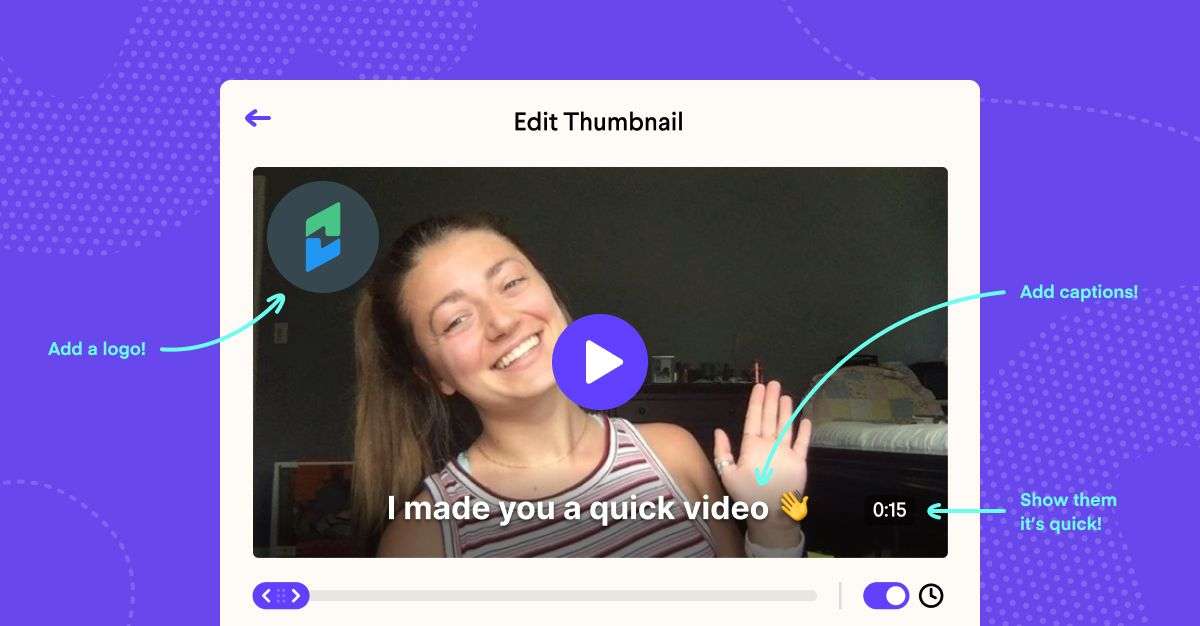How to create video thumbnails that are accessible to everyone is a crucial aspect of creating inclusive video content. By designing thumbnails that consider the needs of diverse audiences, we can ensure that everyone has the opportunity to engage with and understand your videos.
This guide will delve into the importance of accessibility in thumbnail design, exploring key principles, best practices, and practical tools to help you create thumbnails that are both visually appealing and inclusive.
Creating accessible thumbnails goes beyond simply making them visually appealing. It’s about ensuring that individuals with disabilities, such as visual impairments, cognitive differences, or motor limitations, can easily understand and interact with your video content. By considering factors like color contrast, font size, image clarity, and text placement, we can create thumbnails that are readily accessible to all.
Understanding Accessibility in Video Thumbnails
Creating accessible video thumbnails is crucial for ensuring that your content reaches a diverse audience, including individuals with disabilities. It’s not just about making your videos more inclusive; it’s about ensuring everyone has equal access to the information and entertainment they deserve.
Challenges Faced by Individuals with Disabilities
Individuals with disabilities often encounter significant challenges when trying to access video content. For instance, people with visual impairments may struggle to identify the subject of a video based solely on a thumbnail that lacks sufficient visual cues. Similarly, individuals with cognitive disabilities may find it difficult to understand the content of a video if the thumbnail is overly complex or ambiguous.
Creating video thumbnails that are accessible to everyone involves considering factors like color contrast and image clarity. But don’t forget the audio experience! Just like a captivating thumbnail draws viewers in, engaging sound design can enhance the learning process.
Learn how to strategically use music and sound effects to enhance educational videos here. By combining visually appealing thumbnails with a well-crafted audio experience, you can create videos that are truly accessible and engaging for all.
Accessibility Principles for Thumbnail Design
Several key accessibility principles should guide your thumbnail design to create an inclusive experience for all users.
1. Use Clear and Concise Visuals
The thumbnail should clearly represent the video’s content using easily recognizable visuals. Avoid using overly complex or abstract imagery that might be difficult to understand.
2. Incorporate Textual Descriptions
Include descriptive text within the thumbnail, such as the video title or a brief summary of the content. This helps users who rely on screen readers or have difficulty processing visual information.
3. Employ High-Contrast Colors
Ensure the thumbnail has sufficient contrast between the background and foreground elements. This makes it easier for individuals with visual impairments to distinguish the image details.
4. Consider Color Blindness
Avoid using color combinations that might be difficult for individuals with color blindness to differentiate. Use color palettes that are accessible to a wider range of viewers.
Creating video thumbnails that are accessible to everyone involves considering factors like color contrast, clear imagery, and concise text. These elements are crucial for capturing attention and conveying the essence of your video. Understanding how to create effective thumbnails is an essential part of your overall Video content strategy for TikTok , as it helps to ensure your content is easily discoverable and engaging for a wider audience.
By prioritizing accessibility in your thumbnail design, you can make your videos more inclusive and appealing to a broader range of viewers.
5. Provide Alternative Formats
If your thumbnail contains visual elements that may be challenging to understand, consider providing alternative formats, such as text descriptions or audio descriptions. This ensures that all users can access the essential information.
Visual Elements for Accessibility
Creating accessible video thumbnails goes beyond just choosing visually appealing images. It involves considering how various visual elements impact users with different abilities. By carefully selecting and implementing these elements, we can ensure that everyone can easily understand and engage with your video content.
Visual Elements and Accessibility Impact
Here’s a breakdown of key visual elements and their impact on accessibility:
| Element | Description | Accessibility Impact | Example |
|---|---|---|---|
| Color Contrast | The difference in lightness or darkness between text and its background. | Ensures readability for users with low vision or color blindness. | Using a white text on a black background provides high contrast, making it easier to read for people with visual impairments. |
| Font Size | The size of the text used in the thumbnail. | Affects readability for users with low vision. | Using a larger font size, such as 18px or above, makes the text easier to read for users with low vision. |
| Image Clarity | The sharpness and definition of the image used in the thumbnail. | Ensures that the image is understandable for users with visual impairments. | Using high-resolution images with clear details helps users with low vision or visual impairments understand the image’s content. |
| Text Placement | The location of text within the thumbnail. | Affects readability for users with visual impairments and cognitive differences. | Placing text in a prominent position, such as the center or top of the thumbnail, ensures it is easily visible and understandable. |
Color Contrast Best Practices
Color contrast is crucial for ensuring readability, particularly for users with visual impairments. Here are some best practices to follow:
- Use a color contrast checker tool to evaluate the contrast ratio between text and background colors.
- Aim for a minimum contrast ratio of 4.5:1 for normal text and 3:1 for large text (18pt or larger).
- Avoid using colors that are too similar in lightness or darkness, as they can be difficult to distinguish.
- Consider using high-contrast color combinations, such as black text on a white background or white text on a black background.
Importance of Clear and Concise Images
Images play a vital role in conveying the video’s content effectively. Choosing clear and concise images that are relevant to the video topic is essential for accessibility.
- Use high-quality images that are sharp and well-defined.
- Avoid using images that are overly complex or cluttered, as they can be difficult to understand.
- Select images that accurately represent the video’s content and are visually appealing.
- Consider using icons or simple illustrations to convey information concisely.
Thumbnail Design Principles: How To Create Video Thumbnails That Are Accessible To Everyone
Designing video thumbnails that are accessible for everyone is about creating visuals that are both engaging and easy to understand, regardless of individual abilities. This involves understanding and applying design principles that promote accessibility.
Principles for Accessible Thumbnails
These principles help create thumbnails that are visually appealing and accessible to a wider audience.
- Simplicity:Avoid overwhelming viewers with too much information or visual clutter. Keep the thumbnail design clean and straightforward. This allows viewers to quickly understand the video’s content.
- Clarity:Ensure the thumbnail’s message is clear and easy to understand. Use concise text, relevant visuals, and a clear hierarchy of information. For example, if the thumbnail is for a cooking video, the main focus should be on the dish, with clear text indicating the recipe name.
Creating video thumbnails that are accessible to everyone is crucial for capturing attention in the crowded online world. A visually appealing thumbnail can be the deciding factor for viewers to click and engage with your content. This is where effective video content marketing for brand awareness comes into play.
By implementing a strong video content marketing strategy, like those outlined on Video content marketing for brand awareness , you can ensure your thumbnails stand out and attract the right audience. This, in turn, leads to increased visibility and brand recognition, making your videos more accessible and impactful.
- Focus:Direct the viewer’s attention to the most important elements of the thumbnail. Use contrasting colors, strategic placement, and visual cues to highlight key information. For example, a bright color or a bold font can be used to draw attention to the video title.
- Consistency:Maintain a consistent style across your thumbnails. This helps viewers easily identify your content and builds brand recognition. Consistent use of colors, fonts, and layout makes your thumbnails recognizable and visually appealing.
Applying Design Principles
- Use High-Contrast Colors:Ensure text and visuals have enough contrast against the background to be easily visible. This is particularly important for users with visual impairments. For example, use a dark text on a light background or vice versa. Avoid using colors that are too similar, as this can make it difficult to distinguish elements.
- Choose Simple Fonts:Select fonts that are easy to read and avoid overly decorative or complex fonts. Sans-serif fonts like Arial or Helvetica are generally considered more accessible. Ensure the font size is large enough to be easily readable, especially for users with low vision.
- Strategic Placement of Elements:Place important elements like text and images in a way that makes them easily noticeable. For example, the video title should be prominently displayed, and any relevant images should be clear and well-defined. Avoid placing text over busy backgrounds or images, as this can make it difficult to read.
- Consider Alternative Text (Alt Text):Alt text provides a textual description of the thumbnail’s content for screen readers and users who cannot see the image. This ensures that all users can understand the thumbnail’s message. Use concise and descriptive alt text that accurately represents the image’s content.
For example, “A plate of spaghetti with tomato sauce and meatballs” would be a good alt text for a thumbnail showing a spaghetti dish.
Examples of Effective Thumbnails
- A Thumbnail for a Cooking Video:The thumbnail could feature a close-up shot of the finished dish, with the recipe name displayed prominently in a contrasting color. The background could be a simple, neutral color to avoid distractions. The alt text could describe the dish, such as “A plate of chocolate chip cookies with a glass of milk.”
- A Thumbnail for a Travel Video:The thumbnail could feature a scenic image of a landmark or location, with the video title and location displayed below. The image should be clear and well-defined, with a simple background. The alt text could describe the location, such as “The Eiffel Tower in Paris, France.”
Tools and Resources
Creating accessible video thumbnails involves utilizing various tools and resources to ensure they meet accessibility guidelines. These tools aid in analyzing color contrast, optimizing images, and generating captions, ultimately contributing to a more inclusive viewing experience.
Creating video thumbnails that are accessible to everyone is crucial for attracting viewers and boosting engagement. A visually appealing thumbnail can make a significant difference in how your videos perform, and understanding the principles of accessibility ensures that your content reaches a wider audience.
To learn more about crafting effective video content marketing strategies for small business success, check out this helpful resource: Video content marketing strategies for small business success. By incorporating these strategies, you can create compelling videos that stand out and attract new customers.
And remember, accessible thumbnails are a key element in maximizing your video content’s reach and impact.
Color Contrast Analysis Tools
Color contrast analysis tools are essential for evaluating the visibility of text and graphics against the background, ensuring readability for individuals with visual impairments.
Creating video thumbnails that are accessible to everyone is crucial for capturing attention in the crowded digital landscape. Consider using vibrant colors, high-contrast images, and clear, concise text to ensure your thumbnails stand out. To effectively integrate video marketing into your overall B2B marketing strategy, learn about the different ways to leverage video content for lead generation, brand awareness, and customer engagement.
Once you have a strong video marketing strategy in place, remember to design accessible thumbnails that entice viewers to click and learn more.
- WebAIM Contrast Checker: This online tool allows users to input hex color codes or upload images to determine the contrast ratio and compliance with WCAG guidelines. It provides feedback on whether the contrast meets accessibility standards and suggests alternative color combinations if necessary.
- Color Contrast Analyzer: This tool, available as a browser extension, offers real-time contrast analysis as you browse websites. It highlights elements with insufficient contrast, allowing you to make adjustments directly within the design environment.
Image Optimization Tools
Image optimization tools are crucial for creating thumbnails that load quickly and are accessible to users with slow internet connections or limited bandwidth.
- TinyPNG: This online tool compresses images without compromising quality, reducing file size and improving loading times. It supports various image formats, including PNG, JPG, and GIF.
- Kraken.io: This service provides automated image optimization, offering various compression options and quality settings. It allows users to optimize images in bulk, making it efficient for large projects.
Caption Generation Tools
Caption generation tools automate the process of creating captions for videos, making them accessible to individuals who are deaf or hard of hearing.
- YouTube Automatic Captions: YouTube’s built-in captioning feature automatically generates captions for videos using speech recognition technology. While not always perfect, it provides a starting point for accessibility.
- Otter.ai: This platform offers real-time transcription and captioning for meetings, webinars, and other audio-visual content. It provides accurate transcripts and captions, enhancing accessibility for a wider audience.
Guidelines and Best Practices
Following accessibility guidelines and best practices ensures that video thumbnails are inclusive and meet the needs of all users.
- WCAG (Web Content Accessibility Guidelines): This international standard provides comprehensive guidelines for creating accessible web content, including video thumbnails. It covers various aspects, such as color contrast, image descriptions, and alternative text.
- Google’s Accessibility Guidelines: Google offers specific guidelines for creating accessible video thumbnails, focusing on visual clarity, color contrast, and image optimization. These guidelines ensure that thumbnails are easily identifiable and understood by all users.
Testing and Evaluation
Ensuring your video thumbnails are accessible is crucial for reaching a wider audience. Testing and evaluation play a critical role in identifying potential accessibility barriers and ensuring your thumbnails are inclusive for everyone. The goal of testing is to gather feedback from diverse users and evaluate the effectiveness of your thumbnail designs in terms of accessibility.
This process helps you identify areas for improvement and refine your thumbnails to be more inclusive.
User Testing and Feedback Gathering
User testing involves inviting a diverse group of participants to review your thumbnails and provide feedback. This process allows you to gain insights from real users and understand how they perceive your designs.Here are some methods for user testing and feedback gathering:
- Usability Testing:This involves observing participants as they interact with your thumbnails and completing specific tasks. For example, you could ask participants to identify the topic of a video based solely on the thumbnail. This method allows you to identify any usability issues that may hinder accessibility.
- Eye Tracking Studies:These studies use specialized equipment to track participants’ eye movements as they view your thumbnails. This data can reveal which elements of the design are most attention-grabbing and help identify areas that may be confusing or difficult to understand.
- Surveys and Questionnaires:You can use surveys and questionnaires to gather feedback on specific aspects of your thumbnails, such as the clarity of the image, the readability of the text, and the overall impression of the design. This method allows you to collect quantitative data and measure user satisfaction.
Creating accessible video thumbnails starts with understanding your audience. A strong visual hook is crucial, but it’s also important to consider the needs of viewers with disabilities. To develop a comprehensive strategy, consider incorporating elements from a Video content strategy for entertainment videos course, which will guide you in crafting engaging content for a diverse audience.
By applying these principles, you can create thumbnails that are visually appealing and accessible to everyone.
- Focus Groups:Focus groups bring together a small group of participants to discuss their experiences with your thumbnails. This method allows for open-ended discussions and can provide valuable insights into user perceptions and preferences.
Evaluating Thumbnail Design Effectiveness
After conducting user testing, you need to analyze the results and evaluate the effectiveness of your thumbnail designs in terms of accessibility. This involves assessing various factors, including:
- Visual Clarity:Ensure the thumbnail’s image is clear, well-lit, and free from distracting elements. Consider using high-contrast colors and avoiding busy backgrounds that could hinder visual comprehension.
- Text Readability:Assess the readability of any text included in the thumbnail. Use a font size and style that is easy to read, and ensure sufficient contrast between the text and the background. Consider using a font that is accessible for individuals with dyslexia.
- Color Contrast:Evaluate the color contrast ratio between the thumbnail’s foreground and background elements. Aim for a contrast ratio of at least 4.5:1 for normal text and 3:1 for large text. This ensures readability for individuals with visual impairments.
- Alternative Text (Alt Text):Ensure all images in your thumbnails have accurate and descriptive alt text. Alt text provides a textual description of the image for screen readers and other assistive technologies, making your thumbnails accessible to individuals who are blind or visually impaired.
“Accessibility testing is not a one-time event. It’s an ongoing process that should be incorporated throughout the design and development cycle.”
Case Studies
To understand the practical application of accessible thumbnail design, let’s explore real-world examples of video platforms that prioritize accessibility. These case studies demonstrate how implementing accessibility features in thumbnail design can enhance the user experience for everyone, regardless of their abilities.
Examples of Accessible Thumbnail Design
Several video platforms have implemented accessible thumbnail design principles, making their content more inclusive. Here are some examples:
| Video Platform | Thumbnail Design | Accessibility Features |
|---|---|---|
| YouTube | YouTube thumbnails often feature bright colors, high contrast, and clear text. They use a consistent layout, making it easy to scan and understand the content at a glance. |
|
| Vimeo | Vimeo thumbnails typically showcase a visually appealing representation of the video content, often using a combination of images and text. |
|
| Netflix | Netflix thumbnails are known for their eye-catching designs, often using bold colors and striking imagery. |
|
Future Trends
The landscape of video thumbnail design is constantly evolving, and accessibility is becoming increasingly crucial. As technology advances, we can expect to see several emerging trends that will further enhance the inclusivity of video thumbnails. These trends leverage the power of dynamic content, interactive elements, and personalized accessibility settings to create a more engaging and accessible experience for all viewers.
Dynamic Thumbnails, How to create video thumbnails that are accessible to everyone
Dynamic thumbnails are a promising trend in video thumbnail design that offers greater accessibility. These thumbnails adapt based on the viewer’s preferences and context, providing a more personalized and inclusive experience. For example, a dynamic thumbnail could adjust its color contrast based on the viewer’s device settings or browser accessibility features.
This allows individuals with visual impairments to easily distinguish between different elements within the thumbnail. Additionally, dynamic thumbnails can incorporate alternative text descriptions that provide context for those who rely on screen readers. These descriptions can be automatically generated or customized by content creators, ensuring that all viewers have access to the essential information conveyed by the thumbnail.
Interactive Elements
Interactive elements within video thumbnails can further enhance accessibility by providing viewers with more control over their viewing experience. For instance, interactive thumbnails could allow viewers to select different audio tracks, adjust subtitles, or choose between different visual styles. These interactive features can be particularly beneficial for individuals with disabilities who require specific accommodations to fully engage with video content.
By providing viewers with the ability to customize their viewing experience, interactive thumbnails promote inclusivity and ensure that all viewers can access and enjoy the content.
Personalized Accessibility Settings
Personalized accessibility settings are a crucial aspect of future trends in video thumbnail design. These settings allow viewers to customize their viewing experience based on their individual needs and preferences. For example, viewers could adjust the size and font of the text within the thumbnail, modify the color contrast, or enable screen reader support.
These settings empower individuals with disabilities to tailor the thumbnail to their specific accessibility requirements, ensuring a more comfortable and engaging viewing experience.
Final Review
By embracing the principles and practices Artikeld in this guide, you can create video thumbnails that not only attract viewers but also ensure that your content is accessible to everyone. Remember, inclusivity is paramount in today’s digital landscape, and accessible thumbnail design plays a vital role in making your videos engaging and understandable for all audiences.
FAQ Resource
What are some common accessibility challenges faced by individuals when accessing video content?
Individuals with visual impairments may struggle to see or interpret video thumbnails, while those with cognitive differences might find it challenging to understand the content based solely on visuals. Individuals with motor limitations might face difficulty clicking or interacting with thumbnails.
How can I test the accessibility of my video thumbnails?
Conduct user testing with individuals representing diverse abilities and gather feedback on their experiences. Utilize accessibility testing tools to analyze color contrast, font size, and other relevant factors.