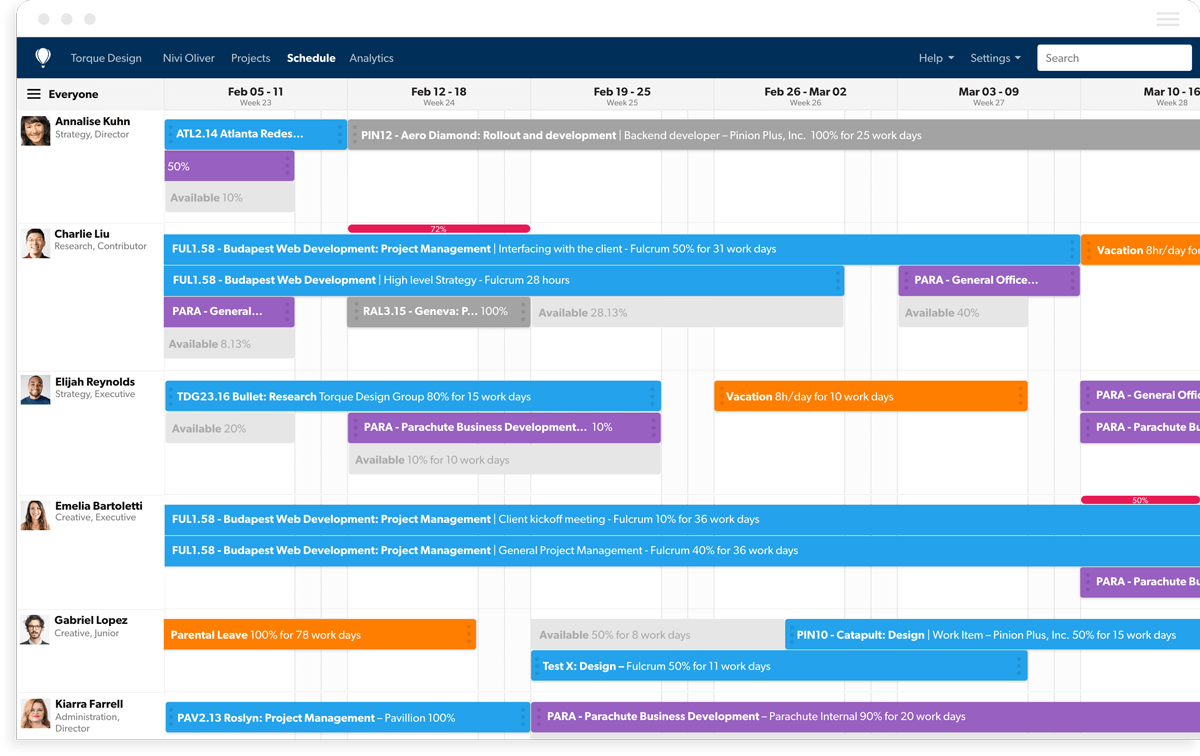Tools and resources for planning and scheduling video content are essential for creating a successful video strategy. Whether you’re a seasoned content creator or just starting, having the right tools can streamline your workflow, boost efficiency, and ultimately lead to better results.
This guide will delve into various aspects of video content planning and scheduling, providing a comprehensive overview of essential tools, platforms, and strategies. From ideation and brainstorming to scriptwriting, editing, marketing, and analytics, we’ll cover all the key elements to help you create and distribute engaging video content that resonates with your audience.
Planning Tools and Platforms
Planning video content is crucial for success. It helps you organize your ideas, stay on track, and ensure that your videos are engaging and informative. There are numerous video planning tools and platforms available, each with its unique features and benefits.
This section will explore some popular platforms and compare their functionalities, pricing, advantages, and disadvantages.
Popular Video Planning Platforms and Their Key Features
Video planning platforms offer a range of features to streamline your content creation process. They can help you brainstorm ideas, organize your content, track your progress, and collaborate with your team. Here are some of the most popular platforms and their key features:
- Asana: Asana is a project management tool that can be used for video planning. It allows you to create tasks, assign them to team members, set deadlines, and track progress. Asana’s features include:
- Task management
- Project timelines
- Collaboration features
- Customizable workflows
- Trello: Trello is another project management tool that can be used for video planning. It uses a Kanban system, which allows you to visualize your workflow and track progress in real time. Trello’s features include:
- Kanban boards
- Card management
- Customizable workflows
- Integration with other tools
- Airtable: Airtable is a database platform that can be used for video planning. It allows you to create spreadsheets and databases to organize your content, track your progress, and collaborate with your team. Airtable’s features include:
- Spreadsheet-like interface
- Database functionality
- Customizable views
- Integration with other tools
- Coda: Coda is a document-based platform that can be used for video planning. It allows you to create documents that combine text, tables, databases, and other elements. Coda’s features include:
- Document creation
- Database functionality
- Collaboration features
- Automation capabilities
- Google Sheets: Google Sheets is a free spreadsheet program that can be used for video planning. It allows you to create spreadsheets to organize your content, track your progress, and collaborate with your team. Google Sheets’ features include:
- Spreadsheet functionality
- Collaboration features
- Formula support
- Integration with other Google tools
Comparison of Video Planning Tools
Each video planning tool has its unique strengths and weaknesses. The best tool for you will depend on your specific needs and preferences. Here is a comparison of some popular platforms based on their functionalities and pricing:
| Tool | Key Features | Pricing | Advantages | Disadvantages |
|---|---|---|---|---|
| Asana | Task management, project timelines, collaboration features, customizable workflows | Free, Premium, Business, Enterprise | Powerful task management features, robust collaboration tools, customizable workflows | Can be complex for beginners, limited free plan |
| Trello | Kanban boards, card management, customizable workflows, integration with other tools | Free, Business Class, Enterprise | Simple and intuitive interface, visual workflow management, free plan available | Limited reporting features, less advanced functionality than Asana |
| Airtable | Spreadsheet-like interface, database functionality, customizable views, integration with other tools | Free, Plus, Pro | Powerful database features, customizable views, free plan available | Can be more complex than other tools, limited free plan |
| Coda | Document creation, database functionality, collaboration features, automation capabilities | Free, Pro, Team, Enterprise | Flexible and customizable documents, powerful automation features, free plan available | Steep learning curve, limited free plan |
| Google Sheets | Spreadsheet functionality, collaboration features, formula support, integration with other Google tools | Free | Free to use, familiar spreadsheet interface, integration with other Google tools | Limited project management features, less advanced functionality than other tools |
Advantages and Disadvantages of Using Video Planning Platforms
Using video planning platforms offers several advantages, including:
- Improved organization: Planning tools help you organize your ideas, content, and workflow, making it easier to stay on track and manage your video projects.
- Enhanced collaboration: Most platforms offer collaboration features that allow you to work with your team, share ideas, and track progress together.
- Increased efficiency: By automating tasks and streamlining your workflow, planning tools can help you save time and improve your overall efficiency.
- Better communication: Planning tools can facilitate communication within your team by providing a central hub for information and updates.
However, there are also some disadvantages to consider:
- Learning curve: Some platforms can be complex and require a learning curve, especially for beginners.
- Cost: While some platforms offer free plans, others can be expensive, especially for larger teams or businesses.
- Limited functionality: Free plans often have limited functionality, which may not be sufficient for all your needs.
Step-by-Step Guide to Using a Video Planning Tool
To illustrate how to use a video planning tool, let’s take a look at Trello:
- Create a board: Create a new Trello board for your video project. This will serve as your central hub for planning and managing your content.
- Add lists: Create lists for different stages of your video production process, such as “Ideas,” “Pre-production,” “Filming,” “Editing,” and “Post-production.”
- Create cards: For each video idea or task, create a card. Include relevant information, such as the video title, description, target audience, and deadline.
- Assign tasks: Assign tasks to team members by dragging cards to their respective lists. You can also set deadlines and add comments to cards for communication.
- Track progress: As you progress through the video production process, move cards between lists to reflect their status. You can also use Trello’s built-in features to track your progress and monitor deadlines.
Content Ideation and Brainstorming
Generating compelling video content ideas is a crucial step in the video creation process. Effective brainstorming techniques and methods for identifying relevant topics are essential for capturing audience interest and maximizing engagement.
Streamlining your video content creation process with tools and resources like scheduling software and content calendars is essential. However, remember that building trust with your audience is paramount, and this starts with ethical content marketing. Building trust through ethical content marketing involves creating authentic, valuable content that aligns with your brand values.
By prioritizing ethical practices, you can build a loyal audience and ensure your video content resonates effectively.
Brainstorming Techniques for Video Content Ideas
Brainstorming techniques are essential for generating a wide range of video content ideas. They help overcome mental blocks and spark creativity. Here are some effective brainstorming techniques:
- Freewriting:This technique involves writing continuously for a set period, without stopping to edit or censor ideas. The goal is to generate a stream of consciousness, allowing ideas to flow freely.
- Mind Mapping:This visual brainstorming method involves creating a central idea and branching out with related s and s. Mind mapping helps visualize connections and relationships between ideas.
- Questioning:This technique involves asking a series of questions about a topic, such as “Who, What, When, Where, Why, and How.” By exploring different angles, you can uncover fresh perspectives and potential video ideas.
- Reverse Brainstorming:This technique involves starting with a problem or challenge and working backward to identify potential solutions or video topics. It encourages thinking outside the box and exploring unconventional approaches.
Methods for Identifying Relevant and Engaging Video Topics
Identifying relevant and engaging video topics is crucial for attracting and retaining viewers. Here are some methods for identifying video topics:
- Audience Research:Understanding your target audience’s interests, demographics, and pain points is essential for creating relevant content. Conduct surveys, analyze social media data, and engage with your audience to gather insights.
- Competitor Analysis:Examine the content produced by your competitors to identify successful topics and formats. Analyze their audience engagement and identify areas for differentiation.
- Trend Analysis:Stay informed about current trends and emerging topics in your industry or niche. Leverage trending hashtags, s, and popular search terms to identify potential video topics.
- Content Calendar:Create a content calendar to plan and schedule video releases. This helps maintain consistency and ensures you have a steady flow of ideas.
Content Ideation Process Flowchart
The content ideation process for video creation can be represented by a flowchart, which illustrates the steps involved in generating video ideas.
Content Ideation Flowchart [Start]
- > Audience Research
- > Brainstorming
- > Topic Selection
- > Scripting
- > [End]
Importance of Audience Research in Content Ideation
Audience research plays a crucial role in content ideation. It provides valuable insights into the interests, needs, and preferences of your target audience, allowing you to create content that resonates with them. By understanding your audience, you can:
- Identify Relevant Topics:Audience research helps determine the topics that are most likely to engage your viewers.
- Develop Engaging Content:Understanding your audience’s interests and preferences allows you to create content that is both informative and entertaining.
- Optimize Content for Success:By analyzing audience data, you can identify the best formats, styles, and platforms for your content.
Scriptwriting and Storyboarding
Crafting a compelling video script is a crucial step in the video production process. It’s the blueprint that guides your video’s narrative, visuals, and overall impact. A well-written script ensures a smooth flow, engages viewers, and effectively conveys your message.
Writing Compelling Video Scripts
A strong video script combines storytelling elements with clear communication. Here are some key steps to consider:
- Define your target audience:Understanding your audience is crucial to crafting a script that resonates with them. Consider their age, interests, and what they hope to gain from watching your video.
- Establish a clear objective:What do you want viewers to take away from your video? Whether it’s to learn a new skill, be entertained, or make a purchase, having a clear objective will guide your scriptwriting process.
- Develop a compelling narrative:Even for informational videos, a narrative structure helps to keep viewers engaged. Consider using a problem-solution approach, a journey, or a story that highlights the benefits of your product or service.
- Write in a conversational tone:Avoid overly formal language and aim for a natural, engaging style that feels like a conversation with the viewer.
- Break down your script into scenes:Divide your script into logical sections, each with its own purpose and visual elements. This makes it easier to visualize the flow of the video and ensure a smooth transition between scenes.
- Incorporate visual elements:Think about the visuals that will complement your script. Include descriptions of shots, camera angles, and transitions. This helps you visualize the final product and ensure that the visuals effectively communicate your message.
- Use strong calls to action:If your goal is to drive viewers to a website, subscribe to a channel, or take another specific action, include clear calls to action throughout your script.
- Revise and refine:Once you have a draft, take the time to revise and refine your script. Read it aloud to ensure it flows naturally, and get feedback from others.
Video Script Template
Here’s a simple video script template that you can adapt for your own videos:
Scene Visuals Audio Notes 1 Opening shot of [product/service] Upbeat music intro Show the product/service in an appealing way 2 [Product/service] being used Voiceover explaining benefits Highlight key features and benefits 3 Customer testimonials Testimonials from satisfied customers Provide social proof and build trust 4 Call to action Encouraging viewers to visit website/subscribe Clearly state what you want viewers to do 5 Closing shot Outro music End on a positive note and leave a lasting impression
Storyboarding
Storyboarding is a visual representation of your video’s flow, outlining each scene, shot, and transition. It helps to visualize the final product and ensures a cohesive and engaging experience for viewers.
- Create a visual timeline:Each frame in your storyboard represents a shot or scene in your video. Arrange them in sequence to depict the flow of your narrative.
- Include key details:For each frame, add notes about the shot composition, camera angle, and any other visual elements. You can also include dialogue, sound effects, and music cues.
- Use simple sketches:Don’t worry about being an expert artist. Simple sketches are enough to convey the essential visual information. You can use online storyboarding tools or create your own using paper and pencil.
- Collaborate with your team:Share your storyboard with your team to get feedback and ensure everyone is on the same page. This helps to avoid costly mistakes later in the production process.
Tips for Writing Effective Video Scripts
Here are some additional tips to help you write scripts that engage viewers:
- Keep it concise:Viewers have short attention spans, so avoid lengthy explanations and focus on conveying your message in a clear and concise way.
- Use strong visuals:Visually appealing footage and graphics can enhance your message and keep viewers engaged. Use a variety of shots and angles to add visual interest.
- Add personality:Inject your personality into your script to create a connection with your viewers. Use humor, anecdotes, and relatable examples to make your content more engaging.
- Read it aloud:Before finalizing your script, read it aloud to yourself or to someone else. This helps you identify any awkward phrasing or pacing issues.
Video Marketing and Promotion
Once your video content is created, it’s time to get it in front of your target audience. Effective video marketing involves strategic promotion across various platforms, optimization for search engines and social media, and careful tracking of performance metrics.
Effective Strategies for Promoting Video Content
Reaching your target audience requires a multi-faceted approach to video promotion. This involves leveraging various platforms, understanding audience preferences, and tailoring your promotion strategy accordingly.
- Social Media Platforms:Share your videos on relevant social media platforms like YouTube, Facebook, Instagram, and TikTok. Utilize engaging captions, relevant hashtags, and eye-catching thumbnails to attract viewers.
- Email Marketing:Include video links in your email newsletters and promotional campaigns to drive traffic to your content. Personalize your emails with relevant video suggestions based on audience interests.
- Website and Blog Integration:Embed your videos on your website and blog posts to enhance content engagement and provide a richer user experience. Use calls to action to encourage viewers to subscribe to your channel or take further steps.
- Paid Advertising:Consider using paid advertising platforms like Google Ads or social media advertising to reach a wider audience. Target your ads based on demographics, interests, and behaviors to maximize your return on investment.
- Cross-Promotion:Collaborate with other creators or brands in your niche to cross-promote your videos and expand your reach. Offer to feature their content on your channels in exchange for similar exposure.
Optimizing Videos for Search Engines and Social Media
Optimizing your videos for discoverability is crucial for attracting viewers. This involves employing techniques for search engines and leveraging best practices for social media platforms.
- for Video:
- Use relevant s in your video titles, descriptions, and tags.
- Create transcripts or closed captions for your videos to improve accessibility and search engine indexing.
- Optimize your video file size and resolution for fast loading times.
- Promote your video content on other websites and platforms to increase backlinks and improve your ranking.
- Social Media Optimization:
- Use eye-catching thumbnails and video previews to capture attention on social media feeds.
- Engage with viewers by responding to comments and questions.
- Run contests and giveaways to encourage interaction and boost engagement.
- Schedule your video posts strategically to maximize reach and engagement.
Key Metrics for Measuring Video Performance
Tracking key metrics provides valuable insights into the effectiveness of your video marketing efforts. By analyzing these metrics, you can identify areas for improvement and optimize your future video content.
- Views:The total number of times your video has been watched.
- Watch Time:The average duration viewers spend watching your videos.
- Engagement Rate:The percentage of viewers who interact with your videos through likes, comments, shares, or subscriptions.
- Click-Through Rate (CTR):The percentage of viewers who click on a call to action within your video.
- Conversion Rate:The percentage of viewers who complete a desired action, such as making a purchase or signing up for a newsletter.
Marketing and Promoting Video Content Checklist
Here’s a comprehensive checklist to ensure you cover all the essential steps for successful video marketing and promotion.
- Define your target audience:Identify your ideal viewers and understand their interests, preferences, and online behavior.
- Set clear goals:Determine what you want to achieve with your video content, such as brand awareness, lead generation, or sales.
- Create high-quality videos:Invest in professional equipment and editing software to produce visually appealing and engaging content.
- Optimize your videos for and social media:Utilize relevant s, create transcripts, and employ social media best practices to increase discoverability.
- Promote your videos across multiple platforms:Leverage social media, email marketing, website integration, and paid advertising to reach a wider audience.
- Track your performance metrics:Analyze key metrics like views, watch time, and engagement rate to identify areas for improvement.
- Engage with your viewers:Respond to comments, answer questions, and encourage interaction to build a loyal audience.
- Continuously refine your strategy:Regularly evaluate your video marketing efforts and make adjustments based on data and feedback.
Time Management and Scheduling
In the dynamic world of video content creation, effective time management and scheduling are paramount. A well-structured plan ensures that your videos are produced, edited, and released consistently, maximizing your reach and engagement.
Importance of Scheduling Video Content Creation and Release
A consistent release schedule for your video content is crucial for building anticipation and maintaining viewer engagement. By establishing a predictable pattern, you create a sense of reliability and encourage your audience to return for new content. A schedule also helps you plan your content creation process, ensuring that you have sufficient time for each stage, from ideation to editing.
Tips and Strategies for Managing Time Effectively During the Video Production Process
Effective time management is essential for staying on track during the video production process. Here are some valuable tips and strategies:
- Break down your tasks:Divide your video production process into smaller, manageable tasks. This makes the project seem less daunting and allows you to track your progress more effectively.
- Prioritize tasks:Identify the most critical tasks that must be completed first and prioritize them accordingly. This ensures that you focus your efforts on the essential elements of your video.
- Set realistic deadlines:Avoid setting unrealistic deadlines that are likely to cause stress and overwhelm. Set achievable goals that allow for flexibility and potential delays.
- Utilize scheduling tools:Tools like Google Calendar, Asana, or Trello can help you organize your tasks, set reminders, and track your progress. These tools can significantly improve your time management efficiency.
- Minimize distractions:Identify common distractions and create a work environment that minimizes their impact. This might involve silencing notifications, finding a quiet workspace, or setting specific time blocks for focused work.
- Take breaks:Regular breaks can improve your focus and productivity. Step away from your work for short intervals to refresh your mind and return with renewed energy.
Designing a Calendar or Workflow Chart for Video Content Scheduling
A visual representation of your video content schedule can be incredibly helpful for staying organized. Consider creating a calendar or workflow chart that Artikels the following:
- Content topics:List the topics you plan to cover in your videos.
- Release dates:Specify the dates on which you will publish each video.
- Production deadlines:Set deadlines for each stage of the production process, such as scriptwriting, filming, editing, and post-production.
- Task assignments:If you are working with a team, assign tasks to specific individuals and track their progress.
Benefits of Using a Scheduling Tool for Video Content Release
Scheduling tools can streamline your video content release process, saving you time and effort. Here are some key benefits:
- Automated posting:Scheduling tools allow you to schedule your videos to be posted on your social media platforms or video hosting sites at specific times, even when you are not actively online.
- Consistent release schedule:By scheduling your videos in advance, you can maintain a consistent release schedule, ensuring that your audience knows when to expect new content.
- Improved reach and engagement:A consistent release schedule can increase your reach and engagement by attracting viewers who are actively seeking new content.
- Time savings:Scheduling tools automate the posting process, saving you valuable time that you can allocate to other aspects of your video production workflow.
- Data analysis:Some scheduling tools offer analytics features that provide insights into your audience engagement, helping you optimize your content strategy.
Collaboration and Teamwork
Collaboration is a vital element in the success of any video content creation project. By bringing together diverse perspectives and skillsets, teams can achieve higher-quality results, improve efficiency, and foster a more positive and productive working environment.
Tools and Techniques for Facilitating Teamwork
Effective tools and techniques can significantly enhance collaboration during video production. These tools help streamline communication, organize tasks, and ensure everyone is on the same page.
- Project Management Software:Tools like Asana, Trello, and Monday.com provide centralized platforms for task management, communication, and progress tracking. Teams can assign tasks, set deadlines, and monitor project timelines, promoting efficient workflow and accountability.
- Video Collaboration Platforms:Platforms like Frame.io and Vimeo allow team members to share, review, and annotate video footage in real-time. This facilitates seamless feedback, eliminates communication bottlenecks, and accelerates the editing process.
- Communication and Messaging Apps:Tools like Slack, Microsoft Teams, and Google Chat offer instant messaging capabilities, allowing for quick and easy communication between team members. This is especially useful for quick questions, updates, and discussions throughout the production process.
- Cloud Storage Services:Services like Google Drive, Dropbox, and OneDrive provide secure cloud storage for sharing files, scripts, and other project materials. This ensures everyone has access to the latest versions, eliminates file sharing issues, and fosters a collaborative environment.
Effective Communication and Collaboration Strategies
Open and transparent communication is crucial for successful video projects. Implementing effective communication strategies ensures everyone understands their roles, responsibilities, and expectations.
- Regular Meetings:Holding regular team meetings, both in person and virtual, provides opportunities for updates, discussions, and problem-solving. These meetings can be used to review progress, address any challenges, and ensure everyone is aligned on the project goals.
- Clear Communication Channels:Establishing clear communication channels helps avoid confusion and ensures everyone receives the right information at the right time. For example, using specific channels for project updates, feedback, and general discussions can streamline communication and reduce noise.
- Open Feedback Culture:Encouraging an open and constructive feedback culture allows team members to share their ideas, concerns, and suggestions freely. This helps identify potential issues early on, improve decision-making, and foster a collaborative and supportive environment.
- Shared Vision and Goals:Clearly defining the project vision and goals from the outset ensures everyone is working towards the same objectives. This shared understanding helps guide decision-making, promotes alignment, and enhances overall project success.
Roles and Responsibilities in a Video Production Team
A typical video production team comprises various roles with specific responsibilities. Effective collaboration requires a clear understanding of each role and how they contribute to the overall project success.
Planning and scheduling your video content is essential for maintaining a consistent presence on YouTube. Tools like Google Calendar, Trello, and Asana can help you organize your ideas and keep track of deadlines. To truly maximize your YouTube efforts, it’s crucial to develop a strategy that drives traffic to your website.
How to create a YouTube video strategy that drives traffic to your website offers valuable insights on this topic. Once you’ve established your strategy, you can use scheduling tools like Hootsuite or Buffer to automatically publish your videos at optimal times, ensuring your content reaches the right audience.
| Role | Responsibilities |
|---|---|
| Producer | Oversees all aspects of the production, including budget, scheduling, and creative direction. |
| Director | Leads the creative vision, directs actors, and manages the shooting process. |
| Screenwriter | Develops the script and storyboards for the video. |
| Cinematographer | Operates the camera, manages lighting, and ensures high-quality visuals. |
| Editor | Assembles the footage, adds special effects, and creates the final video. |
| Sound Engineer | Records and mixes audio, ensuring clear and professional sound quality. |
| Graphic Designer | Creates visuals, animations, and other graphics for the video. |
Resource Management and Budgeting
Creating engaging and high-quality video content requires careful planning and resource management, especially when it comes to budgeting. A well-defined budget ensures that you allocate funds efficiently to achieve your video goals.
Tools and resources for planning and scheduling video content can be invaluable for maintaining a consistent presence and reaching your target audience. A key element in engaging viewers is incorporating interactive content, which can boost audience participation and lead to higher conversions.
For strategies and examples of effective interactive content, consider exploring Interactive content for driving conversions , which can help you build a more engaging and impactful video strategy.
Budgeting for Video Content Creation
Developing a comprehensive budget is essential for successful video production. It helps you make informed decisions about resource allocation and ensures you stay within financial limits.
Tools and resources for planning and scheduling video content can help you stay organized and on track, but it’s crucial to remember the importance of ethical content marketing. As you create and distribute your videos, it’s essential to be mindful of the information you’re sharing and ensure its accuracy.
Learn more about Ethical content marketing and the fight against misinformation to make sure your video content contributes positively to the online landscape. With the right tools and a commitment to ethical practices, you can create engaging and informative videos that resonate with your audience.
- Define Your Video Goals and Objectives: Before you start budgeting, it’s crucial to define your video goals and objectives clearly. What do you hope to achieve with your video? Are you aiming to increase brand awareness, generate leads, or educate your audience? Understanding your goals will help you determine the scope of your video project and the resources required.
- Identify Your Target Audience: Knowing your target audience is essential for budgeting, as it influences the video style, production quality, and distribution channels. For example, a video targeting a younger audience might require a more modern and engaging style, while a video for a professional audience might necessitate a more polished and informative approach.
Tools and resources for planning and scheduling video content can streamline your workflow and help you stay organized. When it comes to gathering audience feedback, you can also utilize interactive content, such as Interactive content for surveys and quizzes , to gain valuable insights.
This data can then be used to inform your future video content planning and scheduling, ensuring you are creating content that resonates with your target audience.
- Determine the Video Length and Format: The length and format of your video will significantly impact your budget. A short explainer video will require less time and resources than a long-form documentary. Consider the attention span of your target audience and the type of message you want to convey.
- Research Production Costs: Once you have a clear idea of your video goals, target audience, and format, you can start researching production costs. This includes costs for equipment, crew, talent, location, post-production, and music licensing.
- Allocate Budget Categories: Divide your budget into different categories to ensure a balanced approach. Typical categories include:
- Pre-Production: Scriptwriting, storyboarding, location scouting, casting, and permits.
- Production: Camera crew, lighting, sound equipment, talent, and location rentals.
- Post-Production: Editing, color correction, sound mixing, music licensing, and graphics.
- Marketing and Distribution: Promotion, social media campaigns, and platform fees.
Costs Associated with Video Production
Several costs contribute to the overall budget of a video project. Understanding these costs helps you make informed decisions about resource allocation.
- Equipment: Depending on the video project, you may need to invest in cameras, lenses, microphones, lighting equipment, and other gear. You can choose to purchase or rent equipment, depending on your budget and the frequency of your video production.
- Crew: A professional video crew includes a director, cameraman, sound engineer, editor, and possibly other specialists. The cost of hiring a crew varies depending on experience, location, and the project’s complexity.
- Talent: If your video features actors, voice-over artists, or other talent, you’ll need to factor in their fees.
- Location: The location for your video shoot can significantly impact your budget. You may need to rent a studio, scout for outdoor locations, or secure permits.
- Post-Production: Post-production involves editing, color correction, sound mixing, graphics, and music licensing. These costs can vary depending on the complexity of the video and the expertise of the post-production team.
- Marketing and Distribution: Promoting your video requires a budget for social media campaigns, advertising, and platform fees.
Managing Resources Effectively Within a Video Budget
Efficient resource management is key to maximizing your video budget. Here are some tips and strategies:
- Plan Ahead: Thorough planning before production helps minimize unexpected costs and ensures you allocate resources effectively.
- Utilize Free or Affordable Resources: Consider using free or affordable tools for video editing, music licensing, and stock footage.
- Negotiate Rates: Negotiate with vendors and freelancers to secure competitive rates for equipment rentals, crew services, and talent.
- Prioritize Essential Elements: Focus your budget on the essential elements that will contribute most to the success of your video, such as a strong script, engaging visuals, and effective storytelling.
- Monitor Your Spending: Track your expenses regularly to ensure you stay within budget and identify areas where you can potentially save.
Budget Allocation Spreadsheet
| Budget Category | Allocation |
|---|---|
| Pre-Production | $500 |
| Production | $1,500 |
| Post-Production | $1,000 |
| Marketing and Distribution | $500 |
| Contingency | $500 |
| Total Budget | $4,000 |
Analytics and Data Tracking: Tools And Resources For Planning And Scheduling Video Content
Understanding how your video content performs is crucial for making informed decisions and optimizing your strategy. By tracking key metrics, you can identify what resonates with your audience, refine your content, and ultimately achieve your video marketing goals.
Key Metrics for Measuring Video Performance
Video analytics provide valuable insights into audience engagement and content effectiveness. Here are some of the key metrics to track:
- Views:The total number of times your video has been played. This metric indicates the overall reach of your content.
- Play Rate:The percentage of viewers who start watching your video after clicking on it. This metric reflects the initial appeal and relevance of your video’s title and thumbnail.
- Average View Duration:The average amount of time viewers spend watching your video. This metric reveals how engaging and captivating your content is.
- Completion Rate:The percentage of viewers who watch your entire video. This metric measures how effectively you hold viewers’ attention and deliver valuable content.
- Audience Retention:A visual representation of how many viewers stay engaged throughout your video. This metric helps identify specific sections that may need improvement.
- Likes, Comments, and Shares:These metrics reflect audience engagement and positive sentiment towards your video.
- Subscribers:The number of people who have subscribed to your channel. This metric indicates your audience’s interest in your content and their willingness to engage with future videos.
Best Practices for Analyzing Video Data and Deriving Insights
Analyzing video data is not simply about collecting numbers. It’s about understanding the trends and patterns within the data to make informed decisions. Here are some best practices:
- Set Clear Goals:Before analyzing data, define what you want to achieve with your video content. This will help you identify the most relevant metrics and insights.
- Compare Performance Over Time:Track your video performance over different periods to identify trends and measure the impact of changes you make to your content or strategy.
- Analyze Audience Demographics:Understand the characteristics of your audience, such as age, location, and interests, to tailor your content to their preferences.
- Benchmark Against Competitors:Compare your video performance to that of your competitors to identify areas for improvement and gain insights into industry trends.
- Experiment and Iterate:Regularly test different video formats, topics, and strategies to see what resonates best with your audience. Use the data to refine your approach and improve your results.
Analytics Tools Available for Video Content
Several analytics tools can help you track and analyze video data. Here’s a table summarizing some popular options:
| Tool | Features | Pricing |
|---|---|---|
| YouTube Analytics | Comprehensive analytics for YouTube videos, including views, watch time, audience demographics, and more. | Free with YouTube account |
| Google Analytics | Tracks website traffic and user behavior, including video engagement metrics. | Free for basic usage, paid plans available for advanced features. |
| Facebook Insights | Provides analytics for Facebook videos, including views, reach, engagement, and audience demographics. | Free with Facebook page |
| Vimeo Analytics | Detailed analytics for Vimeo videos, including views, watch time, audience demographics, and heatmaps. | Free for basic usage, paid plans available for advanced features. |
| Sprout Social | Social media management platform with comprehensive video analytics and reporting capabilities. | Paid plans with varying features and pricing. |
| BuzzSumo | Social media analytics tool that provides insights into content performance, including video analytics. | Paid plans with varying features and pricing. |
Legal and Ethical Considerations
Creating video content requires careful consideration of legal and ethical implications to ensure compliance and avoid potential issues. Understanding copyright laws, obtaining necessary permissions, and upholding ethical standards are crucial aspects of responsible video production.
Copyright Laws and Regulations
Copyright laws protect the original works of authors, including video content. Understanding these laws is essential for creators to avoid infringing on the rights of others.
- Copyright Ownership: Copyright protection automatically applies to original works of authorship, including video content, upon creation. This grants the creator exclusive rights to reproduce, distribute, perform, and display the work.
- Fair Use: The fair use doctrine allows limited use of copyrighted material for purposes such as criticism, commentary, news reporting, teaching, scholarship, and research. Fair use is a complex legal concept, and its application depends on specific factors, including the nature of the use, the amount of copyrighted material used, and the impact on the market for the original work.
- Public Domain: Works that are no longer protected by copyright are considered to be in the public domain. Anyone can use these works without permission.
- Creative Commons Licenses: Creative Commons licenses offer a flexible way for creators to grant permissions for the use of their work while retaining some rights. These licenses allow for different levels of reuse, from attribution-only to non-commercial use.
Obtaining Permissions
To avoid copyright infringement, it is crucial to obtain necessary permissions before using copyrighted material in your videos.
- Music: Music licensing services offer a wide range of music options for use in videos. Obtaining a license ensures that you have the legal right to use the music in your video.
- Images and Footage: Stock photo and footage websites offer licensed images and videos that can be used for commercial and non-commercial purposes. Always review the license terms before using any images or footage.
- Third-Party Content: If you want to use content created by others, such as interviews, testimonials, or footage from events, it is essential to obtain written permission from the content owner.
Ethical Video Production
Ethical considerations play a vital role in video content creation, ensuring responsible and respectful practices.
- Privacy: Respecting individuals’ privacy is crucial. Obtain consent before filming individuals, especially if you intend to use their image or voice in your video. Be mindful of sensitive information and avoid sharing it without permission.
- Truthfulness and Accuracy: Strive for truthfulness and accuracy in your video content. Avoid misleading or deceptive information. If you are presenting facts, ensure they are well-researched and accurate.
- Representation and Diversity: Strive for inclusive representation in your videos, ensuring that diverse perspectives are included and that no groups are marginalized or stereotyped.
- Responsible Use of Social Media: Be mindful of the potential impact of your videos on social media. Avoid spreading misinformation or engaging in harmful content. Promote positive and constructive interactions.
Legal and Ethical Considerations Checklist
- Copyright: Have you obtained necessary permissions for all copyrighted material used in your video? Are you aware of fair use guidelines?
- Privacy: Have you obtained consent from individuals featured in your video? Are you protecting sensitive information?
- Truthfulness: Is your video content accurate and truthful? Have you verified facts and sources?
- Representation: Does your video content promote inclusivity and diversity? Are you avoiding stereotypes?
- Social Media: Are you using social media responsibly? Are you avoiding harmful or misleading content?
Future Trends and Innovations
The world of video content creation is constantly evolving, with new technologies and trends emerging at a rapid pace. This section explores the exciting future of video content creation, focusing on the impact of artificial intelligence and machine learning, predictions about the future, and the potential of virtual and augmented reality in video storytelling.
Artificial Intelligence and Machine Learning in Video Production
Artificial intelligence (AI) and machine learning (ML) are revolutionizing video production, automating tasks, enhancing creativity, and offering personalized experiences.
- Automated Video Editing:AI-powered tools can analyze footage, identify key moments, and automatically edit videos, saving time and resources. For example, tools like Adobe Premiere Pro and Final Cut Pro now offer AI-assisted features for automatic scene detection, color grading, and noise reduction.
Tools and resources for planning and scheduling video content can help streamline your workflow, ensuring consistency and timely delivery. A well-structured plan is crucial for effectively conveying your message, and understanding the best practices for storytelling in video marketing can enhance your content’s impact.
Once you have a clear vision, tools like scheduling software can help you manage your video calendar, ensuring your content reaches your audience at the right time.
- Content Generation:AI can generate scripts, dialogue, and even entire video sequences based on user input or data analysis. This can be particularly useful for creating explainer videos, product demos, and social media content.
- Personalized Content:AI can analyze user data to create tailored video experiences, recommending content based on preferences, demographics, and viewing history. This can lead to more engaging and effective video marketing campaigns.
- Visual Effects and Animation:AI is increasingly used to create realistic visual effects and animations, simplifying complex tasks and enabling filmmakers to achieve stunning results. Tools like Adobe After Effects and Houdini are integrating AI capabilities for motion tracking, object removal, and animation generation.
Predictions About the Future of Video Content Creation and Distribution
The future of video content creation is bright, with several exciting trends shaping the landscape.
- Rise of Short-Form Video:Platforms like TikTok and Instagram Reels have popularized short-form video content, with users increasingly consuming bite-sized videos. This trend is likely to continue, with creators focusing on producing engaging and concise videos.
- Immersive Video Experiences:Virtual reality (VR) and augmented reality (AR) technologies are becoming more accessible, offering immersive and interactive video experiences. VR can transport viewers to different worlds, while AR can overlay digital elements onto the real world, creating new possibilities for storytelling and entertainment.
- Interactive Video Content:Video content is becoming more interactive, allowing viewers to influence the narrative or make choices within the video. This can enhance engagement and create a more personalized viewing experience.
- Focus on User-Generated Content:User-generated content (UGC) is gaining importance, with brands increasingly relying on their audience to create and share video content. This can help build authentic connections with consumers and generate valuable user insights.
Virtual and Augmented Reality in Video Storytelling, Tools and resources for planning and scheduling video content
VR and AR technologies are transforming video storytelling, offering new ways to engage audiences and create immersive experiences.
- 360° Video:VR headsets allow viewers to experience videos from a 360° perspective, creating a sense of presence and immersion. This is particularly effective for travel, documentary, and educational content.
- Interactive Storytelling:VR and AR enable interactive video experiences, where viewers can make choices that influence the narrative. This can create a more personalized and engaging experience, allowing viewers to become active participants in the story.
- Augmented Reality Experiences:AR can overlay digital elements onto the real world, creating interactive and engaging experiences. This can be used to enhance product demos, provide educational information, or create immersive entertainment experiences.
- Virtual Production:VR and AR are increasingly used in virtual production, allowing filmmakers to create realistic sets and environments without the need for physical locations. This can save time and resources, and create unique and innovative visual effects.
Final Summary
By utilizing the tools and resources discussed in this guide, you can effectively plan, schedule, and optimize your video content for maximum impact. Remember, consistent and well-planned video creation is crucial for building a strong online presence, engaging your audience, and achieving your video marketing goals.
User Queries
What are some popular video planning platforms?
Some popular video planning platforms include Asana, Trello, Monday.com, and ClickUp. These platforms offer features like task management, project collaboration, and content calendars, making them ideal for planning and scheduling video content.
How can I track the performance of my video content?
You can track the performance of your video content using analytics tools like Google Analytics, YouTube Analytics, and Facebook Insights. These tools provide data on views, engagement, audience demographics, and other key metrics.
What are some legal and ethical considerations for video content creation?
Legal and ethical considerations for video content creation include copyright laws, privacy policies, and obtaining permissions for using copyrighted material. It’s important to be aware of these considerations and ensure compliance to avoid legal issues.